Google plays nice with Microsoft to improve the meeting experience
Google Calendar will now feature Microsoft Outlook names.
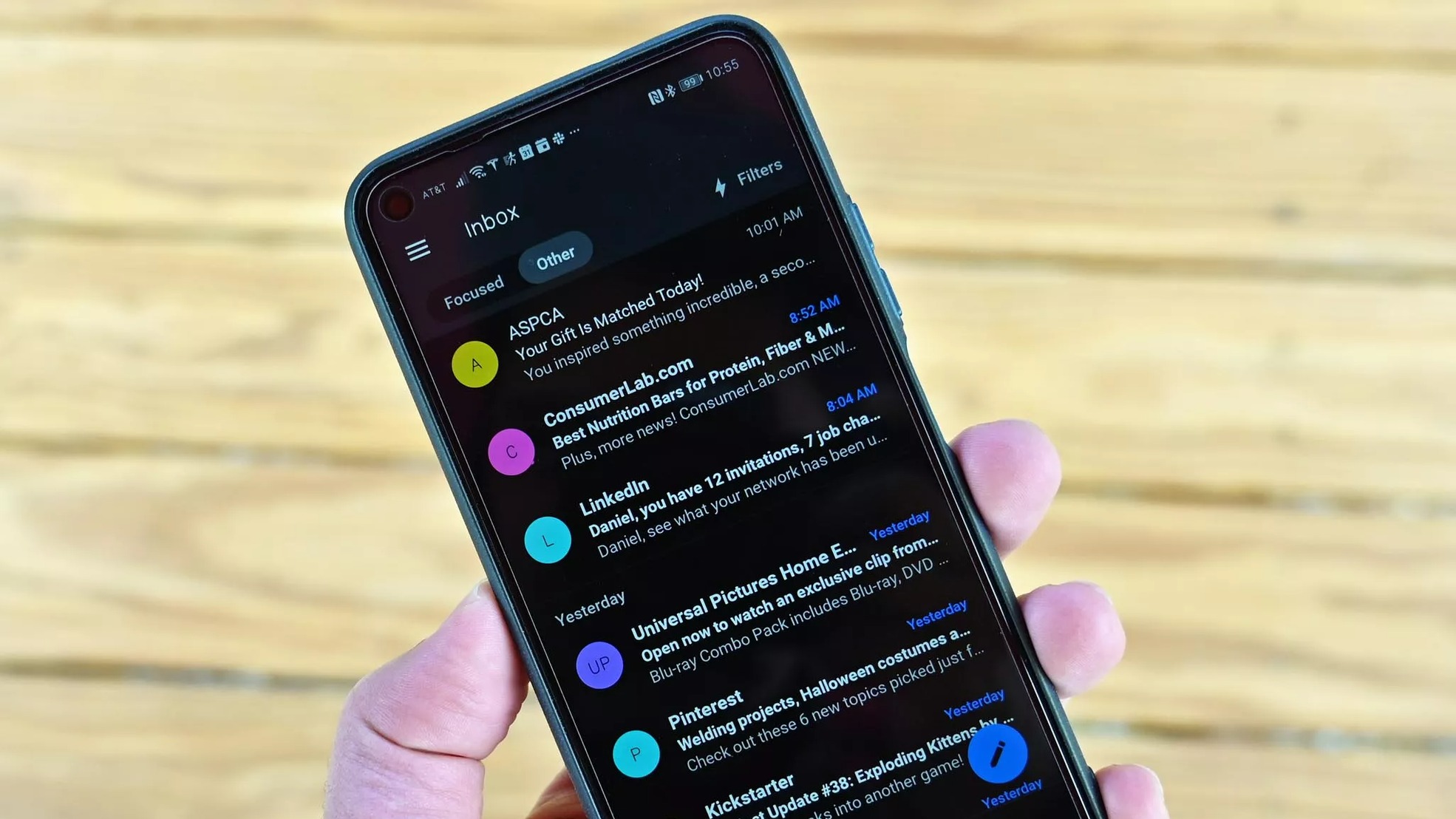
All the latest news, reviews, and guides for Windows and Xbox diehards.
You are now subscribed
Your newsletter sign-up was successful
What you need to know
- Google will finally display Microsoft Outlook users as organizers in Google Calendar.
- The change is rolling out to users in waves and could take up to 15 days to ship for everyone.
- It will be implemented for all Google Workspace customers and users with personal Google Accounts.
Google is finally warming up to Microsoft via a new update that is in place to promote the inclusivity of Microsoft Outlook users in Google Calendar meetings. In the past, if you sent out an invite to a Google Calendar user via Outlook, your display name wouldn't be featured in the list of meeting attendees on Google Calendar.
But this will no longer be the case. As highlighted by the Google Workspace team:
"Starting today, we’re updating this experience so that the Outlook user who organized the meeting is listed amongst the other meeting attendees in Calendar as the meeting organizer."
The company also highlighted that the change would automatically roll out, and no action is required from the end-user or admin. Notably, the change is rolling out to all Google Workspace customers and users with personal Google Accounts.
It's worth noting that the change might not be available to you instantly, as it is rolling out in waves. And as highlighted by the company, it could take up to 15 days for the change to appear for some users. However, it already started rolling out on August 24, 2023.
Google should add support for more features
If you use Google Workspace Sync for Microsoft Outlook (GWSMO), you're aware that it doesn't support some features in Outlook Calendar. For instance, when attaching items to a calendar event in Outlook, it might be visible for you, but not for others. This can be attributed to the fact that attachments aren't synchronized with the rest of the attendees' Google calendars.
Likewise, if you attempt to delete Outlook calendar, it will be removed from your Outlook Calendar Navigation Pane. However, it will still be available for others across their Google Calendar accounts. This is because it's not synchronized with Outlook. As such, you'll need to sign in to your Google Calendar account to delete the folder from there permanently.
All the latest news, reviews, and guides for Windows and Xbox diehards.
Hopefully, these two services improve interoperability more going forward.

Kevin Okemwa is a seasoned tech journalist based in Nairobi, Kenya with lots of experience covering the latest trends and developments in the industry at Windows Central. With a passion for innovation and a keen eye for detail, he has written for leading publications such as OnMSFT, MakeUseOf, and Windows Report, providing insightful analysis and breaking news on everything revolving around the Microsoft ecosystem. While AFK and not busy following the ever-emerging trends in tech, you can find him exploring the world or listening to music.
