Has Google crippled YouTube on Microsoft Edge? Users certainly think so, but there might be a fix
Microsoft Edge users are reporting issues with lag and hardware resource spikes on YouTube
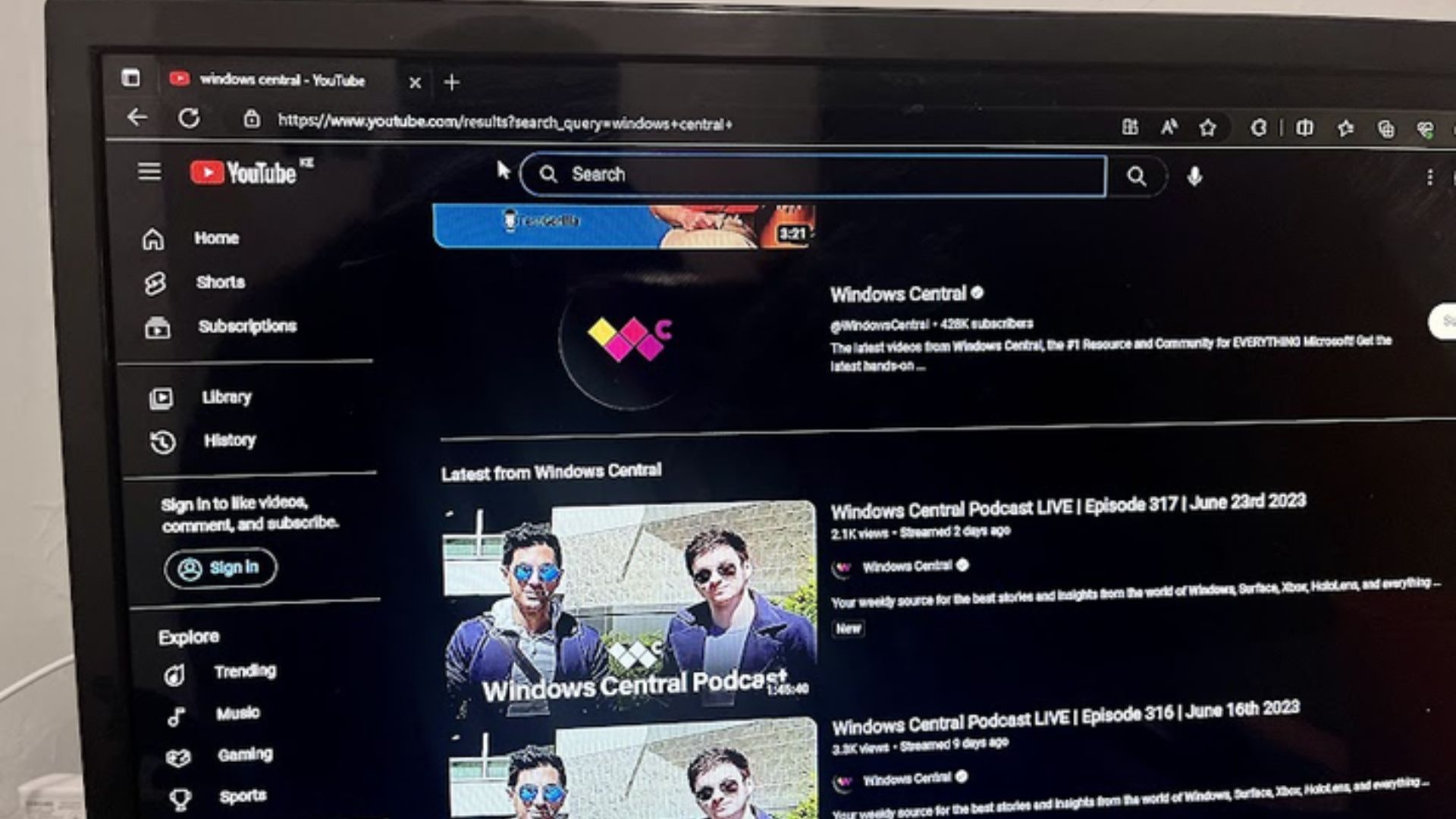
All the latest news, reviews, and guides for Windows and Xbox diehards.
You are now subscribed
Your newsletter sign-up was successful
What you need to know
- Many users of Microsoft Edge are taking to places such as Reddit to complain that YouTube has become unusable.
- Reports include lag and outright freezes, coupled with insane hardware resource use.
- Some have reported success by disabling ad blockers, because we already know Google is going hard on those.
The weekend is supposed to be a time to rest and relax, but for a number of folks who use Microsoft Edge, it's far from that. There are threads appearing on Reddit suggesting that Google has nerfed YouTube performance in Microsoft's web browser to a level that makes the site unusable.
Our own data also suggests a fairly wide-reaching problem. A post on Windows Central from way in 2018 relating to YouTube performance on the old non-Chromium Edge browser has resurfaced in our tracking. While it's unfortunate that post isn't going to help anyone since that browser has long gone, it made me go and take a look to see what's going on.
This is how one of the threads starts:
YouTube on edge having 2 second delay and high CPU usage. from r/MicrosoftEdge
Another user in a different thread has even reported seeing a popup on YouTube telling them to try using Google Chrome if they're having performance issues. The browser wars really are just the worst thing.
For some, the fix seems to have been to disable (or update) their ad blocker. We already know that Google is going hard on ad blocking on YouTube and encouraging people to sign up for Premium to go ad-free. This isn't a post about the moral implications of blocking ads, but if you're experiencing this issue, and you're running one, this would be the first thing to try.
SIlently breaking things is still dirty
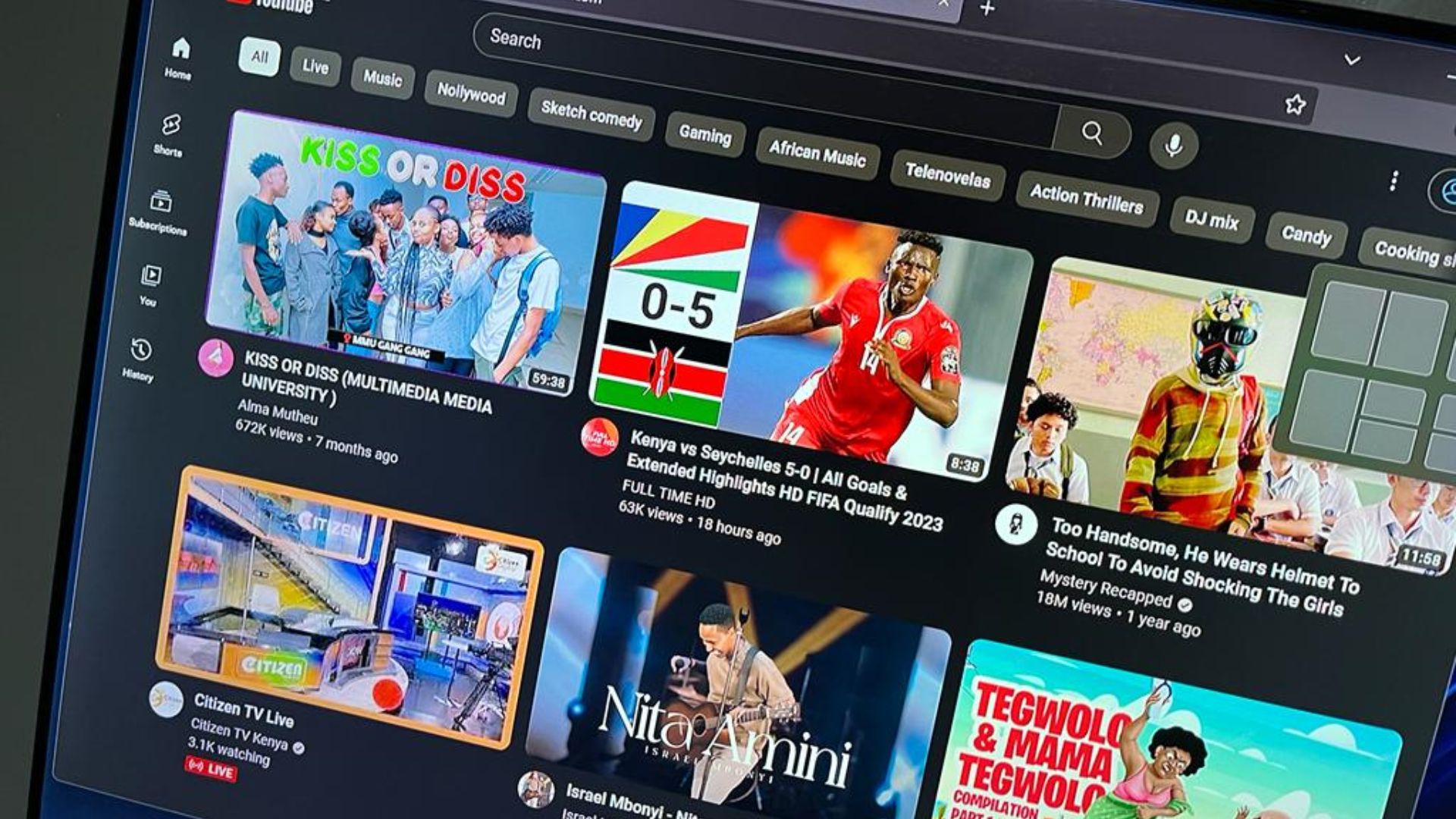
Personally, I'm really tired of shenanigans. Obviously Google wants you to use Chrome, and obviously Microsoft wants you to use Edge. But it feels incredibly underhanded for Google to push some code that silently just wrecks performance, if indeed that's what has happened. It's hard to see how it would be anything else, though, given the sudden spike in issues.
At no point should loading up YouTube pin your CPU and or GPU to high usage while simultaneously just not working properly.
All the latest news, reviews, and guides for Windows and Xbox diehards.
Ads are a necessary evil on the Internet, there's no other way of saying that. They help to pay your favorite content creators, but, I get it, they suck. I don't like them. If this issue is affecting you, then for now, you'll have to suck it up and disable your ad blocker or get, ahem, more creative. YouTube Premium is pretty good though if you watch a lot of content, and helps support the people making your videos. But whether you want to pay for it, only you can decide.

Richard Devine is the Managing Editor at Windows Central with over a decade of experience. A former Project Manager and long-term tech addict, he joined Mobile Nations in 2011 and has been found in the past on Android Central as well as Windows Central. Currently, you'll find him steering the site's coverage of all manner of PC hardware and reviews. Find him on Mastodon at mstdn.social/@richdevine
