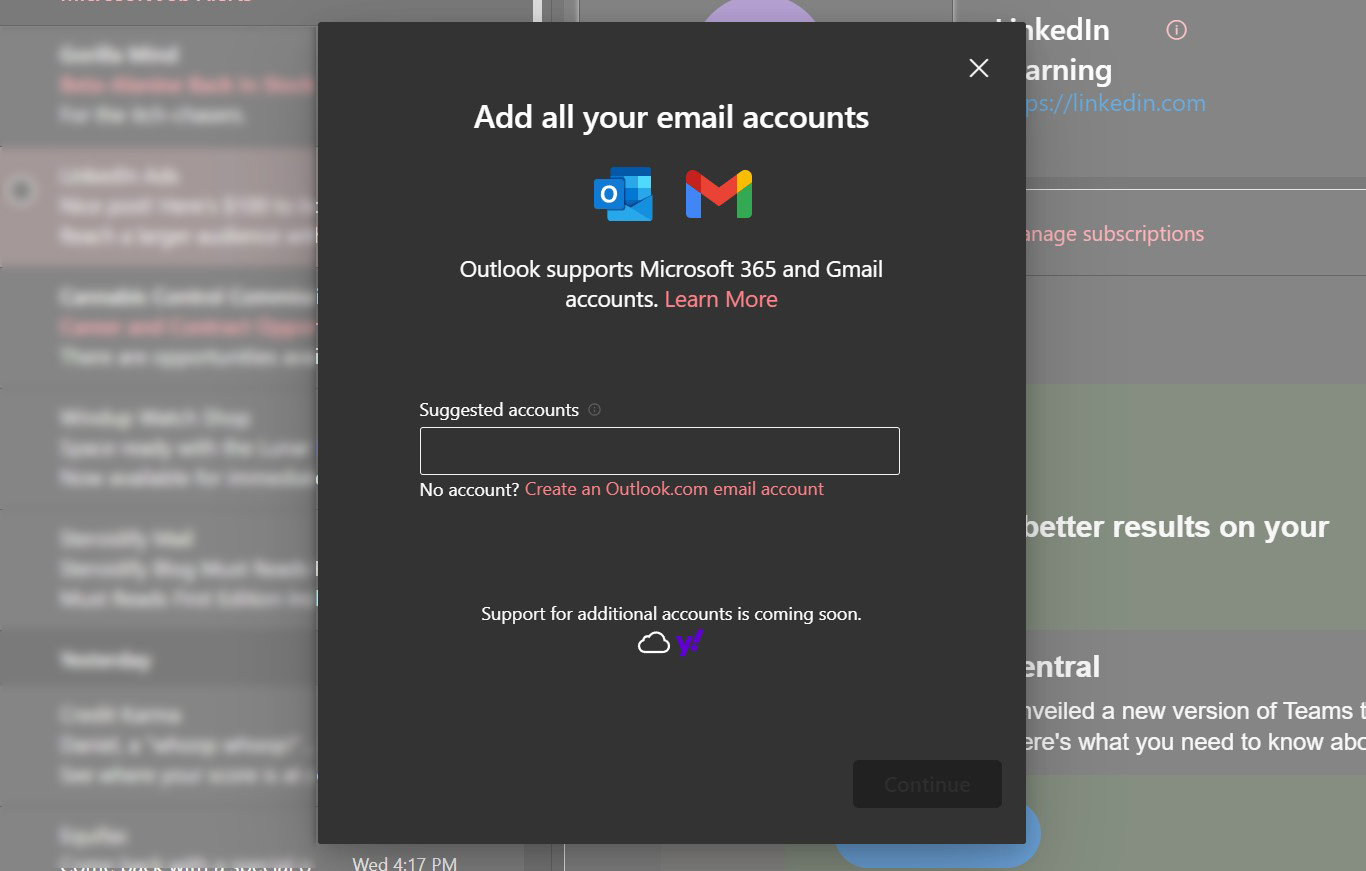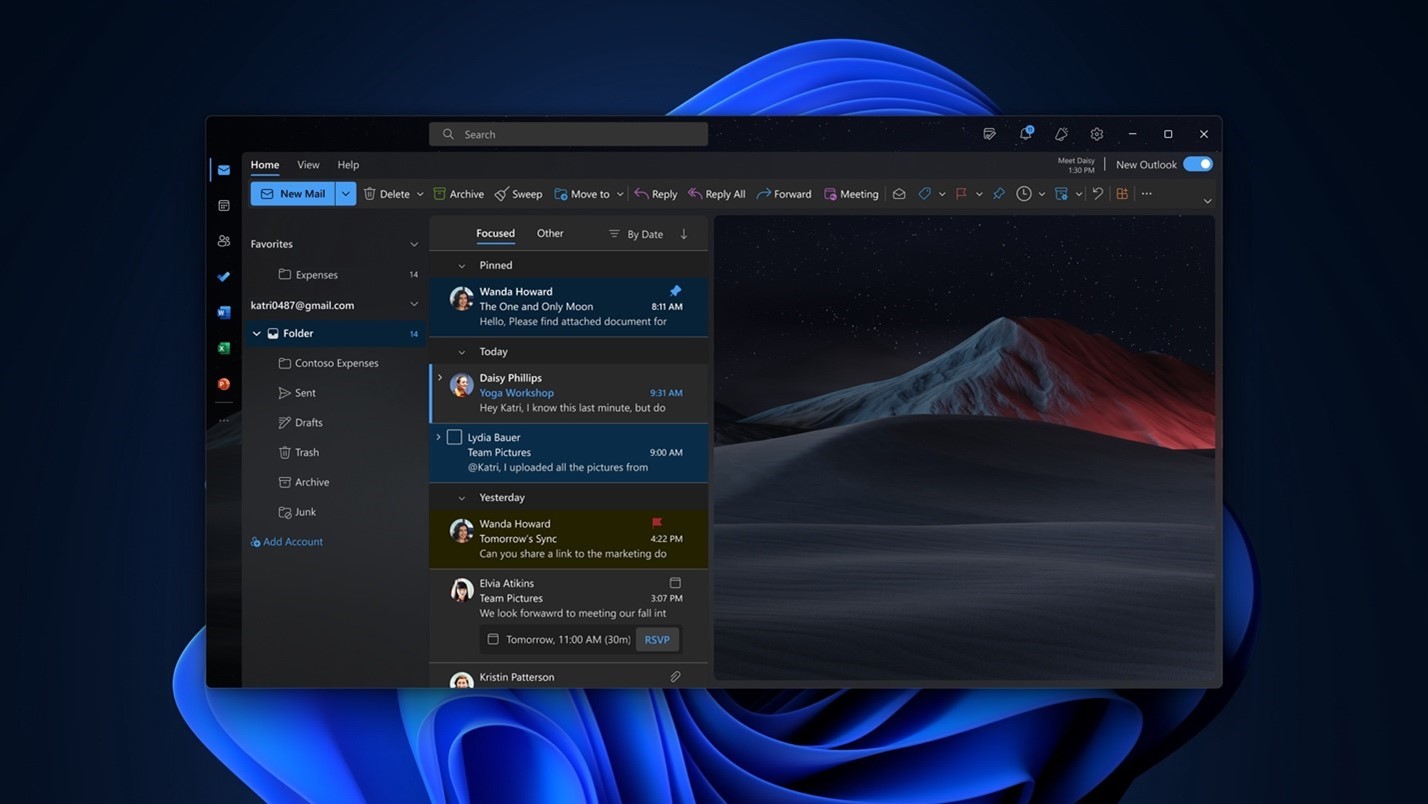The new Outlook for Windows app finally gains support for Gmail accounts
Third-party account support is finally here.

All the latest news, reviews, and guides for Windows and Xbox diehards.
You are now subscribed
Your newsletter sign-up was successful
What you need to know
- Microsoft is rolling out new updates to its Outlook for Windows app.
- The app now supports Gmail accounts, with Yahoo and iCloud coming soon.
- Microsoft Editor is now also available when writing emails.
Microsoft has announced a handful of new features and updates that are now rolling out for users that are testing the new Outlook for Windows app. Today's updates introduce support for third-party Gmail accounts, including full support for Gmail calendar and contacts.
Being able to sign in to the new Outlook app with Gmail is a big milestone, as it's the first real step towards supporting third-party accounts. Until now, the new Outlook for Windows app has only supported Microsoft personal and work accounts.
The company says support for other third-party email services, such as Yahoo and iCloud, will be coming in the future. Other new additions in Outlook for Windows today include built-in Microsoft Editor support when writing emails, polls within emails, delay sending emails, and more.
Here's a rundown of the new features:
- Rich editing, spelling, and auto complete suggestions powered by Microsoft Editor.
- The ability to send emails with polls to help make decisions quicker. (Work and School accounts only)
- Delay the delivery of an email for up to 10 seconds so you have a chance to “undo” sending – always an excellent feature if you have a typo or accidentally forgot someone on an email – or just want to make a few quick changes.
- The ability to join a Skype or Teams call directly from the new Outlook for Windows.
- The ability to pin important emails to the top of your inbox – helping ensure you don’t forget to follow up on those most important messages.
- Google calendar support
- The ability to add multiple shared calendars
- Supporting multiple time zones
- Adding daily weather in Calendar view
Microsoft has also listed some features that are coming soon, including more visual and personalization options, a new calendar UI, offline support, and native ICS file type support.
The Outlook for Windows app is currently in preview and is available as an A/B test for Windows Insiders currently. To see if you're eligible for the new Outlook app, head to the Windows Mail app, and if there's a "Try the new Outlook" toggle in the top right, you can enable it now.
Outlook (Preview) | Microsoft Store
The new Outlook app for Windows brings a whole new redesign and is faster and lighter than the previous Mail app for Windows. Users can skip the A/B testing and download it from the Microsoft Store directly.
All the latest news, reviews, and guides for Windows and Xbox diehards.