OneNote on iPad is about to get a super(script) update
OneNote will support superscript and subscript text in the near future.
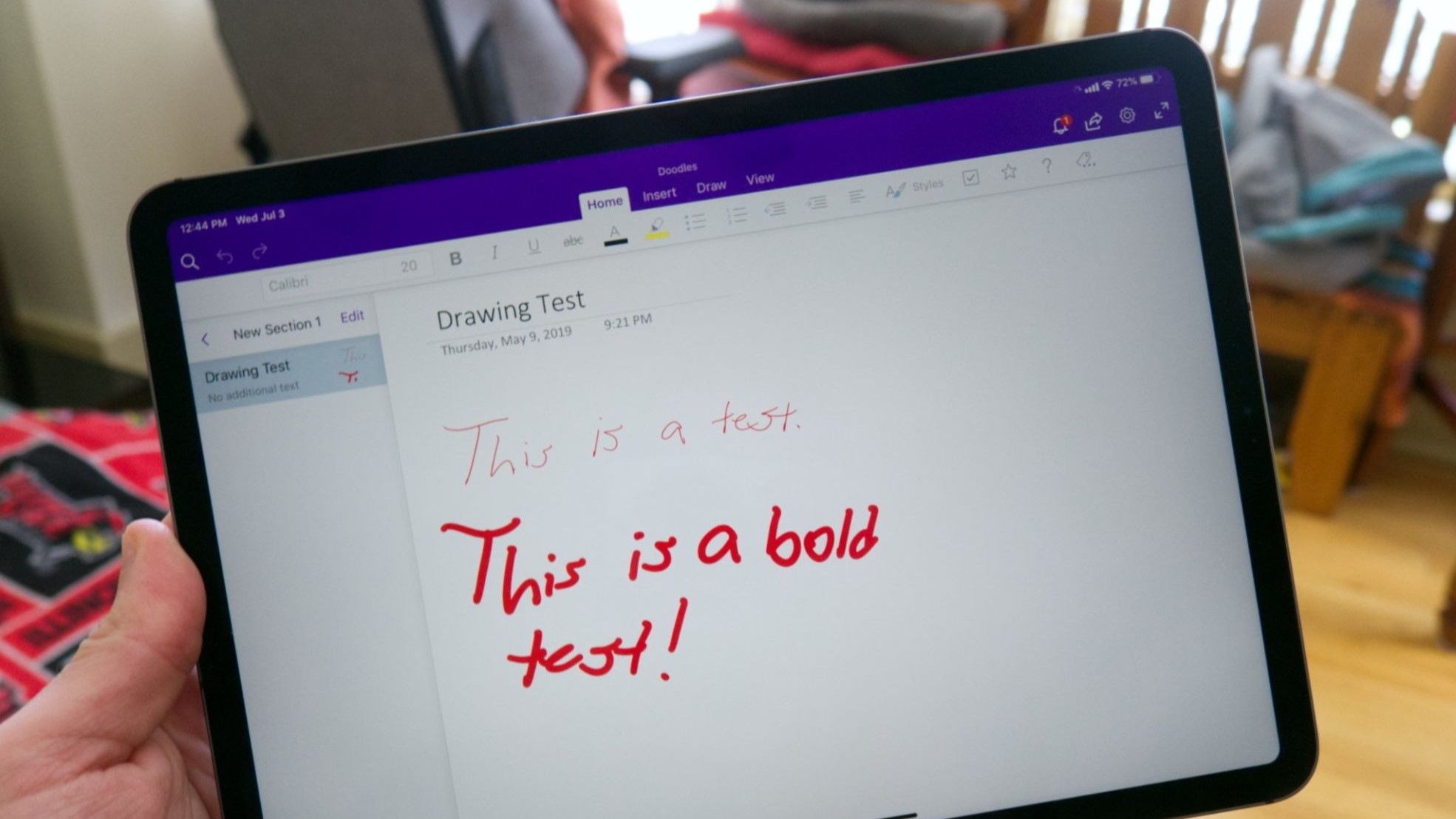
All the latest news, reviews, and guides for Windows and Xbox diehards.
You are now subscribed
Your newsletter sign-up was successful
What you need to know
- Microsoft has added the option to use superscript and subscript in OneNote for iPad.
- The functionality is currently in preview among Insiders and should make its way to everyone in August 2023.
- Other versions of OneNote already support superscript and subscript, so this feature helps the iPad version catch up.
Microsoft is working on a new feature for OneNote on iPad that brings the app up to date with its counterparts on other platforms. The app will soon support superscript and subscript, allowing users to add footnotes and type equations accurately. Insiders can test out the functionality now, and it should make its way to general availability in August 2023.
"We heard your feedback that many of you use superscript and subscript frequently in other programs and platforms and you want to use them in OneNote for iPad," said Microsoft Product Management intern on the OneNote team Cora Chen in a blog post.
"We’re happy to deliver! With this update, you can use superscript and subscript from the Home tab to quickly create accurate equations, trademarks, footnotes, formulas, and other notations in your notes."
Microsoft outlines how to use the feature as well. "On the Home tab, tap the More Formatting Options button, and then tap Superscript or Subscript."
Superscript and subscript are already supported on other versions of OneNote, so this helps bring the iPad version up to date.
OneNote users with Apple hardware have received several meaningful updates this year. Microsoft unveiled a new OneNote Home tab experience for iPhone last month that went into preview testing recently. Earlier this year, Microsoft added support for dictation with auto-punctuation to OneNote on macOS. That feature was already available on other versions of OneNote but made its way to the Mac version in January.
All the latest news, reviews, and guides for Windows and Xbox diehards.

Sean Endicott is a news writer and apps editor for Windows Central with 11+ years of experience. A Nottingham Trent journalism graduate, Sean has covered the industry’s arc from the Lumia era to the launch of Windows 11 and generative AI. Having started at Thrifter, he uses his expertise in price tracking to help readers find genuine hardware value.
Beyond tech news, Sean is a UK sports media pioneer. In 2017, he became one of the first to stream via smartphone and is an expert in AP Capture systems. A tech-forward coach, he was named 2024 BAFA Youth Coach of the Year. He is focused on using technology—from AI to Clipchamp—to gain a practical edge.
