PowerToys 0.64 update adds a pair of features — here's what's new
You can now see which processes are using a selected file with PowerToys.
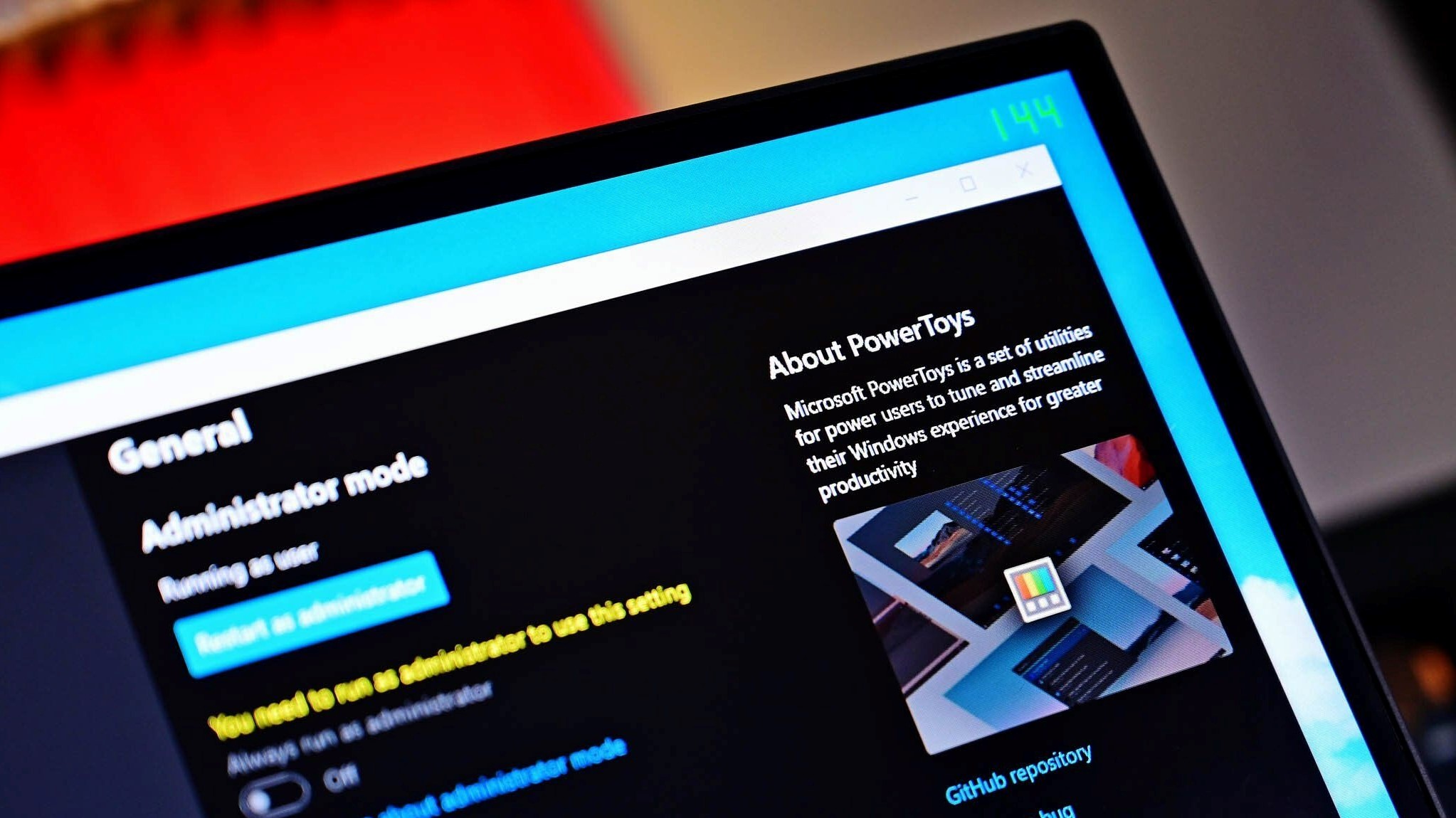
All the latest news, reviews, and guides for Windows and Xbox diehards.
You are now subscribed
Your newsletter sign-up was successful
What you need to know
- Microsoft PowerToys just released an update that brings the app to version 0.64.0.
- The update adds a File Locksmith tool that allows you to see which processes are being used by a selected file.
- A new Hosts File Editor is also added by the update.
Microsoft PowerToys version 0.64 is here. A recent update to the app adds a File Locksmith utility as well as a Hosts File Editor too. The bump to version 0.64 also adds a new feature for backing up and restoring settings as well as the option to set defaults for horizontal or vertical screens within FancyZones.
Here are the highlights, as outlined on the PowerToys GitHub page:
- New utility: File Locksmith allows seeing which processes are currently using the selected files.
- New utility: Hosts File Editor allows you to edit your hosts file in an Editor UI. Thanks @davidegiacometti!
- Settings has a new feature for backing up / restoring the settings from a file. Thanks @jefflord!
- FancyZones allows you to set defaults for horizontal/vertical screens to get better intended behavior for new screens and cases where a monitor ID resets.
- PowerToys ships with Group Policy Objects settings for force disabling and enabling PowerToys utilities in organizations. Check the GPO docs for more details.
- Added a warning about deprecating Video Conference Mute in the future (v0.67), please check #21473 for more information.
Build 0.64 of PowerToys also has a list of known issues:
- The Text Extractor utility fails to recognize text in some cases on ARM64 devices running Windows 10.
- After installing PowerToys, the new Windows 11 context menu entries for PowerRename and Image Resizer might not appear before a system restart.
- There are reports of users who are unable to open the Settings window. This is being caused by incompatibilities with some applications (RTSS RivaTuner Statistics Server is a known examples of this). If you're affected by this, please check the linked issue to verify if any of the presented solutions works for you.
PowerToys is a powerful utility that adds a long list of tools to Windows. Its latest update adds File Locksmith and Hosts File Editor to the app.
All the latest news, reviews, and guides for Windows and Xbox diehards.

Sean Endicott is a news writer and apps editor for Windows Central with 11+ years of experience. A Nottingham Trent journalism graduate, Sean has covered the industry’s arc from the Lumia era to the launch of Windows 11 and generative AI. Having started at Thrifter, he uses his expertise in price tracking to help readers find genuine hardware value.
Beyond tech news, Sean is a UK sports media pioneer. In 2017, he became one of the first to stream via smartphone and is an expert in AP Capture systems. A tech-forward coach, he was named 2024 BAFA Youth Coach of the Year. He is focused on using technology—from AI to Clipchamp—to gain a practical edge.

