This third-party Ink Workspace for Windows 11 puts Microsoft's to shame
Don't use Microsoft's Ink Workspace, use this updated third-party app instead
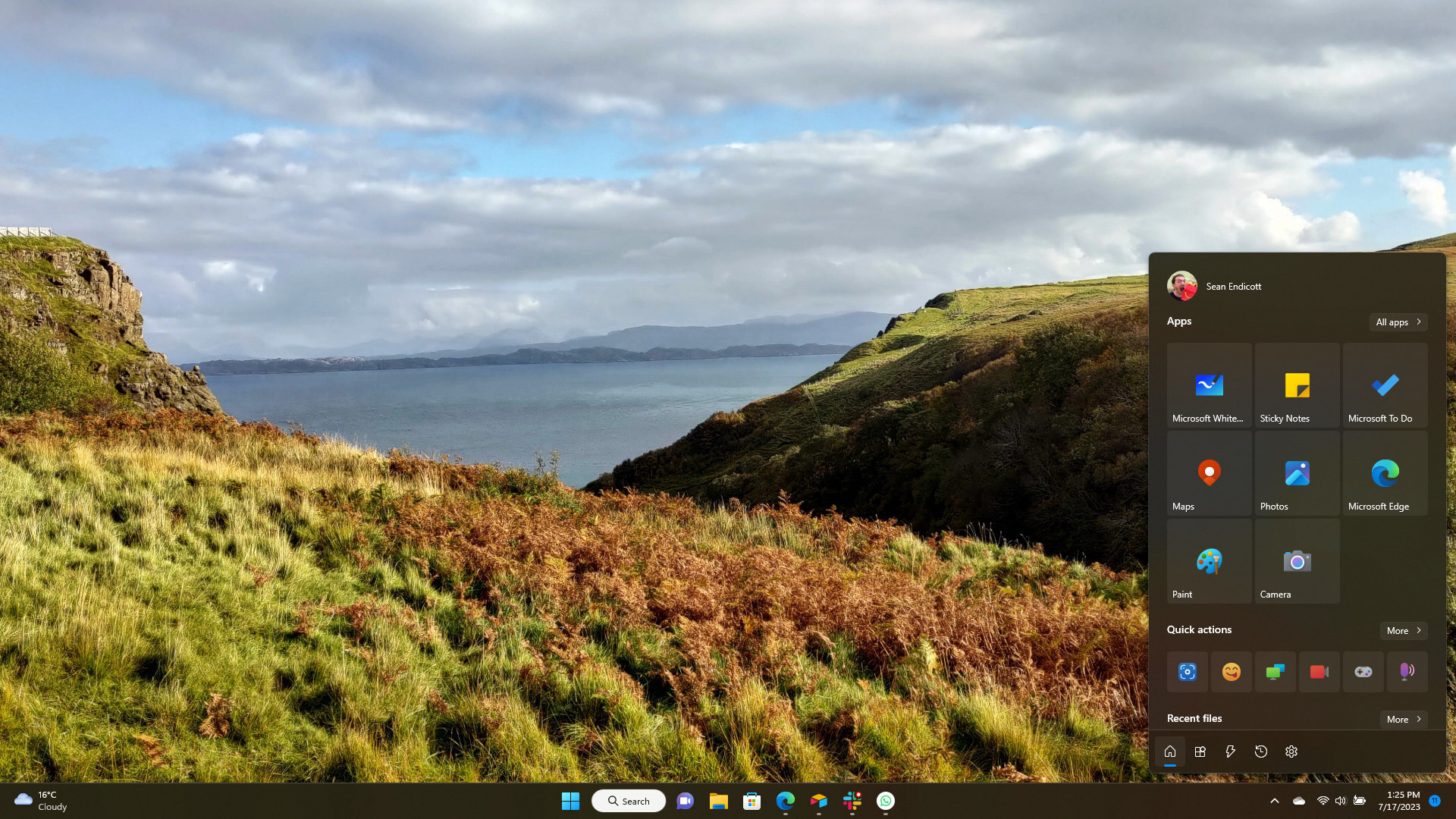
All the latest news, reviews, and guides for Windows and Xbox diehards.
You are now subscribed
Your newsletter sign-up was successful
What you need to know
- A third-party app called Ink Workspace was recently updated to visually align with Windows 11.
- The app allows you to pin apps that work with a pen and supports several quick actions, such as recording your screen.
- Windows 11 has its own built-in Ink Workspace, but it does not have as many features as the third-party app that shares the same name.
Windows 11 has a built-in Ink Workspace that allows you to pin pen-focused apps. It shows any apps that you've pinned and suggests other inking apps, but it's relatively basic. Third-party developer Michał Łeptuch has their own app, also called Ink Workspace, that's designed to deliver a more robust inking experience.
Ink Workspace also allows the pinning of apps, but it adds a quick actions section for screen recording, projecting your screen, and more. These quick actions can be customized as well. Below your pinned apps and quick actions, Ink Workspace shows your pen's battery level and some shortcuts.
Ink Workspace | Free at Microsoft
This third-party app allows you to pin your favorite inking apps for easy access. It also supports quick actions and lets you know how much battery your pen has left.
Łeptuch recently released an update to Ink Workspace that brings the app to version 2.3. Here's everything that's new, as shared by the developer on Twitter:
- new Windows 11 Mica app style
- new font for Windows 11 users
- Segoe UI Variable
- new Sleep feature (in Shut down quick action)
- new parallax animation for Bing wallpaper
- new icons for Screen Sketch, Clipboard and Virtual touchpad
- fixes for grouping apps in Apps view
- fixes for Rotate screen feature
- new languages other fixes
While the feature set of Ink Workspace is nice, some may like it more for its looks. Our Managing Editor Jez Corden said he wished the app could be the new Start menu on Windows 11.
i unironically want this to be the new start menuJuly 16, 2023
Following its recent update, Ink Workspace fits in on Windows 11. It also picked up a few handy fixes and features, such as the ability to put it to sleep through quick actions.
All the latest news, reviews, and guides for Windows and Xbox diehards.

Sean Endicott is a news writer and apps editor for Windows Central with 11+ years of experience. A Nottingham Trent journalism graduate, Sean has covered the industry’s arc from the Lumia era to the launch of Windows 11 and generative AI. Having started at Thrifter, he uses his expertise in price tracking to help readers find genuine hardware value.
Beyond tech news, Sean is a UK sports media pioneer. In 2017, he became one of the first to stream via smartphone and is an expert in AP Capture systems. A tech-forward coach, he was named 2024 BAFA Youth Coach of the Year. He is focused on using technology—from AI to Clipchamp—to gain a practical edge.

