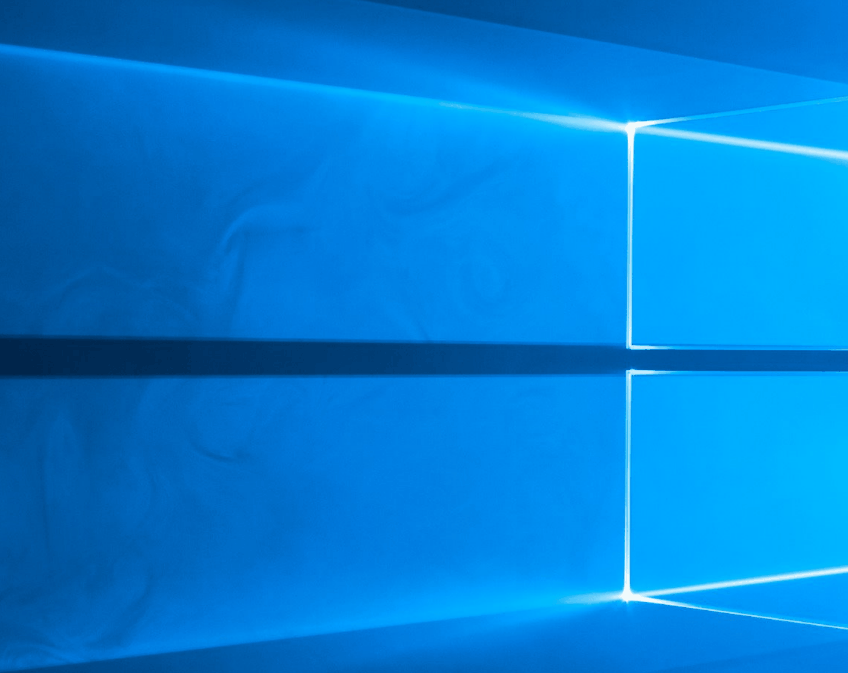Microsoft teases BIG updates coming to the Sticky Notes tool on Windows 11 and Windows 10 soon
Big announcements are on the horizon for the Sticky Notes app in 2024.
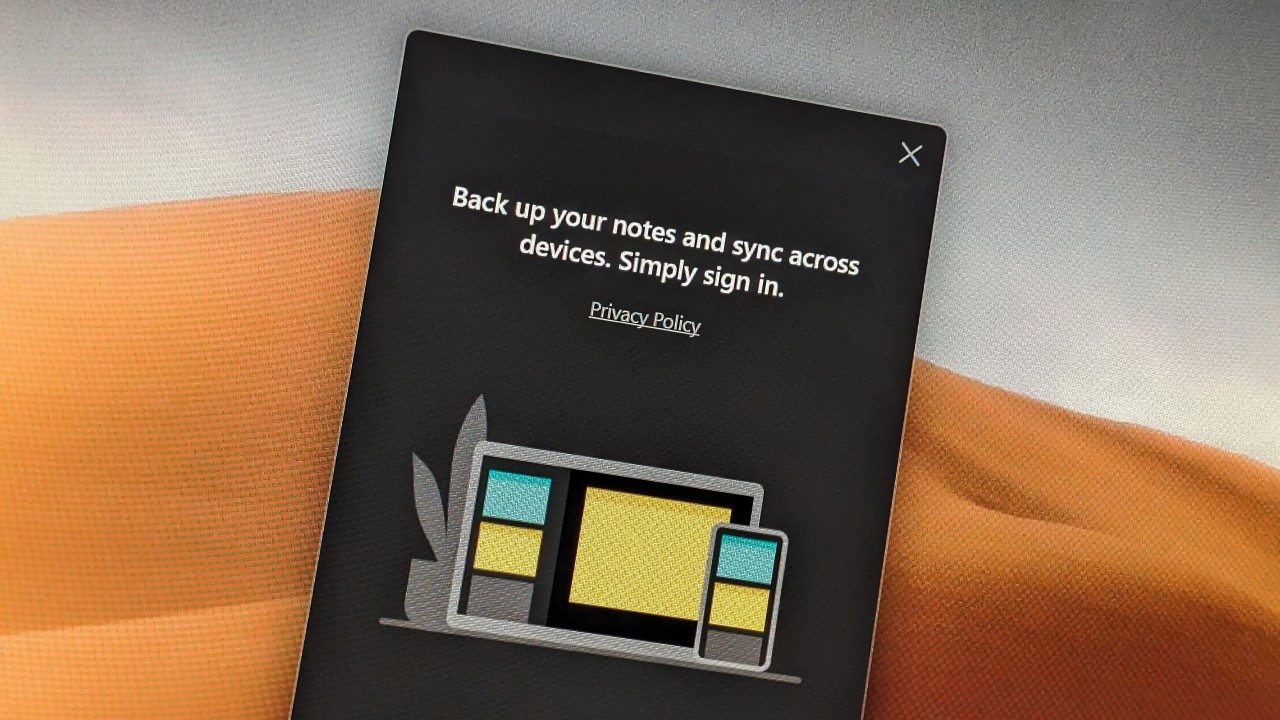
All the latest news, reviews, and guides for Windows and Xbox diehards.
You are now subscribed
Your newsletter sign-up was successful
What you need to know
- Microsoft's Sticky Notes social media account on X has teased big updates coming soon.
- Sticky Notes is one of the only apps that didn't get a refresh when Windows 11 launched in 2021.
- Luckily, the updates won't turn Sticky Notes into a web app... for now.
It looks like the Sticky Notes app on Windows 10 and Windows 11 is in for a busy 2024, as the Sticky Notes social media account on X has today teased that big updates are on the horizon. After years of complete silence and zero updates, it looks like Microsoft is getting around to finally giving Sticky Notes a bit of love.
For context, when Windows 11 launched in 2021, Microsoft went through a majority of the in-box Windows apps to give them a fresh coat of paint and new features to bundle them with the big Windows 11 launch. That trend continued into 2022 and 2023 with apps like Paint and Notepad getting major functional and UI updates.
One app that hasn't been given a big update is Sticky Notes, but that looks to be changing this year. The company hasn't said what exactly is coming in these new updates, just that big announcements are on the horizon for the Sticky Notes tool. If we had to guess, the updates are likely related to new AI features.
Sticky Notes on Windows 10 and Windows 11 lets users leave virtual sticky notes on the desktop, which can also be hidden in the Sticky Notes app. They're handy for remembering details in a hurry, and even sync across devices if you log in with a Microsoft account.
Frustratingly, Microsoft has a habit of updating apps and turning them into worse-performing (and often uglier) web apps. Luckily, the Sticky Notes team say the big updates coming this year won't turn the Sticky Notes app into a web app... "for now." Hopefully that for not becomes for "ever."
Sticky Notes is already pre-loaded on Windows 10 and Windows 11 and can be found in the Start menu or by searching for "Sticky Notes" in the Windows Search pane. Be sure to keep it locked to Windows Central as we will deep dive into all the new Sticky Notes changes as they become available.
All the latest news, reviews, and guides for Windows and Xbox diehards.