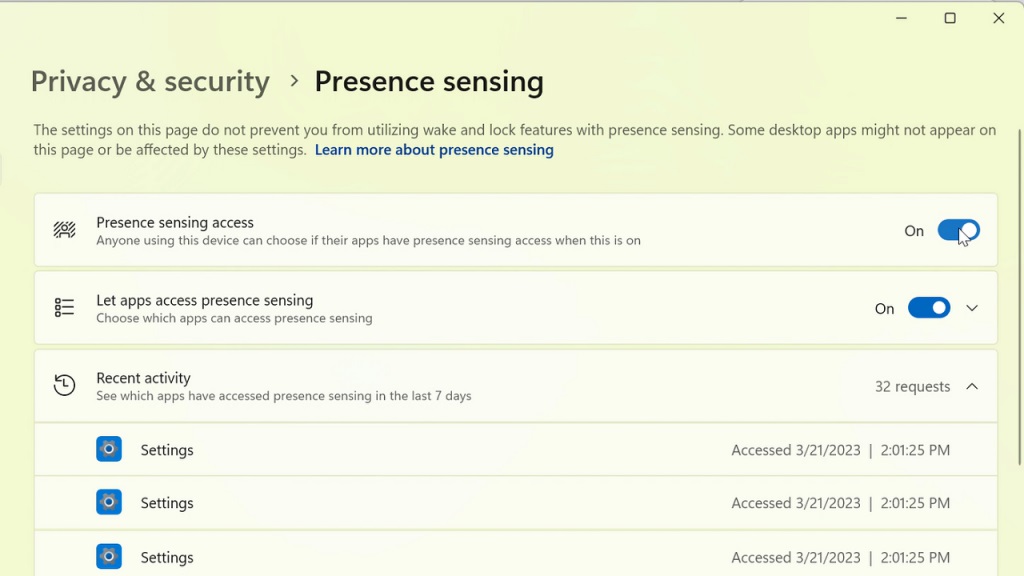Windows 11 apps will soon be able to detect when you are present in front of your PC
New presence sensing APIs and privacy settings are coming.

All the latest news, reviews, and guides for Windows and Xbox diehards.
You are now subscribed
Your newsletter sign-up was successful
What you need to know
- A new Windows 11 preview build is now rolling out to the Insider Beta Channel.
- It includes new APIs and privacy settings for devices equipped with presence sensors.
- Only PCs with dedicated presence sensing hardware can utilize these new features.
Microsoft is rolling out a new Windows 11 preview build for Insiders in the Beta Channel today that introduces new privacy settings and developer APIs for devices with a "presence sensor" built in. Presence detection (aka HPD) is a new feature that allows Windows devices and apps to recognize when someone is present in front of their device and offer unique experiences based on that detection.
Not all Windows PCs are equipped with a presence sensor, but for devices that are, today's preview build adds several privacy setting options to the Windows Settings app for configuring which apps have access to the presence sensor API. The API was introduced with the Windows 11 2022 Update, and Microsoft says it adds more APIs in the latest preview builds.
Of course, only apps built with the presence sensor in mind will be able to detect if you are in front of your PC and will have to request permissions first. You will be able to check which apps are sensing for your presence in the privacy settings area in the Windows Settings app, which can be accessed at Settings > Privacy and Security > Presence sensing. From here, you can toggle which apps have access individually or turn the feature off entirely.
Windows 11 has been utilizing these presence sensors for a while, with options such as being able to wake your PC as you approach it or put your PC to sleep as you step away. Now, app developers will also be able to tap into this capability and develop their own experiences using a system-wide API.
Here's the changelog for today's Windows 11 Beta Channel build:
Windows 11 build 22624.1610 changelog
- We are introducing new presence sensor privacy settings and APIs. If you have a device with compatible presence sensors, you can now manage your privacy and block/allow certain apps from accessing these sensors. No images or metadata is collected by Microsoft and all processing is done locally on the device hardware to maximize privacy. You will find these settings under Settings > Privacy & security > Presence sensing here if your device supports it. App developers with devices with compatible presence sensors can target apps to request and read user presence information after requesting a human presence capability. Learn more about the API here.
- Windows Insiders can help us preview a new experience we’re working on. Insiders will begin to see a new toggle under Settings > Windows Update for “getting the latest updates as soon as they are available”. This new toggle is meant to be used in the Beta Channel to allow Insiders to switch more seamlessly to the enablement package. Insiders in the Beta Channel who are on Build 22621 and toggle this on will get updated to Build 22624 via the enablement package. Insiders in the Beta Channel already on Build 22624 and toggle this on will see a “Windows configuration update” offered via Windows Update that is designed to help us make sure this new toggle is connected to our backend services correctly. This configuration update introduces nothing new for Insiders.
- Fixed an underlying issue which was causing a noticeable increase in explorer.exe crashes in the last flight for some Insiders.
- This update addresses a compatibility issue. The issue occurs because of unsupported use of the registry.
All the latest news, reviews, and guides for Windows and Xbox diehards.