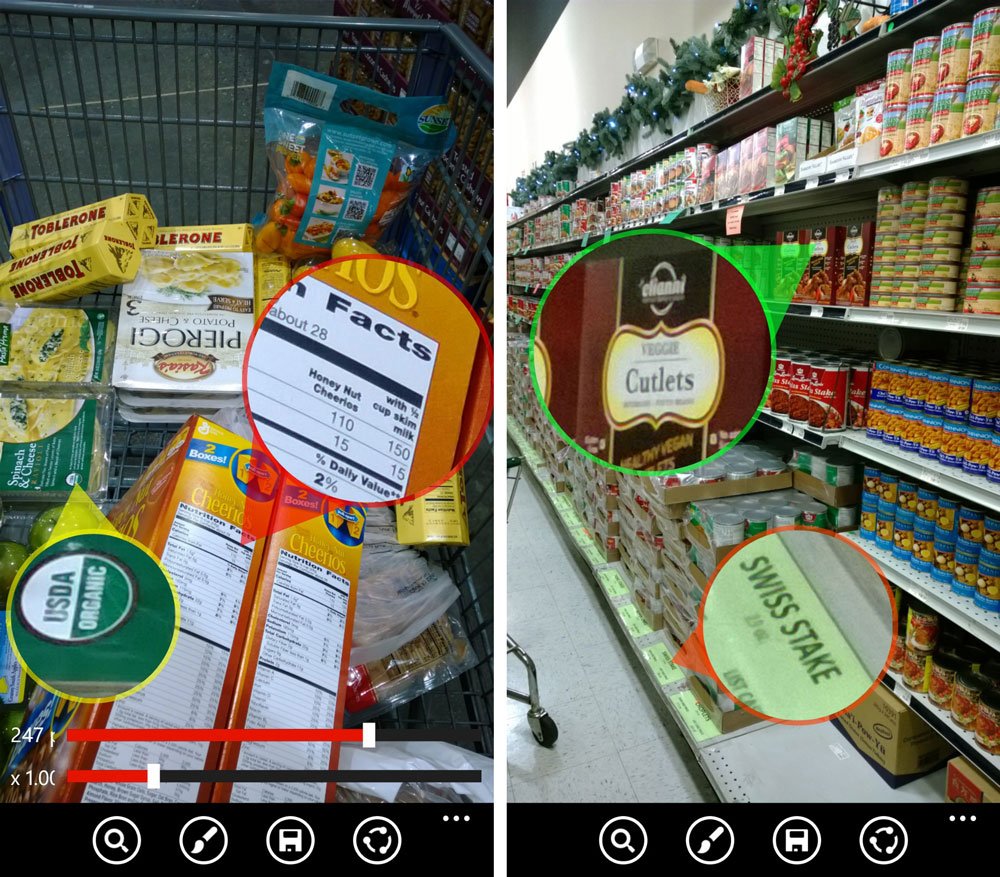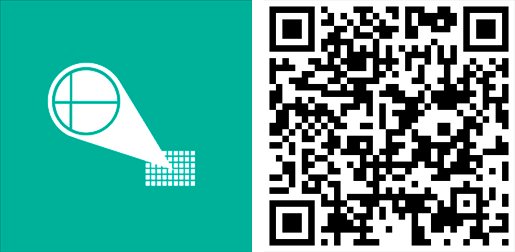All the latest news, reviews, and guides for Windows and Xbox diehards.
You are now subscribed
Your newsletter sign-up was successful
The Nokia Lumia 1020 and Lumia and 1520 have incredible cameras that let you zoom in to your subjects while maintaining high image quality. You can thank the 41 and 20 megapixel sensors respectively in these Nokia PureView cameraphones. One app that does an excellent job of showing off the zoom power on these two devices is Sozoom for Windows Phone. If you already have the app, you should know that it has just received an update.
What's new in version 1.9.0.3:
- Better handling of portrait photos.
- New photo loading algorithm, solves the no-photo problem for some devices.
- Report error in the photo selection page appbar (requires internet connection), report back to us if photo's not being loaded.
Not familiar with Sozoom? This exclusive app for the Nokia Lumia 1020 and 1520 lets you add “zoom balloons” to your High Resolution photos taken with Nokia Camera. You can change the size of the balloons and the zoom power by playing with the two sliders at the bottom of the screen.
Tap anywhere on a photo to show a zoom balloon for that area. You can drag the balloon to change its position. Make it look more fun by adding color that’s customizable with more sliders.
Comparing with the previous version, it appears that some of pixels at the bottom of portrait photos are taken out so Sozoom can display the photo in full width with the editing controls. Don’t worry, though. When you click the save button, that lower portion is still intact.
Sozoom is available at the Windows Phone Store for 99 cents. You will not be able to install it without the Lumia 1020 or 1520. That makes sense because the zoom balloons will probably look pixelated on 5 or 9 megapixel photos.
Do you zoom with Sozoom? Let us know what you think of the app in the comments!
All the latest news, reviews, and guides for Windows and Xbox diehards.