Spotimo first look: A beautiful merging of Spotify tunes and Groove Music style
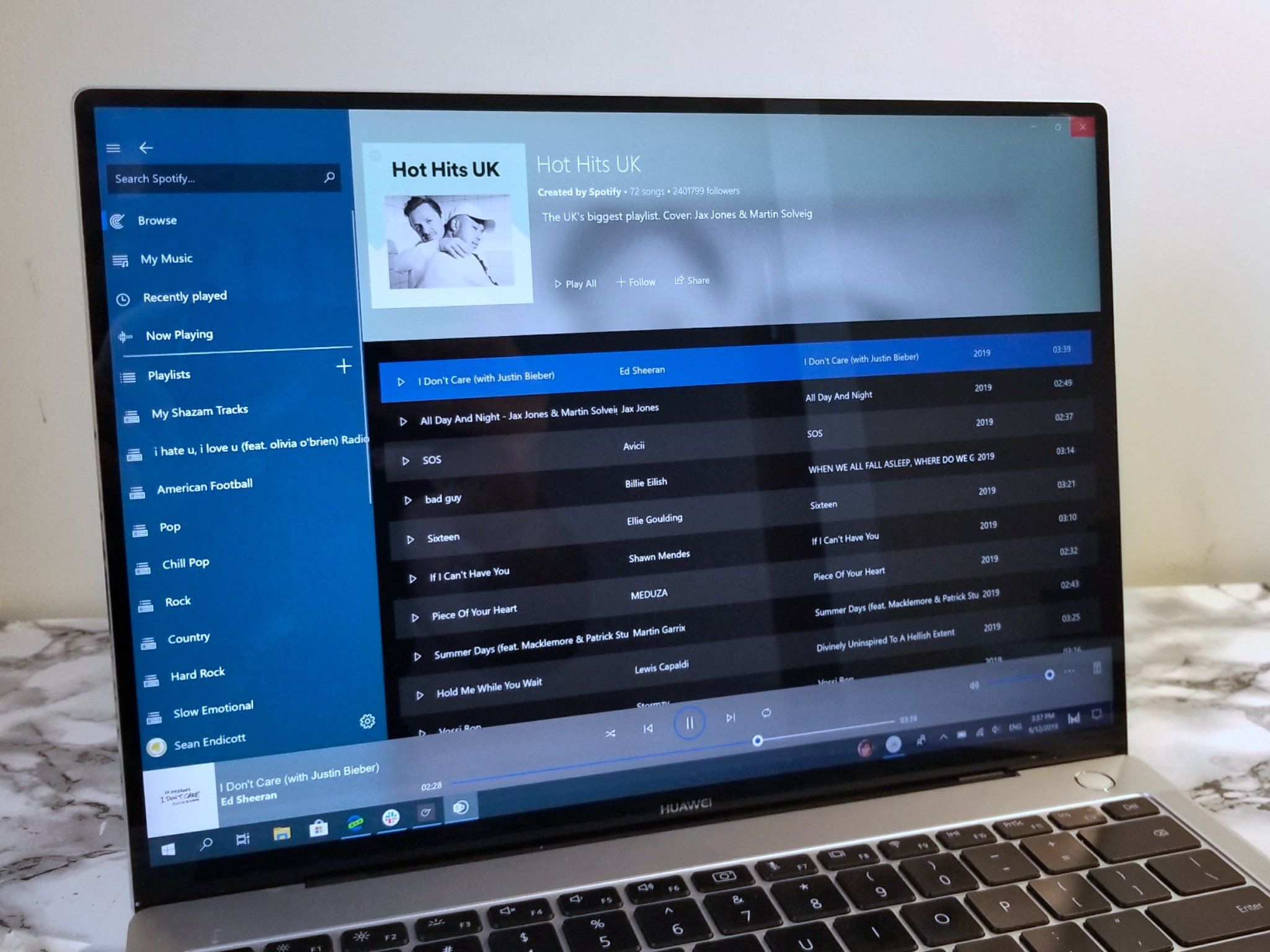
All the latest news, reviews, and guides for Windows and Xbox diehards.
You are now subscribed
Your newsletter sign-up was successful
Spotimo is a new Spotify application that merges the look of Groove Music with the functionality of Spotify music streaming. It features Fluent Design throughout and is the best-looking music app I've ever used on Windows.
Spotimo is in beta, so it has some bugs and crashes, but overall worked well during my use. While Spotimo is in beta, it is available for free. Searching for it in the Microsoft Store won't show a result, but you can grab it using the link below.
A gorgeous design
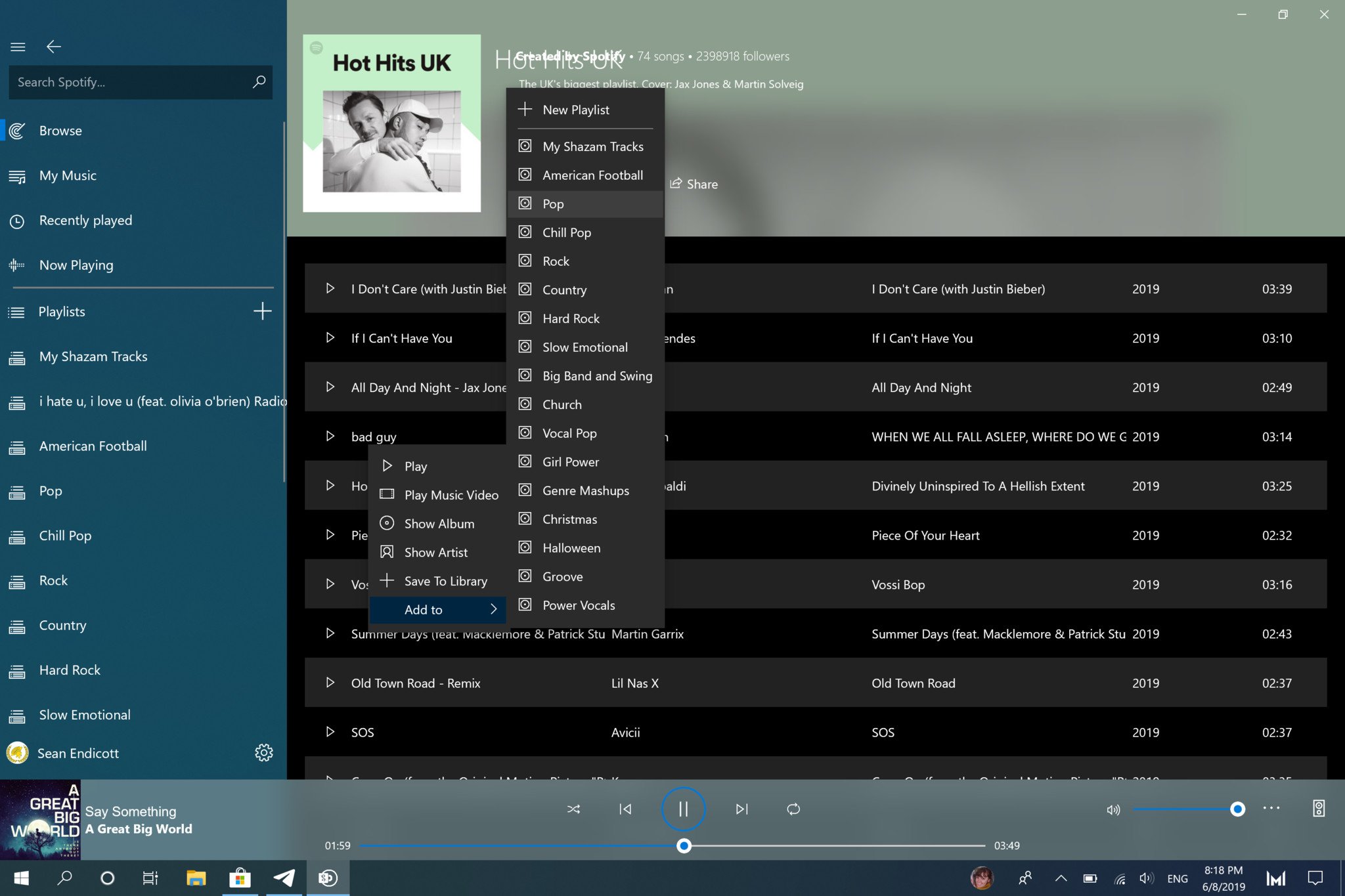
I adore the design of Spotimo. It looks like Groove Music brought into 2019. The touch and mouse friendly interface lays out a grid of music and playlists that's easy to navigate. The Fluent Design of the app extends through every aspect of it. It's like a love letter to Windows 10 design language. Spotimo's reveal effects, context menus, transparency, scrolling animations, and overall design create a gorgeous application.
Some might ask if that's important, I can almost guarantee that someone in the comments or on Twitter will say that looks don't matter for an app like this. My response would be that there's a reason the internet went into a flutter about iOS 13's dark mode from WWDC: looks matter. Having a unified look and feel that is easy on the eyes makes it more enjoyable to use an app. Combine that with Spotimo working well and delivering Spotify's core features, and it's easy to see why someone would use this over Spotify's own app or their web browser.
I use Spotify, but I don't claim to be an audiophile. A more refined ear might notice a difference between Spotimo and other Spotify applications, but the stream quality was more than good enough for me.
This app uses Spotify's own APIs, and if you have a Spotify Premium account, the music comes directly from Spotify. Free users get their music through myTube!. Spotimo lets you edit and control playlists, share music, add songs, and browse the latest content. The app supports Spotify Connect, though it was buggy in my testing. I didn't find a Spotify feature that I tried to use that wasn't supported. That's not to say you won't find one if you're a hardcore user, but my everyday listening wasn't hindered.
Native UWP
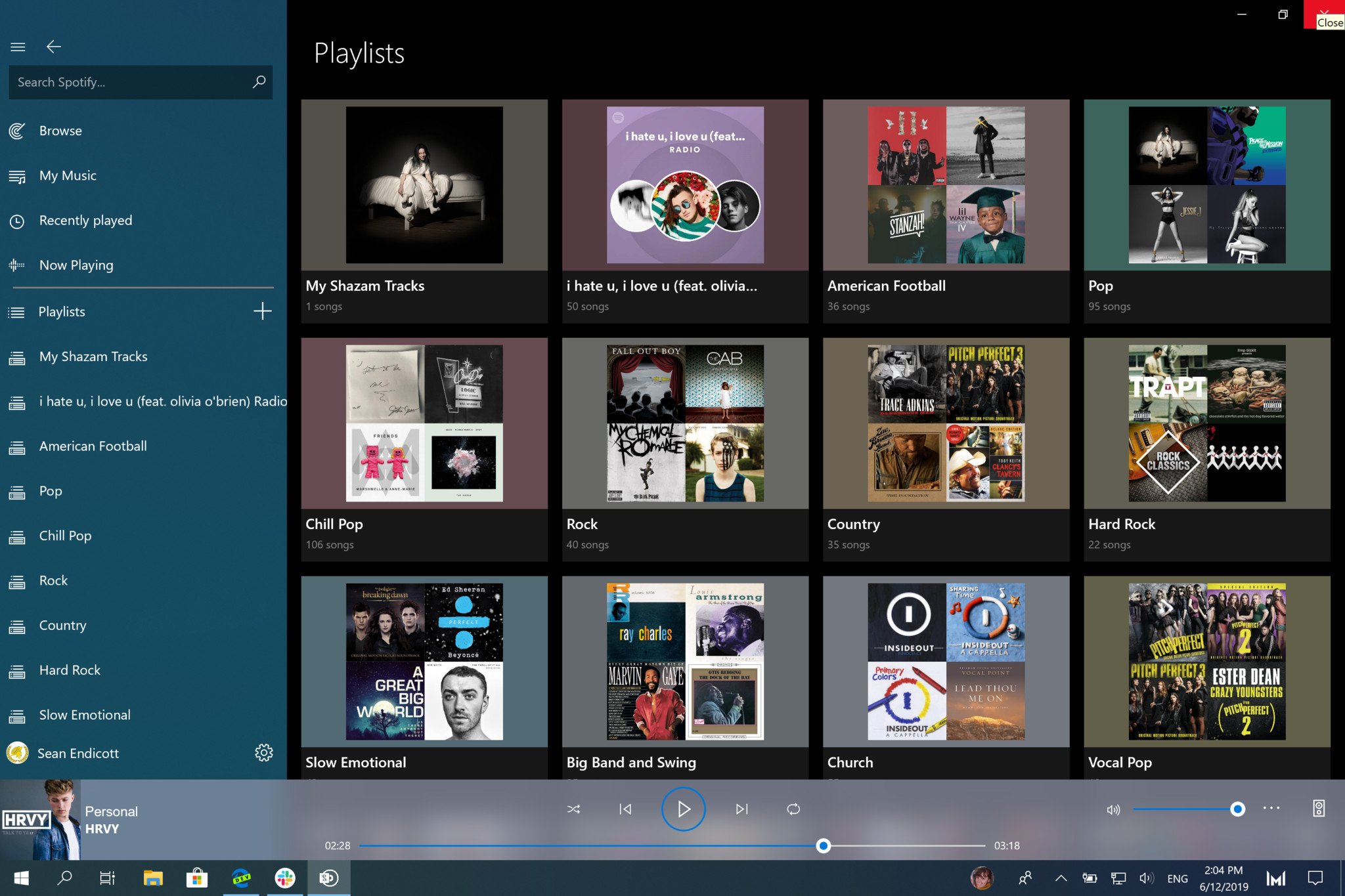
Spotimo is a native UWP application, what some would call a "True UWP app." As a native UWP app, Spotimo can have smoother performance, access to native Fluent design, and can run on other devices. Spotimo actually works on Windows 10 Mobile if you're still rocking an older device. Personally, I don't see much of a performance difference between Spotimo and competing Spotify apps, but it isn't worse. It runs well, can stream and control my music, and looks good while doing it. And to me, that's kind of the point. I don't want a Spotify app that feels like a hack job. I want an app that replaces the Spotify app while providing something more. Spotimo looks like it belongs on Windows 10 while still providing a complete Spotify experience.
All the latest news, reviews, and guides for Windows and Xbox diehards.
A gorgeous take on Spotify
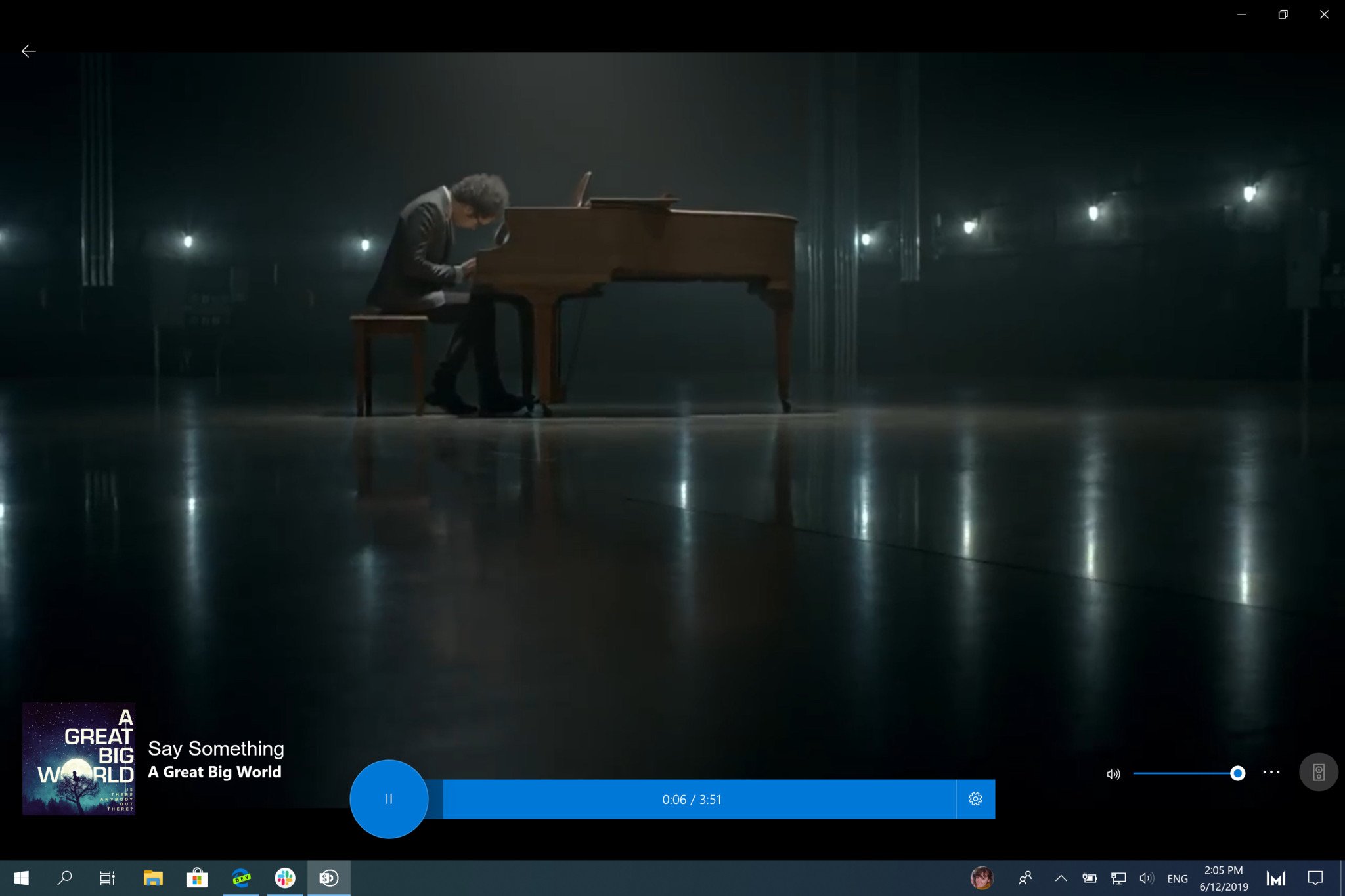
I love looking at apps like this. It's a throwback to a time when UWP development felt fresh and exciting. Spotimo is a gorgeous take on Spotify music streaming that looks great and doesn't hinder the functionality of listening to music through Spotify. The developer spent over 400 hours on this application, and it shows.
I hope that as this app moves towards a public release that it smooths out any bugs because a Spotify app that looks this good with buttery smooth performance would be incredible.
Pros
- Stunning design.
- Is a Native UWP app.
- Supports long list of Spotify features.
Cons
- Free version requires non-Spotify source for music.

Sean Endicott is a news writer and apps editor for Windows Central with 11+ years of experience. A Nottingham Trent journalism graduate, Sean has covered the industry’s arc from the Lumia era to the launch of Windows 11 and generative AI. Having started at Thrifter, he uses his expertise in price tracking to help readers find genuine hardware value.
Beyond tech news, Sean is a UK sports media pioneer. In 2017, he became one of the first to stream via smartphone and is an expert in AP Capture systems. A tech-forward coach, he was named 2024 BAFA Youth Coach of the Year. He is focused on using technology—from AI to Clipchamp—to gain a practical edge.

