Sprint Motorola Q9c gets Windows Mobile 6.1 Officially
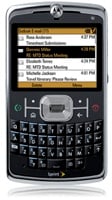
All the latest news, reviews, and guides for Windows and Xbox diehards.
You are now subscribed
Your newsletter sign-up was successful
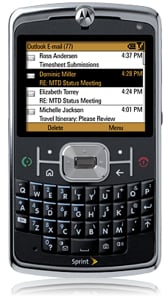
Weren't we just suggesting that we wanted to see Windows Mobile 6.1 updates this summer? Why, yes, yes we were. Must have been a fiat, because the Motorola Q9c on Sprint has gotten the update today over at Motorola's software update page [via everythingQ].
Updates are the standard sort of WinMo 6.1 stuff you've been hearing so much about: the cool sliding panel today screen, threaded SMS, better battery life, copy and paste, and so on. Another nice bit: Live Search is built-in. Somebody with a Q9c want to give this puppy a download and report back about whether the intermediate driver for the GPS is a little less bugtastic? Or see if the assisted GPS works by default or if it requites that assisted GPS hack?
Aw, heck, we'd settle for just hearing if it works and is a reliable update -- 'cause this is an unexpected gift and the Moto Updater isn't exactly ideal. Give that download a shot!
Thanks to Chris for the tip!
All the latest news, reviews, and guides for Windows and Xbox diehards.

Home to the most invested and passionate Microsoft fans, Windows Central is the next generation destination for news, reviews, advice and buying recommendations on the Windows, PC and Xbox ecosystems, following all products, apps, software, AI advancements, and accessories. We've been around for more than decade, and we take our jobs seriously. Windows Central writers and editors value accuracy and editorial independence in everything we do, never receiving compensation for coverage and never pulling punches.
