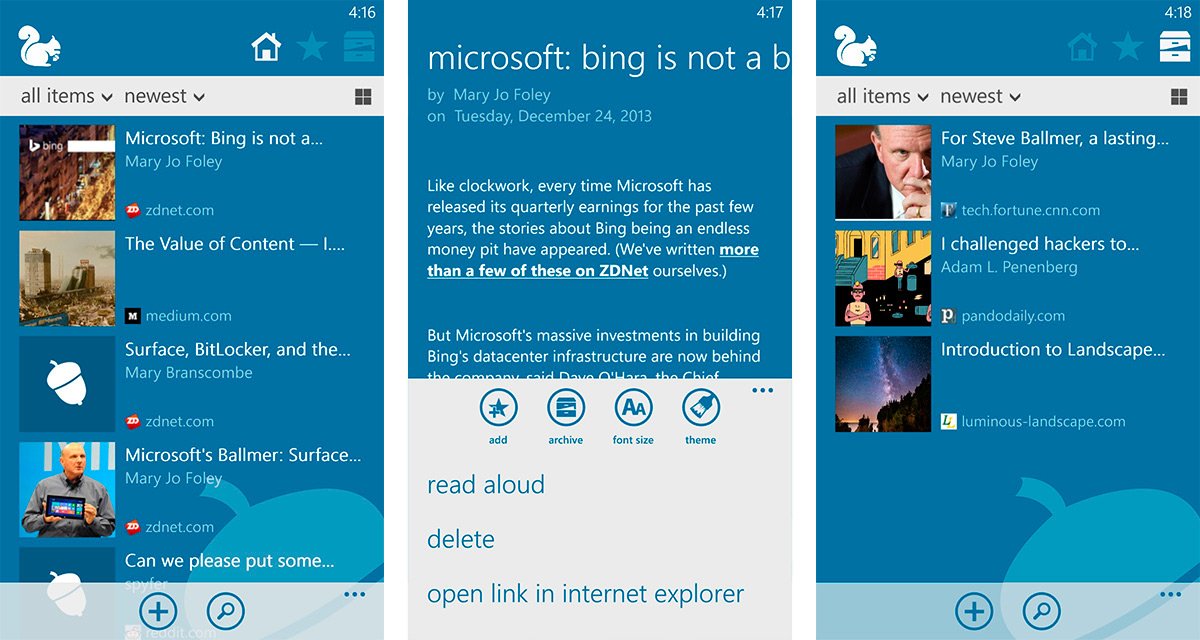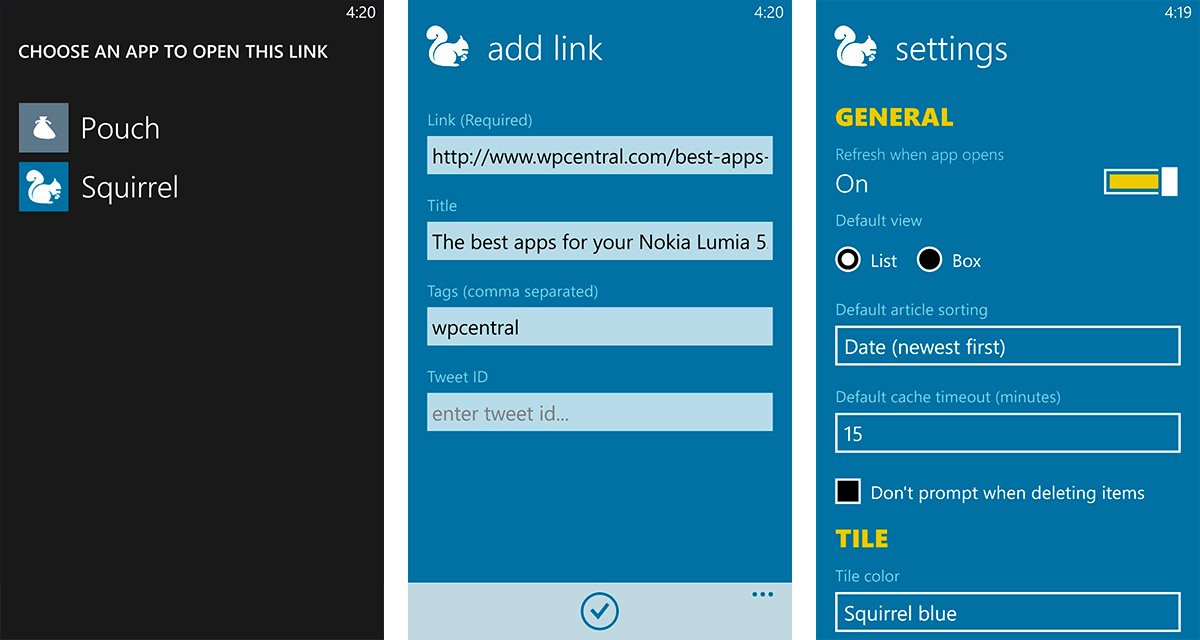Squirrel is a stellar new Pocket app for Windows Phone 8

All the latest news, reviews, and guides for Windows and Xbox diehards.
You are now subscribed
Your newsletter sign-up was successful
Pocket is by far one of our favorite services on the web. We’ve covered a handful of third-party Pocket apps and apps that have Pocket integration in the past. It’s a great service that sadly doesn’t have an official app on Windows Phone or Windows 8 yet, but when apps like Squirrel come to the scene it’s hard to imagine what more an official app could really bring to the table. Squirrel is brand new to the Windows Phone Store and it’s a great client for Pocket. Let’s check it out.
Pocket is a tool that lets you save articles for offline reading. There are clients on all major platforms and many apps have ways to save articles to your Pocket account. Our very own Windows Phone app, WPCentral, was just updated to version 4.4 with a support for PocketWP. This is a new standard to support saving our stories to your Pocket client of choice on Windows Phone. The dev behind Squirrel is also the man behind PocketWP. Without further ado, let’s check out the features of Squirrel for Windows Phone.
- Offline reading
- Manage articles (delete/archive/favorite)
- Manage article tags
- Live tile showing article counts
- Different layouts for showing your articles (list/box)
- Customizable article viewing: change font size, theme, justified text
- Have Squirrel read out the article to you.
Where do we start with out how stellar this app is? Let’s start with the core functionality of any Pocket client – reading. Squirrel for Windows Phone does a great job of downloading your articles for offline reading and providing a pleasant reading experience. Obvious options like changing your font size, reading theme or opening the article in Internet Explorer are all there. However, the default theme with its white text on blue background is easy on the eyes. Semi-pro tip: Swipe to the left or right to power through your Pocket articles. You can also have Squirrel read the article aloud as an option.
You can also manage your Pocket queue by adding articles as favorites, deleting them, or sending them to the archives. Hunting for that article you saved a while back? You can use the search function, which is pretty powerful. You can search for keywords in titles and links or searching through your tags. Speaking of tags, adding something to Pocket through Squirrel is great. You can add tags, a Tweet ID and mix up the title with Squirrel.
Squirrel for Windows Phone is worth a download if you’re a heavy Pocket user or thinking of jumping into the service for the first time. The app is free (technically) and available for Window Phone 8 users. We say technically free because it is. However, if you check out the app in the Windows Phone Store you’ll see as costing $1.99 with the option to trial. Both the trial and paid version of Squirrel are identical, the only difference is that you show your support for Squirrel by buying it. The app is so good and worth your $1.99 donation to the developer and his work on Windows Phone.
Want Squirrel? Give it a go in the Windows Phone Store or use the QR code below to grab it.
All the latest news, reviews, and guides for Windows and Xbox diehards.

Sam Sabri was formerly the Managing Editor for Windows Central, covering Windows Phone, Microsoft Build, and many more topics.