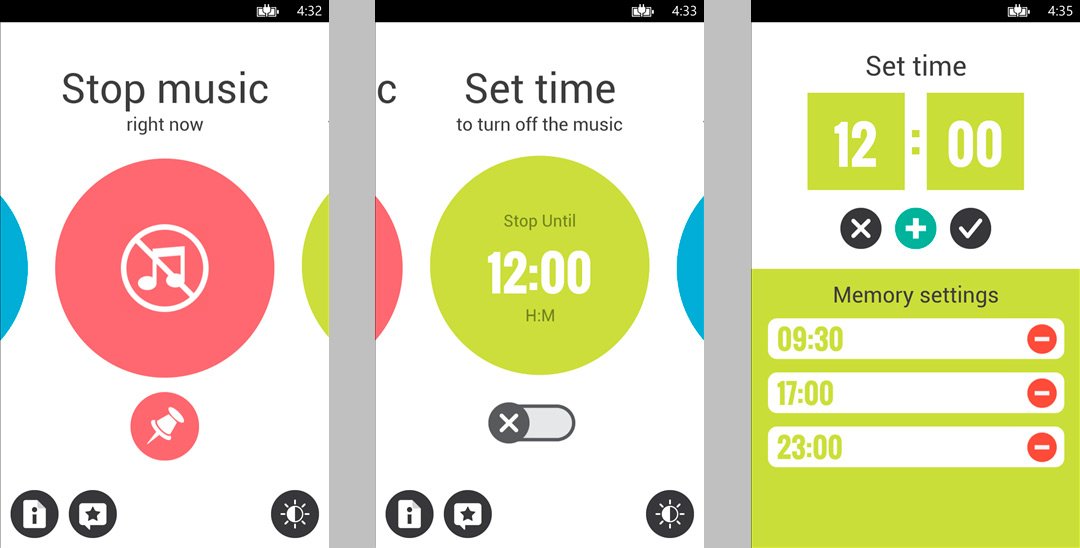Stop!Music is a sleep timer for all Windows Phone 8 music apps
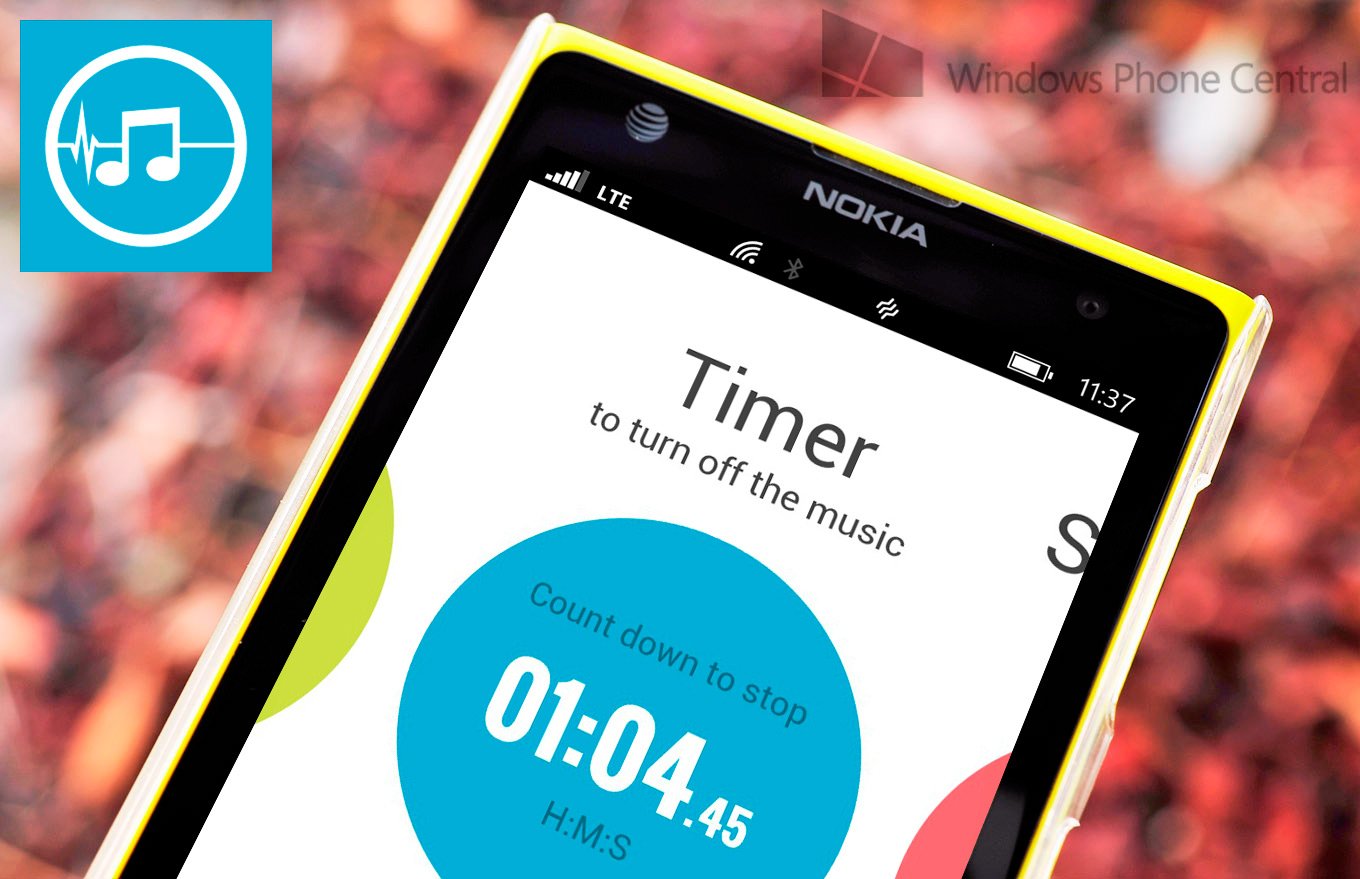
Digitally Imported is a pretty killer app on Windows Phone. Not only is it a great source for electronic dance music, but it’s got a few features we wish all music apps would include. What feature? Digitally Imported has a sleep timer built in. This allows you to get some chill music playing and automatically shut off after a predetermined time. Stop!Music is an app for Windows Phone that will make it so other music apps don’t need to add sleep timer functionality. Let’s check it out.
Download Stop!Music and you’ll be able to fall asleep listening to your favorite music from your favorite apps. You’re not limited to just Digitally Imported and any other apps that have that functionality.
Stop!Music will stop the music of apps like Xbox Music, MixRadio, Pandora, Songza and more. Assuming whatever music app you’re using complies with Windows Phone API guideline Stop!Music will be able to shut the music off.
With the app you’ve got three ‘modes’. You can stop the music immediately (you can also pin a Live tile that does this from within the app), you can set a time for your music to stop or you can set a timer with a countdown for when the music should stop.
The app might look free in the Windows Phone Store, but you’ll need to pay $4.99 (in-app purchase) to get control over the time with both the timer and “set time” modes. Otherwise you’re limited to a 5 minute countdown and 12:00 as when the app still stop your music from playing. Honestly, $4.99 isn’t too bad if you like to fall asleep to music all the time and your music app of choice doesn’t include a sleep timer. You can at least try out Stop!Music without needing to use the in-app purchase, so give it a try.
Want Stop!Music for Windows Phone 8? Head to the Windows Phone Store, use the QR code below, or swipe to the right in our app.
Via: Windows Phone Central Forums
All the latest news, reviews, and guides for Windows and Xbox diehards.
Thanks for the tip alv3st3r!

Sam Sabri was formerly the Managing Editor for Windows Central, covering Windows Phone, Microsoft Build, and many more topics.