Microsoft Surface Duo 2 vs. Surface Duo: Which is the better buy?

All the latest news, reviews, and guides for Windows and Xbox diehards.
You are now subscribed
Your newsletter sign-up was successful

Generation 2
Surface Duo 2 is a major upgrade over the first Surface Duo, featuring better specs, NFC, larger 90Hz displays, a new camera system, and so much more. The Duo 2 feels like a complete product now, designed to be a phone with two screens.
Pros
- Much better fit and finish
- Beautiful design
- Bigger 90Hz displays
- Latest specs
Cons
- Big camera bump
- No wireless charging
- Fingerprint magnet

Generation 1
The first Surface Duo was a proof of concept, built to push the form factor of a dual-screen device that can fit in your pocket. It's a beautiful device that's exceptionally thin, but is missing core features that most would expect from a phone.
Pros
- Can be had for much cheaper
- Contemporary design
- Super thin
Cons
- Outdated specs
- Bad camera
- Fragile
- No NFC
It's important to see how much has improved between Microsoft's first and second attempts at its dual-screen smartphone. From a device that was designed to be a proof of concept pushing the dual-screen form factor in a thin and light chassis, to a device that's designed to be a good phone from the ground up, here's our comparison between Surface Duo and Surface Duo 2.
Surface Duo 2 vs. Surface Duo 1: Specs
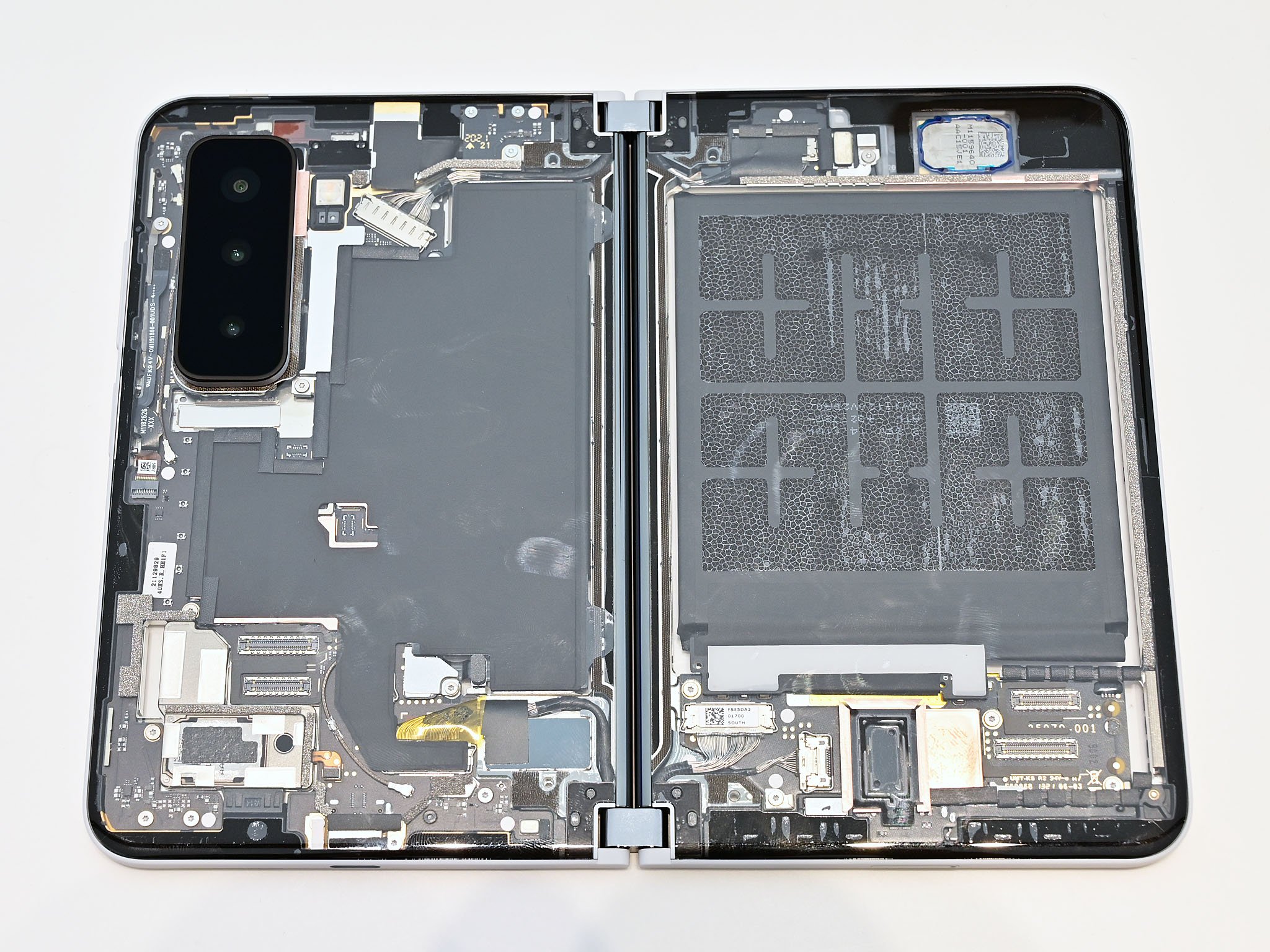
Comparing specs side by side, it's clear that the Surface Duo 2 is a superior device in almost every way. That said, the Surface Duo 1 is thinner, though that not much of a benefit given that the Duo 1 is also a much more fragile device with a much smaller battery. The added millimeters on Surface Duo 2 go a long way to making the Duo 2 feel even more premium, and with a much bigger battery!
| Category | Surface Duo 2 | Surface Duo |
|---|---|---|
| OS | Android 11 | Android 10 |
| Processor | Qualcomm Snapdragon 888 | Qualcomm Snapdragon 855 |
| Network | Wi-Fi 6 802.11ax (2.4/5GHz) Bluetooth 5.1 LTE: 4x4 MIMO, Cat 20 DL/Cat 13 UL | Wi-Fi 5 802.11ac (2.4/5GHz) Bluetooth 5.0 LTE: 4x4 MIMO, Cat.18DL/Cat 5 UL |
| SIM | Nano SIM + eSIM | Nano SIM + eSIM |
| Network bands | FDD-LTE: 1,2,3,4,5,7,8,12,13,14,19,20,25, 26,28,29,30,38,39,40,41,42,46,48,66,71 WCDMA: 1,2,5,8 GSM/GPRS: GSM-850, E-GSM-900, DCS-1800, PCS-1900 | FDD-LTE: 1,2,3,4,5,7,8,12,13,14,19 20,25,26,28,29,30,66 TD-LTE: 38,39,40,41,46 WCDMA: 1,2,5,8 GSM/GPRS: GSM-850, E-GSM-900, DCS-1800, PCS-1900 |
| Display | Single: 5.8 inches (1892x1344), 401 PPI, 4:3 aspect ratio Dual: 8.3 inches (2688x1892), 401 PPI, 3:2 aspect ratio AMOLED, HDR, 800 nits, 90Hz | Single: 5.6 inches (1800x1350), 401 PPI, 4:3 aspect ratio Dual: 8.1 inches (2700x1800), 401 PPI, 3:2 aspect ratio AMOLED |
| Memory | 8GB | 6GB |
| Storage | 128GB, 256GB, 512GB | 128GB, 256GB |
| Camera | Front-facing: 12MP, ƒ/2.0, 24mm, 1.0um Rear-facing wide: 12MP, ƒ/1.7, 27mm, 1.4um Rear-facing telephoto: 12MP, ƒ/2.4, 51mm, 1.0um Rear-facing ultra-wide: 16MP, ƒ/2.2, 13mm, 1.0um | 11MP, ƒ/2.0, 1.0um, PDAF, 84.0° diagonal FOV |
| Audio | Stereo speaker | Mono speaker |
| Security | Fingerprint reader | Fingerprint reader |
| Ports | USB-C 3.2 (Gen 2) | USB-C 3.1 |
| Battery | 4,449mAh Fast Charging | 3,577mAh Fast Charging |
| Dimensions | Open: 145.2mm x 184.5mm x 5.5mm Closed: 145.2mm x 92.1mm x 11mm (at hinge) | Open: 145.2mm x 186.9mm x 4.8mm Closed: 145.2mm x 93.3mm x 9.9mm (at hinge) |
| Weight | 284g | 250g |
| Color | Glacier Obsidian | Glacier |
The displays on Surface Duo 2 are also much better. They're now 5.8 inches each, up from 5.6 inches on the first Surface Duo. This means the bezels are slightly thinner on Surface Duo 2, though not by much. Still, it's a noticable improvement when looking at the Surface Duo 2's screens. In addition, the displays now also slightly curve down the middle, and have a refresh rate of 90Hz which makes using Surface Duo 2 feel even snappier and fluid.
Surface Duo 2 vs. Surface Duo 1: Design
The overall designs of Surface Duo 2 is similar to Surface Duo 1, but it's different in small but impactful ways that go a long way towards making the Surface Duo 2 feel like a much more substantial upgrade in design. For example, the outside glass on the Surface Duo 2 curve into the edges of the device, something the first Surface Duo doesn't do. The glass on the inside is also surrounded with a plastic gasket, another thing that Duo 1 doesn't have.
These small yet important changes make Surface Duo 2 feel much more premium and sturdy. The Duo 2 is also slightly taller, though it maintains the same thickness. Of course, you can also get the Surface Duo 2 in a new "Obsidian" black colorway, whereas Surface Duo 1 was only available in "Glacier White."
Microsoft has also tweaked the hinge on Surface Duo 2, making it tighter and much more satisfying to use. The hinge on Surface Duo 1 is still perfectly fine, and after a year of use, feels just as tight as it was at launch, but the minor tweaks made to the Surface Duo 2 hinge make it feel much better to use. It adds to the overall more sturdy nature of Surface Duo 2.
Surface Duo 2 vs. Surface Duo 1: Features

The Surface Duo 2 has several new features over the first Surface Duo, including a new glance bar down the spine, stereo speakers, better haptics, NFC, and the ability to wirelessly charge the Surface Slim Pen 2 with an optional charging cover.
All the latest news, reviews, and guides for Windows and Xbox diehards.
The new Surface Duo 2 glance bar provides heads-up information down the spine of the device when closed, solving one problem many had with the first Surface Duo in that you couldn't see what notifications just came in when the device was closed on a desk. Now, the spine will inform you of texts, calls, missed Teams messages, as well as provide battery charging status when plugged in, as well as volume level when tapping the volume buttons.
Also new on Surface Duo 2 is a new stereo speaker set up which provides a much richer audio listening experience. Surface Duo 1 had a terrible mono speaker above the left display that would begin to rattle as you crept closer to max volume. The new Stereo setup is above the left display and below the right display, so that you can have audio facing you no matter what screen you're looking at.
Another area of improvement on Surface Duo 2 is with haptics. I'm a big fan of haptics for things such as typing or receiving notifications, and the Surface Duo 2 finally delivers a better haptic engine compared to the Surface Duo 1, which felt loose and noisy. Duo 2's haptic motor is satisfyingly tight and impactful, similar to other high-end Android phones on the market.
NFC being present on Surface Duo 2 is going to be a major upgrade for many over Surface Duo 1, which didn't have NFC at all. With NFC, you can finally use the device for wireless payments with services like Google Pay, meaning if you forget your wallet, you're still able to use your cards to pay for things. This is a life saver for people who live in a country where NFC is everywhere, such as the United Kingdom.
You can now also store and wirelessly charge the Surface Slim Pen 2 with an optional charging cover, which is not available on the first Surface Duo. This makes bringing the pen with you much more appetizing, as you now likely won't lose it and it won't run out of charge.
Surface Duo 2 vs. Surface Duo 2: Cameras

The camera situation on Surface Duo 2 is much better than Surface Duo 1. The first Surface Duo has a single 11MP front facing camera above the right display on the inside of the device, that would then double up as a "world camera" when rotating the device into single-screen mode. This front-facing camera was not equipped to be sufficient at taking rear camera shots due to the sensor being so tiny and the camera app being very slow.
On Surface Duo 2, Microsoft has added three dedicated external cameras on the back of the device, consisting of a wide, ultrawide, and telephone lens housed in a camera bump. The wide and telephone lenses are 12MP, and the ultrawide sensor is 16MP. There's still a front facing camera on the inside too, but it's also been upgraded to a 12MP shooter.
The camera app has also been rebuilt with a much faster shutter speed and new features that allow you to capture and edit photos on the fly as you take them. The app can span across both displays, showing your live view on the right, and your last captured image on the left.

Proof of concept for dual-screens
The first Surface Duo was a proof of concept, built to push the form factor of a dual-screen device that can fit in your pocket. It's a beautiful device that's exceptionally thin, but is missing core features that most would expect from a phone.

