Microsoft engineers walk you through the wonders of Surface Laptop Studio
A new Microsoft Mechanics video dives deep into the tech behind the latest Surface 2-in-1 laptop.

What you need to know
- The Surface Laptop Studio gets a breakdown in the latest Microsoft Mechanics video.
- The Intel H35 CPU can reportedly boost to 64 watts of power when needed.
- The SSD is replaceable, though Microsoft says technically you need a tech to do it.
- Display brightness peaks at 500 nits.
The Surface Laptop Studio is making the news today for a good reason. The creative design merges the best of Surface Pro with Surface Laptop into one innovative and powerful Surface. Its announcement was undoubtedly one of the most interesting of for the event.
The latest six-minute Microsoft Mechanics video sheds some details on Surface Laptop Studio, which we'll summarize here, as some of it has not been answered before until now:
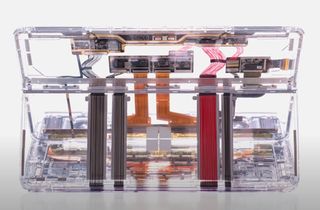
- Laptop Studio uses dual fans with heat pipes that go across the CPU and GPU to maximize and share cooling.
- The Intel H35 CPU can boost up to 64 watts of power when needed.
- You can remove the bottom panel of the Laptop Studio to access the SSD, although Microsoft says only authorized technicians should do so.
- Display brightness peaks at 500 nits and go all the way down to 2 nits, which is very good (most laptops hover around 400 nits).
- The full HD camera uses AI face detection and has a larger sensor resulting in more consistent lighting and focusing than regular webcams.
- Quad audio speakers, hidden, of course, use adaptive equalization for "fuller and richer" sound adjusting automatically as you increase volume.
The Intel Core i5-11300H and Core i7-11370H processors are unique as they can have TDP configured for 28 or 35 average watts (from 3.0 to 3.3 GHz in the i7 model), but can draw more power when needed, which is why it can Turbo to 4.8GHz for short durations.


We grabbed some early benchmarks from those processors and compared them to current Surface devices and PCs. Our bet is Microsoft's thermals and TDP tuning will likely beat the recent averages, but we'll have to wait until our review to find out.
Although not surprising, the removable SSD is also a friendly nod as Microsoft has been doing that for all its recent Surface releases, including Surface Pro X, Surface Pro 7+, and Surface Laptop 4. While Microsoft only wants authorized technicians to do so, anyone with the right tools could upgrade the CPU with not much work.
There are many other tidbits in the video that make it worth watching, including a discussion around how the hinge works.
Here is my surface laptop studio stacked on top of my surface book 3 pic.twitter.com/Cpz49OC1CUHere is my surface laptop studio stacked on top of my surface book 3 pic.twitter.com/Cpz49OC1CU— Scott Hanselman 🇺🇦 (@shanselman) September 22, 2021September 22, 2021
Related to all of this, Microsoft's Scott Hanselman posted a picture of Surface Laptop Studio compared to his Surface Book 15-inch. You can see just how compact the Laptop Studio is with its design compared to the older Surface Book.
Get the Windows Central Newsletter
All the latest news, reviews, and guides for Windows and Xbox diehards.
Likewise, you can read more about Surface Laptop Studio and everything else in my hands-on roundup.

The 2-in-1 gets weirder
Microsoft's new Surface Laptop Studio delivers an interesting take on the 2-in-1 form factor. Instead of being a tablet with a detachable keyboard, the display is no longer detachable and can instead be pulled forward and laid flat over the keyboard. It also has a new Precision Haptic touchpad, a 120Hz 14-inch display, and powerful Intel and NVIDIA chips.

Daniel Rubino is the Editor-in-chief of Windows Central. He is also the head reviewer, podcast co-host, and analyst. He has been covering Microsoft since 2007, when this site was called WMExperts (and later Windows Phone Central). His interests include Windows, laptops, next-gen computing, and watches. He has been reviewing laptops since 2015 and is particularly fond of 2-in-1 convertibles, ARM processors, new form factors, and thin-and-light PCs. Before all this tech stuff, he worked on a Ph.D. in linguistics, watched people sleep (for medical purposes!), and ran the projectors at movie theaters because it was fun.