Surface Pro 4 and Surface Book user guides and recovery image downloads go live
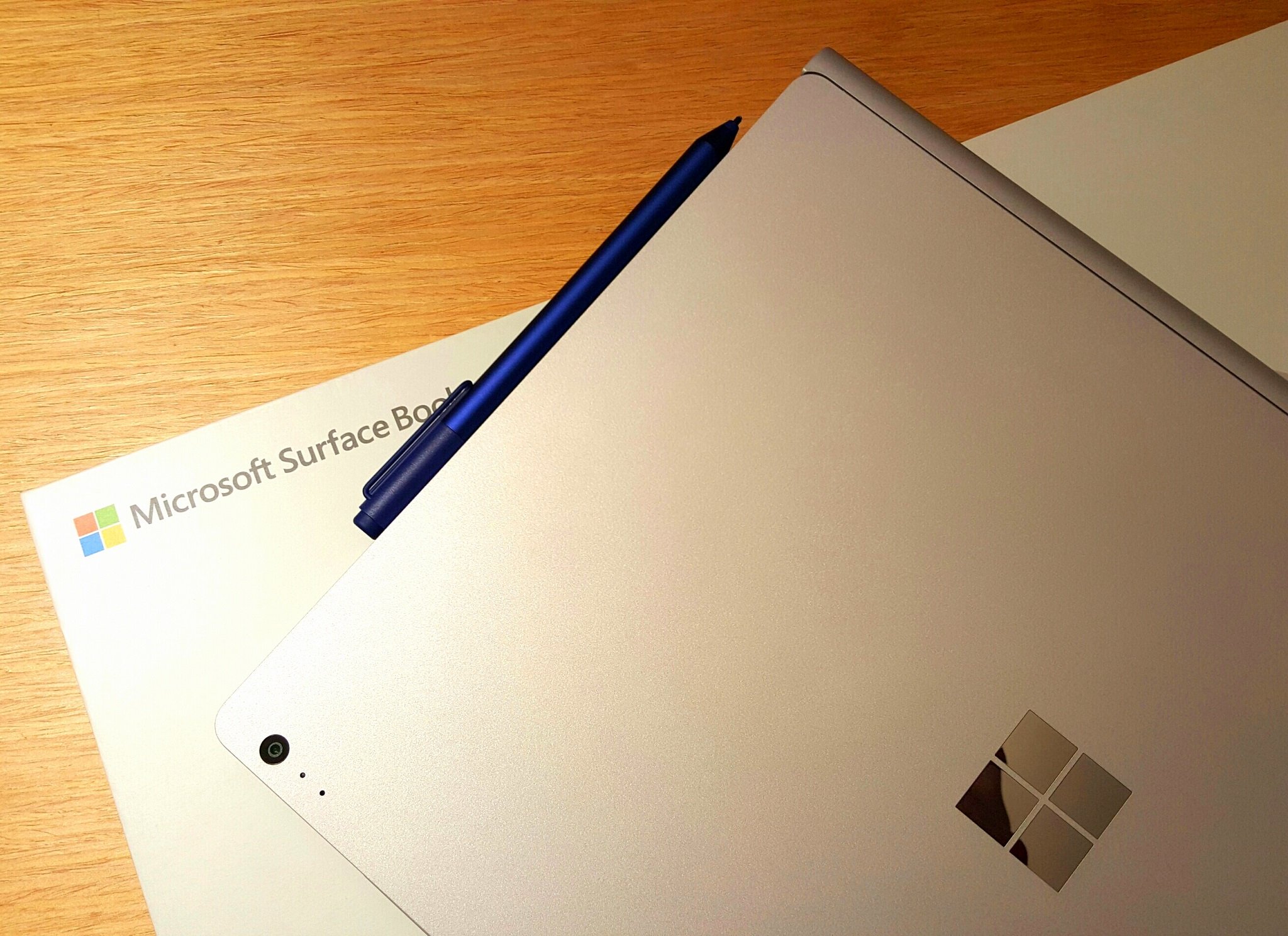
All the latest news, reviews, and guides for Windows and Xbox diehards.
You are now subscribed
Your newsletter sign-up was successful
If you got Microsoft's new Surface Pro 4 tablet or Surface Book notebook (or if you are really lucky or rich, you got both), you can now download the company's official user guides and recovery images for both products.
The user guides are pretty self-explanatory. The downloadable PDF files offer a ton of information on the features for the new Surface products, and will likely be a huge help for novices as well as experiecced gadget users.
Likewise, if you have a really major software problem with the Surface Pro 4 or Surface Book, and you can't get to the recovery files that are installed on the products, owners can download Microsoft's official recovery image files for both devices. The download files are just for people who have already registered their new Surface product with Microsoft.
Download the recovery images for the Surface Book and Surface Pro 4
Order the Surface Book or Surface Pro 4 from Microsoft Store
Via: Microsoft-News.com, SuperSite for Windows
All the latest news, reviews, and guides for Windows and Xbox diehards.

John Callaham was a former contributor for Windows Central, covering Windows Phone, Surface, gaming, and more.
