SwiftKey adds location and calendar sharing to its Toolbar feature
SwiftKey is following up on its biggest update since it was acquired by Microsoft with a much smaller set of tweaks.
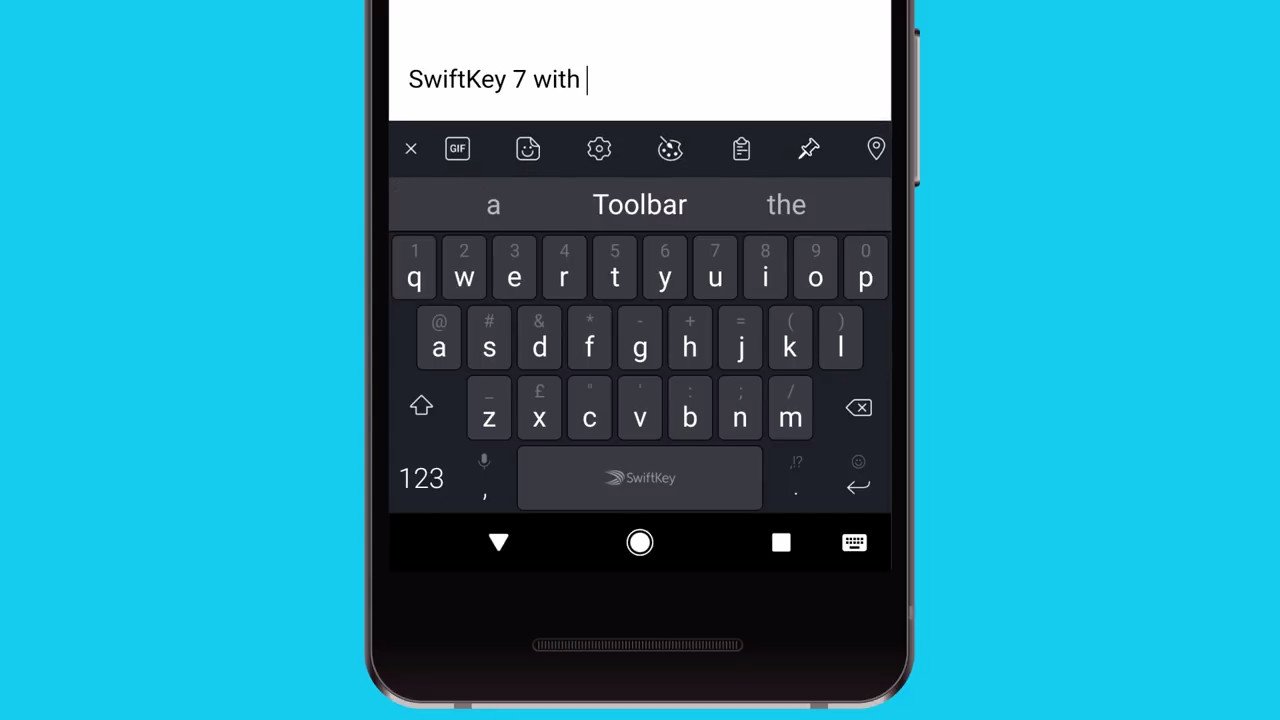
All the latest news, reviews, and guides for Windows and Xbox diehards.
You are now subscribed
Your newsletter sign-up was successful
In March, SwiftKey rolled out what it called its biggest update since it was acquired by Microsoft, bringing a new Toolbar feature and more to its Android and iOS apps. Acting as a handy way to quickly access different actions, the Toolbar initially included shortcuts to GIFs, Quick Settings, Themes, and more. But SwiftKey promised more was on the way, and it's fulfilling that promise with the keyboard's latest update on Android.
Now, SwiftKey users will be able to access calendar and location sharing from the toolbar. Each feature is pretty straightforward, allowing you to quickly insert your location or calendar appointments into messages and send them to others. Here's the official look at what's new:
- Quickly insert the address of your current location to share with family and friends (US and India only)
- Easily share calendar events from your keyboard
- You can now long press and delete Double-Word predictions
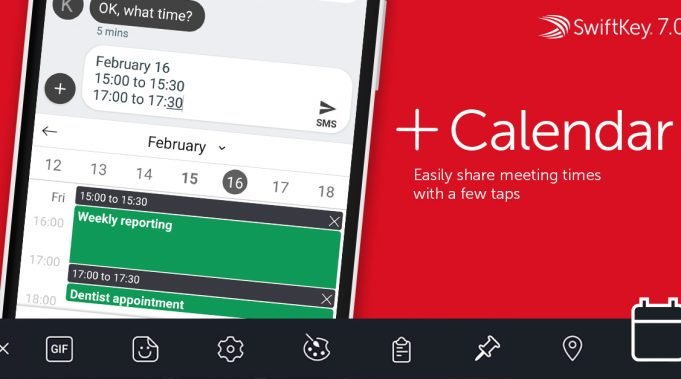
It's a relatively small update compare to the SwiftKey's big move up to version 7.0, but location and calendar sharing are handy nonetheless. If you want to check out all of what's new, both features are now available in the U.S. and India.
All the latest news, reviews, and guides for Windows and Xbox diehards.

Dan Thorp-Lancaster is the former Editor-in-Chief of Windows Central. He began working with Windows Central, Android Central, and iMore as a news writer in 2014 and is obsessed with tech of all sorts. You can follow Dan on Twitter @DthorpL and Instagram @heyitsdtl.
