T-Mobile's Windows Phone app gets a makeover in latest update
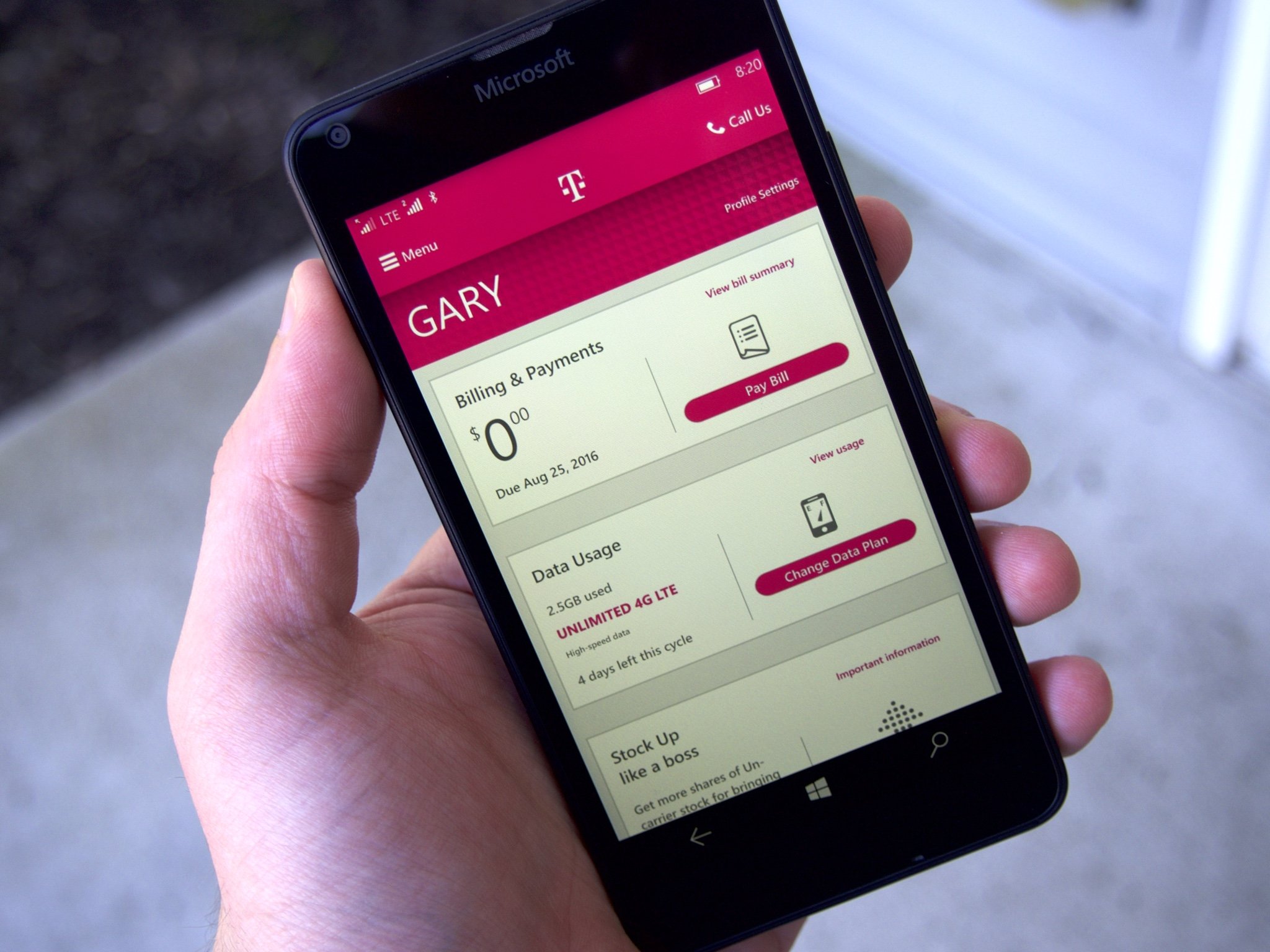
All the latest news, reviews, and guides for Windows and Xbox diehards.
You are now subscribed
Your newsletter sign-up was successful
T-Mobile has rolled out a revamped version of its Windows Phone app, bringing along a whole new design. As you'd expect, the app allows you to easily check in on your billing statement, data usage, and even pay your bill in a couple of taps.
Overall, the update brings the Windows Phone version of the app up to speed with its iOS and Android counterparts. In fact, the magenta-dominated color scheme and design match those other apps exactly, making the experience consistent across platforms.
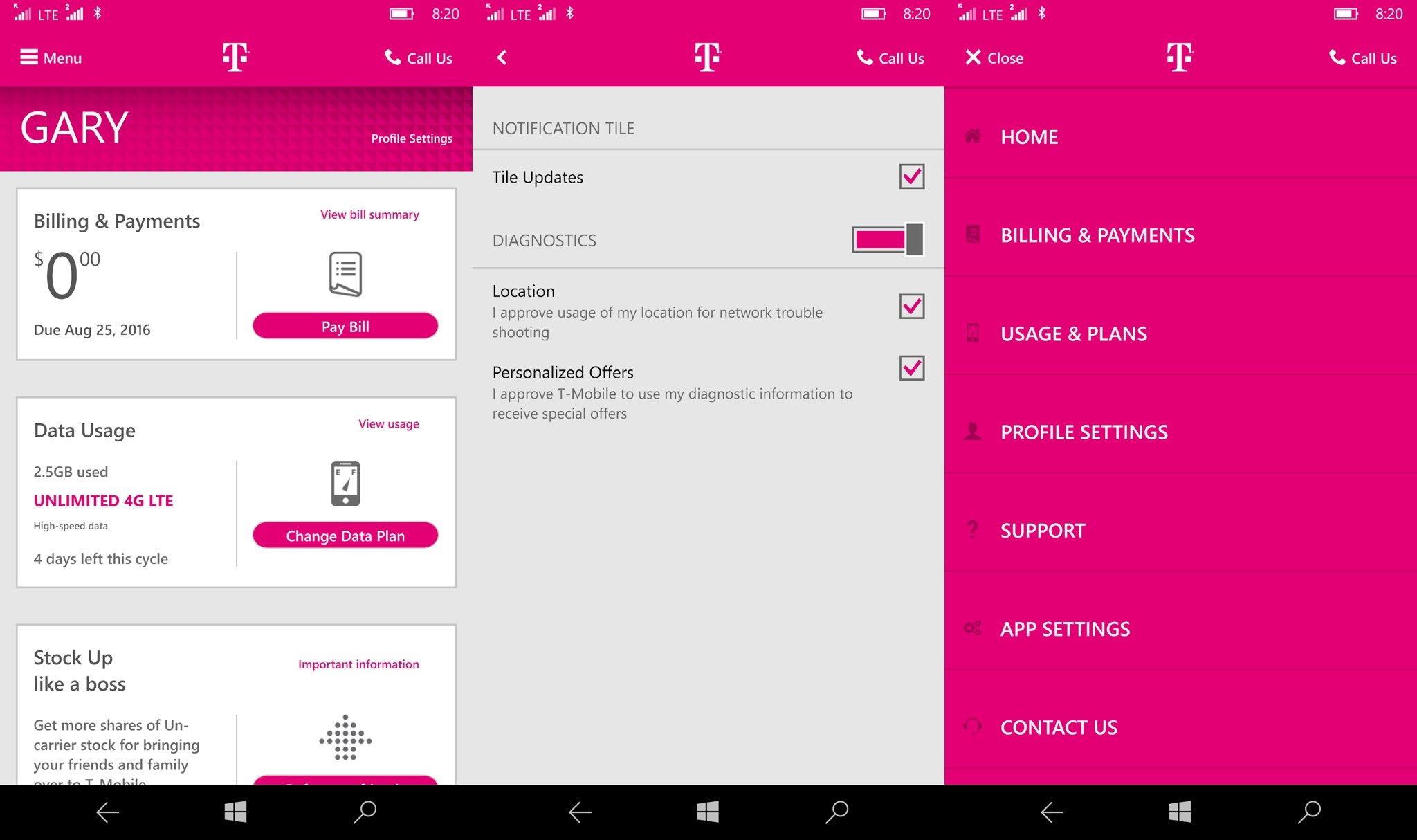
If you're using a Windows Phone on T-Mobile, you should be able to check out the newly redesigned app by grabbing the update now. Also be sure to chime in in the comments and let us know what you think!
Thanks to Gary and Per for the tips!
Download the T-Mobile app from the Windows Store

All the latest news, reviews, and guides for Windows and Xbox diehards.

Dan Thorp-Lancaster is the former Editor-in-Chief of Windows Central. He began working with Windows Central, Android Central, and iMore as a news writer in 2014 and is obsessed with tech of all sorts. You can follow Dan on Twitter @DthorpL and Instagram @heyitsdtl.
