Blast your friends into smithereens with Tanks!!!

All the latest news, reviews, and guides for Windows and Xbox diehards.
You are now subscribed
Your newsletter sign-up was successful
Tanks!!! (all three exclamation points) is an online combat game for Windows 10 PC where you can test your combat skills up against up to three other tank commanders. The free game has an arcade feel to it with easy on-screen controls and plenty of action.
Tanks offers three game modes and 10 arenas to wage your battles on. There's even a training mode to allow you to practice your tank driving skills from. Graphics are bright and colorful, the controls are simple, and gameplay is challenging. Tanks was developed by Unity Technologies to demonstrate how easily you can build a fully featured, multi-player game with the Unity engine. The end result is a decent time waster of a game for Windows 10 PC.

The primary menu for Tanks offers a typical layout with options to start a game, find a game, begin a training mission and access the game's settings. Tanks settings are fairly standard with options to adjust the sound and music, along with flipping the control layout for lefties.
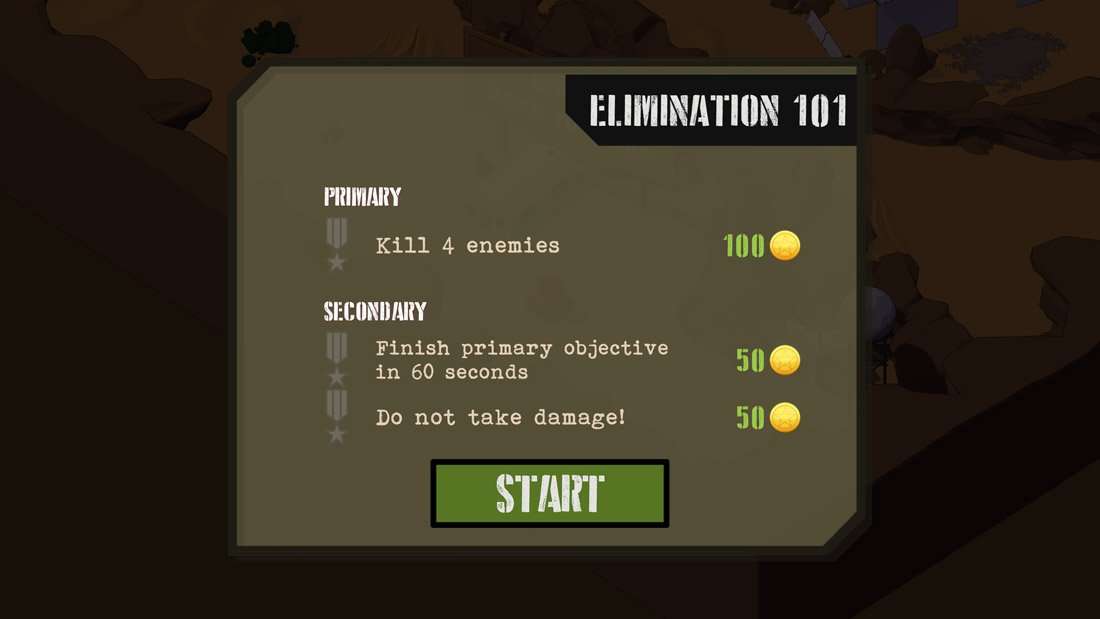
Keep in mind that gameplay is online, so you need an internet connection to play the primary game modes. The training mode does not require an internet connection and can be played as a standalone game. While the training mode lacks the competition of other gamers, it does have its fair share of challenges.
The online game has three modes that include:
- Last Man Standing: Seek out and destroy your opponents before they do the same to you
- Death Match: This mode is similar to the Last Man Standing Mode but you do have the ability to respawn tanks after they are destroyed
- Team Death Match: A little team on team action to see who can dominate the battlefield
Online matches supports up to four players and you can initiate the matches or search online for open games to join.

Regardless of the game mode, the controls are the same. For touchscreen devices an onscreen directional pad appears in the lower left corner of the display for movement control and tapping on your target initiates the tank's canon. Tanks supports keyboard controls with the ASWD keys controlling the direction and your mouse or space bar covering weapons fire.
All the latest news, reviews, and guides for Windows and Xbox diehards.
As you complete online and training games, you earn currency that can be used to unlock tanks, customizations and environments. Customizations include hats, goggles and other accessories to add to your tank. Currently, the game has three tanks available to unlock that vary in speed, armor and destructive capabilities.

Battlefields range from desert environments to snow-covered depots. Each arena has plenty of obstacles to navigate around or hide behind, though the differences in the environments don't have any effect on the gameplay. The graphics have a more arcade feel than a gritty battle appearance.
Controls are responsive for the most part, but I did find the onscreen, directional pad to work out better than the keyboard especially when trying to move at an angle. The same can be said of touchscreen weapon's control as tapping your target is quicker and more accurate than using the spacebar or mouse.
Gameplay with the online modes is as challenging as your opponent's skills and the only downside to the online games is the lack of opponents. I visited the online arena several times and found no games in progress or opponents available. This could be easily contributed to Tanks being a relatively new game and it may take a little time to build up a following.
Overall, Tanks!!! is a decent, free game for Windows 10 PC. I think the game plays out better from a tablet and it isn't a bad option to pick up when you need a little help passing the time.

George is a former Reviews Editor at Windows Central, concentrating on Windows 10 PC and Mobile apps. He's been a supporter of the platform since the days of Windows CE and uses his current Windows 10 Mobile phone daily to keep up with life and enjoy a game during downtime.


