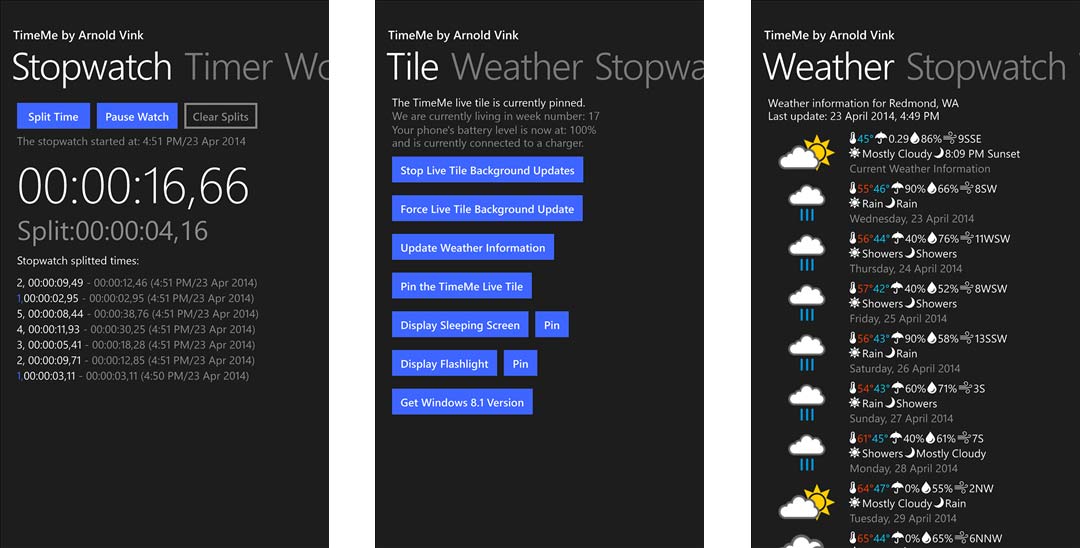Pin the time, date, weather and more on your Windows Phone 8.1 Start screen with TimeMe Tile

All the latest news, reviews, and guides for Windows and Xbox diehards.
You are now subscribed
Your newsletter sign-up was successful
Last week we showed you boys and girls a new app called Clock Hub for Windows Phone 8.1. It basically allowed you to pin a giant Live tile to your Start screen that would show the current time. Here’s similar app called TimeMe Tile that does that and more.
Head into the Windows Phone Store and Windows Store and you’ll find TimeMe Tile. It’s an app that allows you to pin a Live tile to your Start screen that’ll display info like the current time, date, weather and current battery level. Inside the app you’ll find a stopwatch, timer, and world clock.
Here’s the full feature list:
- Live tile with time, date, weather and battery.
- Turn your camera flashlight on and off for light.
- Display a Sleeping Screen (device dock) mode.
- Stopwatch, Timer and World Clock are built in.
- Weather page and lockscreen with weather status.
- View your device's remaining battery life time.
Before we go on it’s worth noting that the Windows Phone version of TimeMe Tile is an early alpha test release. That said, we haven’t had any problems with it so far and it’s worked as advertised. Bonus, it supports transparent Live tiles so the clock just flows with the rest of your background.
TimeMe Tile is available on both Windows Phone and Windows 8. The app is free and worth checking out if you’re looking for another way to spruce up your Start screen.
- Download TimeMe Tile from the Windows Phone Store.
- Download TimeMe Tile from the Windows Store.
Thanks for the heads up Rob!
All the latest news, reviews, and guides for Windows and Xbox diehards.

Sam Sabri was formerly the Managing Editor for Windows Central, covering Windows Phone, Microsoft Build, and many more topics.