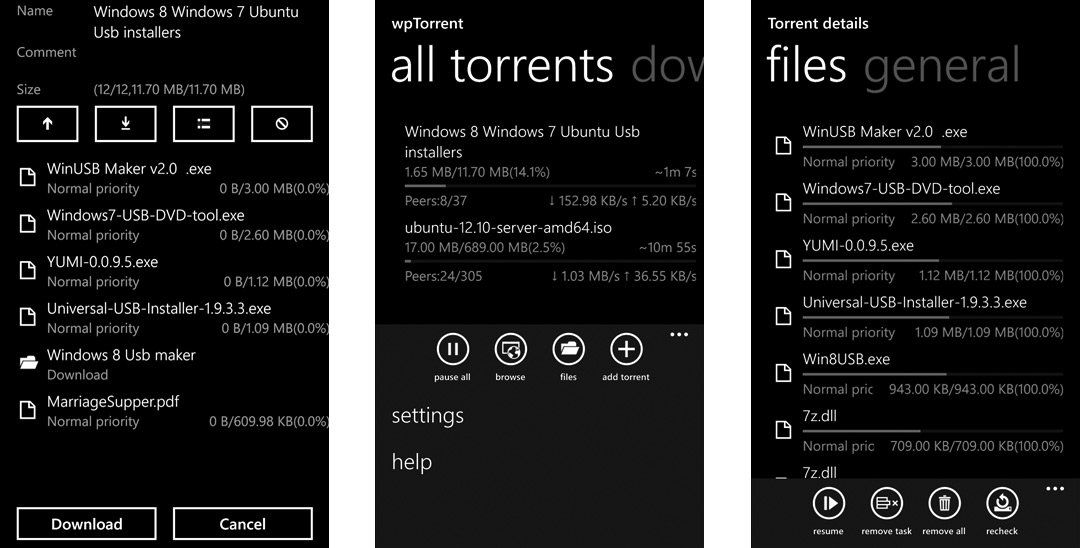Torrent directly to your Windows Phone 8 device with wpTorrent

All the latest news, reviews, and guides for Windows and Xbox diehards.
You are now subscribed
Your newsletter sign-up was successful
Right now in your pocket (or hand) you have the power of a personal computer at your disposal. The gap between what your laptop/desktop can do versus your phone narrows every time an OS update or new app comes out. But there’s one thing we haven’t really been able to do on Windows Phone – torrent. A new app called wpTorrent happens to let you do just that. Let’s check it out.
Whether you download legal or illegal torrents is up to you. We’re not going to be your moral compass today, instead we’re just going to look at an app that allows you to do either. That app is wpTorrent and is the first native torrent client for Windows Phone. We’ve seen some remotes that allow you to control torrents on your PC (like the official uTorrent app), but as far as we can remember nothing that lets you download to the device itself. This is what you can do with wpTorrent:
- Rich torrent features - Including magnet link support, setting file priorities, download/upload rate limit, incoming listen port, ect.
- Video and music playback integrated - Enables you to watch downloaded videos or play music while downloading is in progress.
- File manager with web server support - You can browse and view downloaded files, and share them via HTTP.
- Search engine management - You may add a web or RSS search engine, even import a engine list shared by others.
- Power saving options - You may choose to stop downloading or shutdown the app when battery is low, when downloads complete, or when WIFI is not available.
The app isn’t the most beautiful to look at, but we’re able to get past that since it does what it claims to do – download torrents natively on Windows Phone. Getting the files you download off your phone to something like your PC is something that needs work. Windows Phone doesn’t have a file browser, so you won’t able to grab them from your phone. Here’s an area where SkyDrive integration would be useful (assuming your files are legit to begin with). You can share them via HTTP though.
The app has a lot of controls in the settings so you can fine-tune the download experience. You can set the maximum upload and download rates for wpTorrent. You can also make it only download over Wi-Fi and allow it to continue downloading with the screen locked.
There are two apps in the Store – wpTorrent (free, ad-supported, and limited to 200 KB/s download speed) and wpTorrent Pro ($3.99, no ads, no speed limitations). As always we recommend downloading the free version first to see if this is something you’d use on a regular basis before parting with your cash. I rarely torrent anything and it’s hard to say whether or not I fully recommend this app, which is why you should check it out yourself.
The apps are only on Windows Phone 8, grab wpTorrent here or wpTorrent Pro here. QR codes below (free on the left, paid on the right), or swipe to the right in our app to grab them.
Thanks for the tip Daniel P!
All the latest news, reviews, and guides for Windows and Xbox diehards.

Sam Sabri was formerly the Managing Editor for Windows Central, covering Windows Phone, Microsoft Build, and many more topics.