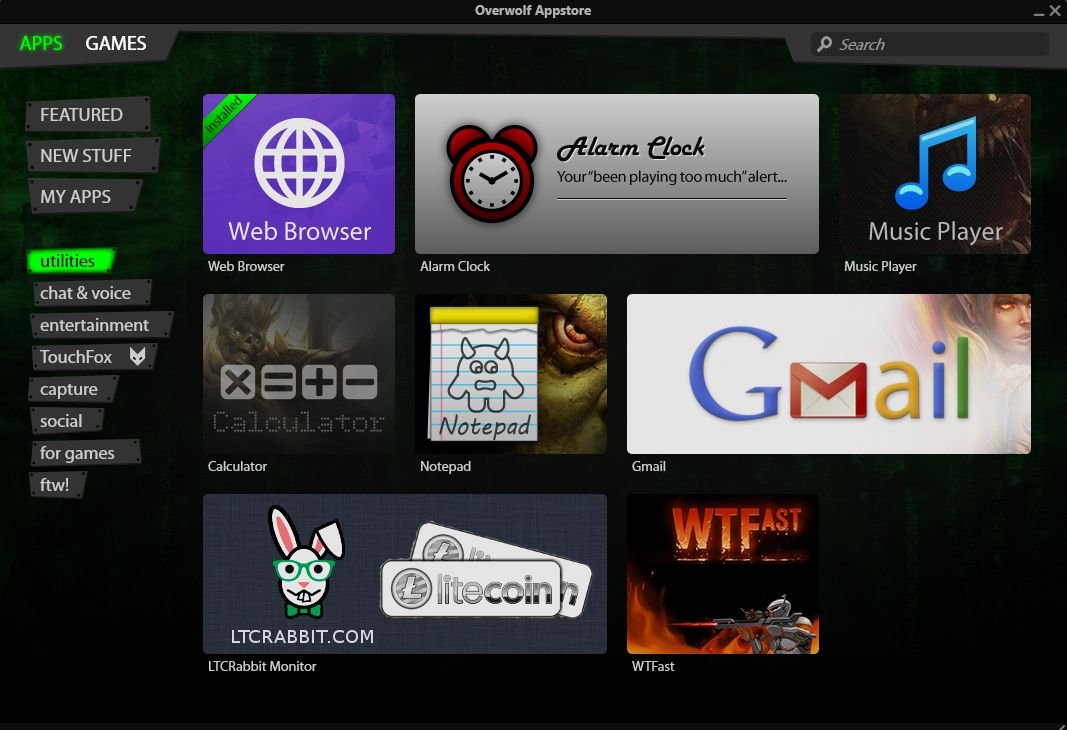TouchFox touch controller review – Play PC games on your Windows 8 tablet

All the latest news, reviews, and guides for Windows and Xbox diehards.
You are now subscribed
Your newsletter sign-up was successful
One of the best features of Windows 8 is that it allows us to run PC games and apps on touchscreen devices like the Surface Pro. Whereas Windows RT tablets are limited to playing Windows RT games, full Windows 8 tablets can play not only tablet-oriented Windows 8 games but also Windows 7 games.
Of course, hardly any PC games actually support touch screen input. Civilization V is touch-optimized, but that's practically it. If you want to play a PC game on your tablet, you generally need either a controller or mouse and keyboard. But a handy new app called Touch Fox adds virtual controls to a handful of PC games that don't otherwise support touch. How does it work? Check out hands-on impressions with video to find out!
A Wolf, a GreenMan, and a Fox walk into a bar…
The process of setting up TouchFox is surprisingly complicated; TouchFox is not an independent application. It's actually an add-on for a PC program called Overwolf. The Overwolf application adds some cool features like Frames Per Second display, video capture, in-game web browser, and twitch streaming – so it's not a bad thing to have.
Having installed Overwolf and set up an account, you can then buy TouchFox "controllers" from Green Man Gaming. After receiving a product key from Green Man, you then return to the Overwolf app. Launch the Overwolf Appstore, input your product key, and then the controller will be added to your account. The Redeem Code button is inexplicably hidden, however. It took me like 10 minutes to find it on my Surface Pro. On my laptop, the button seems to not be there at all. So Overwolf should probably fix that.
Supported games
Instead of buying a single TouchFox app and using it with all supported games, players must purchase TouchFox controllers for individual games. Each controller costs $3.99, which isn't too bad if you only want to play one or two games. But there's no reason TouchFox shouldn't be a single purchase that works with multiple games.
At launch, TouchFox controllers are available for 10 PC games:
- Borderlands 2
- Brothers: A Tale of Two Sons
- Castle Crashers
- Crysis 2
- DC Universe Online
- F.E.A.R 3
- LEGO Star Wars III: The Clone Wars
- Magicka
- Skyrim
- The Witcher 2
Why support Borderlands 2 but not the first Borderlands? I don't know, but Overwolf promises to support more games in the future. One of those games will be World of Warcraft!
All the latest news, reviews, and guides for Windows and Xbox diehards.
Setup and use
Once you have a TouchFox controller for a game you own, launch the TouchFox apps list and select the controller. From there, you can select a few different options:
- Auto launch: Turn this on and the TouchFox controller will appear whenever you launch the game, even if you don't launch it from within Overwolf. But Overwolf still has to be running for this to work, obviously.
- Play sound: Choose whether TouchFox makes button and stick sounds when you use it to play a game. I like the sounds since they tell me the controller is working.
- Skins: Choose from five skins – HUD Green, Lightsaber Blue, Skully (a pirate theme), Skyrim, and The Original. A fair selection, but since each controller costs four bucks and is designed for a specific game, you'd think each game would get its own unique skin too.
Strangely, the button and stick layout shown in the skin preview simply doesn't match the layout you get during gameplay. The preview shows a logical layout that recreates the basic stick, d-pad, and button layout of an Xbox controller. But during gameplay, the buttons are positioned in different places and without respect for their ordinary relationship to each other. This inexplicable inequity adds a learning curve to the TouchFox experience that shouldn't be there.
Menu navigation and turning TouchFox on and off
After launching a supported game, the TouchFox control overlay should pop up as soon as the game starts. TouchFox basically emulates an Xbox 360 controller, so menu navigation works the same as it would with a physical controller. The overlay covers up the menu options in some games like The Witcher 2 though, making them harder to see. But that's pretty much unavoidable.
Occasionally the controls became unresponsive, such as when backing out to the main menu in The Witcher 2 or any time I Shift+Tabbed to the desktop and back to the game. When that happens, turning the controls off and then on again becomes necessary. Swiping inward from both horizontal edges of the screen with your thumbs will toggle the TouchFox controls. It took a little practice, but I can now turn the controls on and off consistently with the gesture.
Playing The Witcher 2 and Magicka with TouchFox
The first game I tried TouchFox with is The Witcher 2, a 3D action-RPG. This particular game is very graphically intensive, so much so that the original Surface Pro can barely handle it. Turning the resolution down to 720p and minimizing every graphical setting, the frame rate averages between 15-18 FPS (which I know because of Overwolf's handy FPS counter). So don't even try running it if your Windows 8 tablet's specs are lower than the Surface Pro's.
Frame rate aside, The Witcher 2 works really well with a touch screen. You use the left stick for movement and the right stick for camera control, much like when playing Gameloft's Six-Guns. TouchFox positions the action buttons around the top-right corner of the right stick for some reason, in the order Y-A-X-B. Combat mostly utilizes the X and B buttons, which must be the reason for the layout.
The Witcher 2 offers several difficulty levels to choose from. Given that the game was designed to be played with a physical controller or mouse and keyboard, touch controls present a slight but unavoidable disadvantage. But anybody who is used to virtual controls should get into the swing of things pretty quickly. Just play on Easy or Very Easy and you'll do fine.
Next I played Magicka, a 2D action-RPG. The game runs close to 30 FPS at 720p on the Surface Pro, so it's a fine candidate for Windows 8 tablet play...
TouchFox positions the action buttons along the right side of the right analog stick during Magicka. The right stick itself is used to cast spells, a mechanic I've always found unintuitive. TouchFox also places a second, smaller virtual stick beneath the buttons and the right analog stick. I didn't realize this extra stick is actually the d-pad that would appear on the left side of a physical controller, so I kept trying to use it as the right analog stick. Just an example of how strange control placement leads to confusion.
A similar issue: Magicka doesn't use the letters of the four main buttons as on-screen button prompts. Instead, it displays a little graphic of the four unlabeled buttons and highlights whatever button you're supposed to press. So you'd normally see the left-most button highlighted and then press the X button. But TouchFox uses a different button layout, necessitating more of a mental conversion in order to figure out what to press. Again, you can get used to it. But why should we have to?
Almost there
Allowing gamers to play PC games using the touch screen of their Windows 8 tablets is a great concept. Some of us simply crave more complex games than we'd generally find in the Windows 8 Store. And TouchFox mostly delivers on the concept, with highly responsive controls and the welcome "Auto Launch" feature. Also, each controller offers a trial so users can see how well their supported games work with touch before buying.
Great idea or not, TouchFox still needs some polish before I can recommend it wholeheartedly. The weird button layouts that don't even match the skin preview images need to go, or they should at least be optional. Give us several control options and let us reposition the control elements to our liking. Do that, fix the bugs, offer a higher-priced version that supports multiple games, and TouchFox will become a compelling accessory app for Windows 8 tablet gamers.
- TouchFox – Windows 8 – $3.99 per controller – Store Link

Paul Acevedo was formerly a Games Editor at Windows Central. A lifelong gamer, he has written about videogames for over 15 years and reviewed over 350 games for our site. Follow him on Twitter @PaulRAcevedo. Don’t hate. Appreciate!