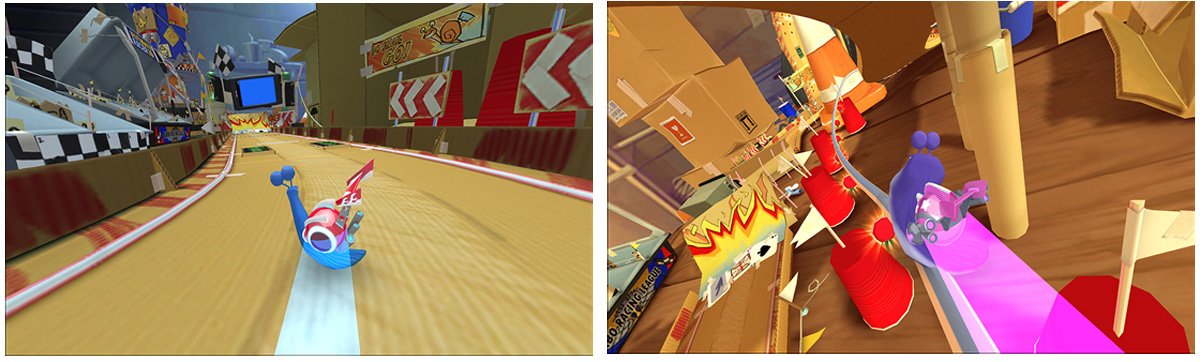Turbo Racing League for Windows Phone 8, nothing slow about these snails

All the latest news, reviews, and guides for Windows and Xbox diehards.
You are now subscribed
Your newsletter sign-up was successful
Turbo Racing League is a Windows Phone 8 companion game for the DreamWorks Studio movie, "Turbo". The story line behind the movie is about a garden snail who dreams of being a world class racer. Turbo Racing League has you playing the role of the snail, competing across nine different race tracks.
Turbo Racing League has fantastic graphics and animations, game play that doesn't grow stale, and enough upgrades to keep things competitive. As an added bonus, Verizon is sponsoring a $1,000,000 Shell-Out Contest. You have weekly contests to race and the ten fastest racers will earn cash prizes from a pool of $500,000. First place winners from each week will win trip to Los Angeles to compete for $500,00 in cash prizes during a grand finale event.
You can find all the fine print on the Shell-Out Contest here and head on past the break to read more on Turbo Racing League.
The main menu for Turbo Racing League has options to access the settings, head over to the developer's website, view the online leaderboard and play the game. Settings cover steering options, refresh the shopping cart (?), view the credits, email the developer, and mute sound/music.
When you first launch Turbo Racing League, you'll have to create a racing snail. You get to choose body style and choose a screen name for the online leaderboards. There are four classes of racers that are progressively unlocked as you win races.
You will also have the choice of four racing controls. You can use the tilt sensors, use touch controls (left/right sides of the screens steer in that direction), a on-screen joystick or on-screen buttons. The tilt or touch controls seem to work the best. I like the touch controls a little better but you just have to be careful and not let your right finger stray far enough to hit the Windows Phone back button.
One you have your snail ready to go, Turbo Racing League will run you through a series of qualifying races that serves as a tutorial. From there, you race the circuit trying to win all your races and complete daily goals.
All the latest news, reviews, and guides for Windows and Xbox diehards.
Racing is started by swiping up at your snail, who is initially launched from a sling shot. Along the race course you'll find power boosts that hurl your snail along the course. Tomatoes are scattered about the course to collect and use in the upgrade shops. You'll also be awarded tomatoes based on your overall performance for each race.
The race tracks are wonderfully drawn up with jumps that send you along monorail shortcuts, hairpin curves and other surprises.
In between races you can upgrade your snail by customizing their shell through paint, neon lights, spoilers, and shell style. You can also upgrade the snails abilities and change the body color as well. Upgrades and customizations will cost you tomatoes. If you don't collect enough during the races, you can tap on the tomato symbol next to your tomato count to buy tomatoes via in-app purchases. Costs range from $1.49 for 5,000 tomatoes to $79.99 for 800,000 tomatoes.
All in all Turbo Racing League is a fun racing game for your Windows Phone 8 device. A couple of nits though (nothing that destroys the game) include the lack of labels on any of the menu buttons, no means to reset the game (outside reinstalling) and the game is a little bit of a power hog (likely due to the graphics). Also, the lockscreen timer wasn't over-ridden while your in the middle of a race. If you're not careful when using the tilt controls, your screen will go black in the middle of a race. Luckily the game pauses and you can quickly resume things but it's a momentum killer.
Turbo Racing League has great graphics, fun game play and is a super choice if you're looking for a Windows Phone 8 racing game. The $1,000,000 Shell-Out contest isn't a bad touch either.
Turbo Racing League is a free app for your Windows Phone 8 device that you can pick up here in the Windows Phone Store.


George is a former Reviews Editor at Windows Central, concentrating on Windows 10 PC and Mobile apps. He's been a supporter of the platform since the days of Windows CE and uses his current Windows 10 Mobile phone daily to keep up with life and enjoy a game during downtime.