Twitter PWA for Windows 10 now lets you pin profile tiles to Start
Now you can pin profiles for your favorite people to the Start menu.
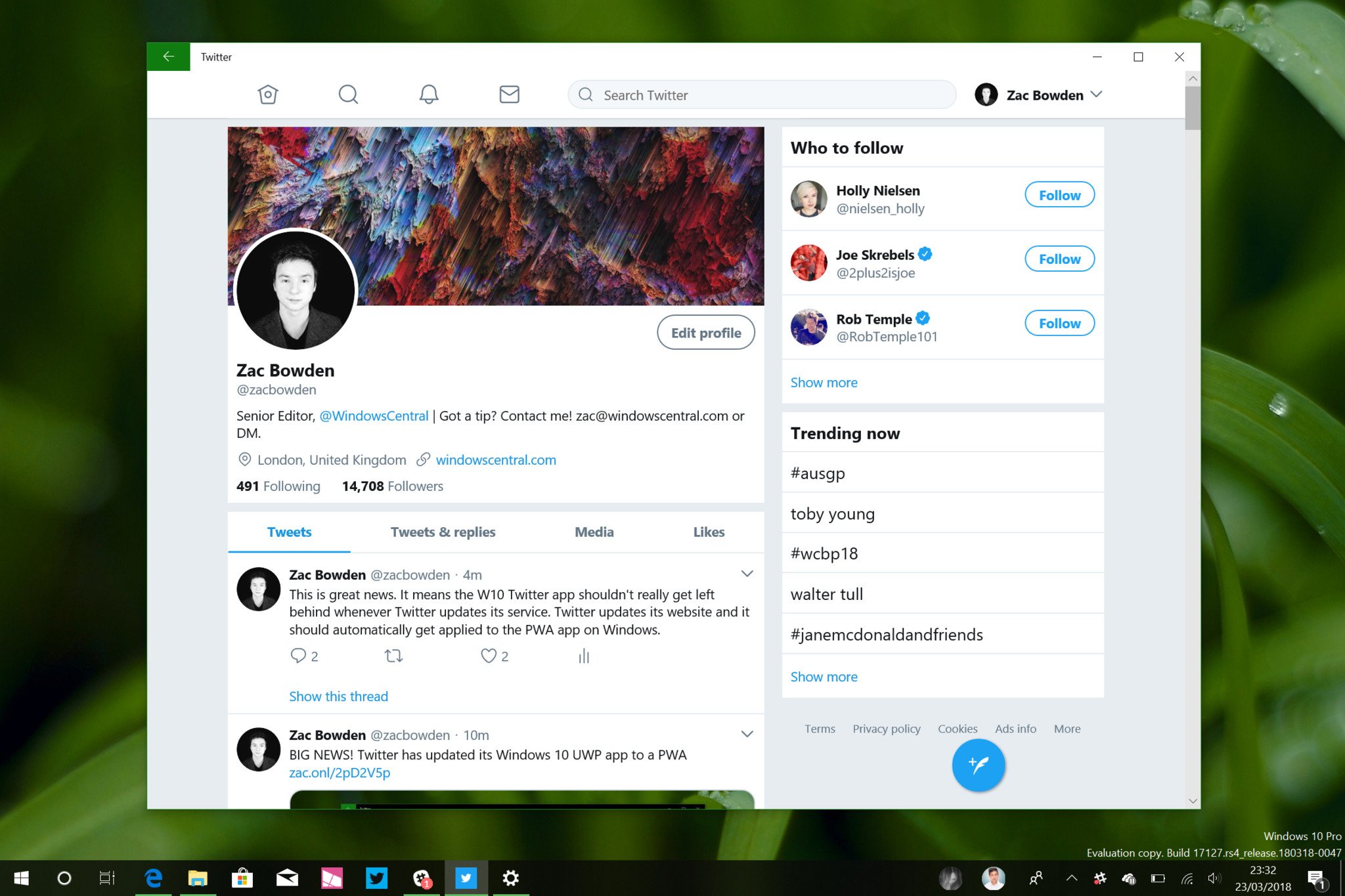
Since its debut in March, the Twitter Progressive Web App (PWA) for Windows 10 has received a number of tweaks, most of which have served to squash bugs and smooth out the overall experience. The latest update, however, brings a big addition for Windows fans: support for Live Tiles (via HTNovo).
The app now allows users to navigate to a particular Twitter profile and pin it to their Start menu as a tile. Small, medium, and large tile sizes are supported, and you can pin as many as you want. Each tile will show the profile picture and information about the profile you've pinned, and clicking or tapping it will take you directly to that profile within the Twitter app.
omg what pic.twitter.com/3A2FSSy4RLomg what pic.twitter.com/3A2FSSy4RL— Kyle Pflug (@kylealden) April 18, 2018April 18, 2018
Since the Twitter app is a PWA, Twitter can make changes on its end and apply them to the app without requiring an app update through the Microsoft Store, as would typically be the case with a standard Universal Windows Platform (UWP) app. That means that any future changes Twitter makes to its platform should immediately be available to the PWA.
For now, the Twitter PWA is still in testing and is only available for Windows Insiders running Redstone 4 and 5 builds. Once the Windows 10 spring update is released, the PWA app should be available more widely to the public.
All the latest news, reviews, and guides for Windows and Xbox diehards.

Dan Thorp-Lancaster is the former Editor-in-Chief of Windows Central. He began working with Windows Central, Android Central, and iMore as a news writer in 2014 and is obsessed with tech of all sorts. You can follow Dan on Twitter @DthorpL and Instagram @heyitsdtl.

