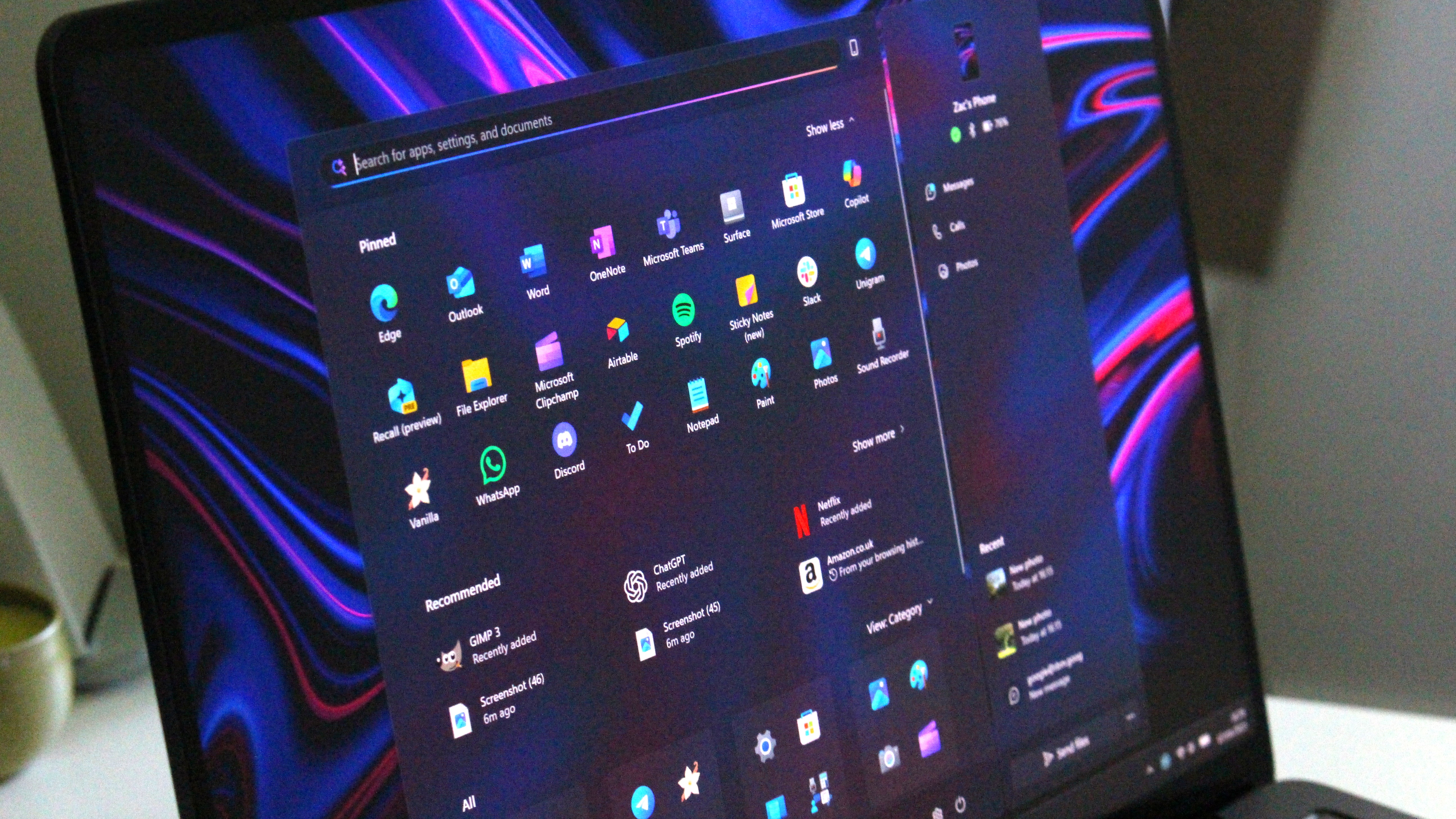Verto Studio VR is a 3D modeling tool built for HoloLens

Verto Studio VR, a new tool for 3D modeling on Microsoft HoloLens and other Windows Holographic devices, is now available on the Windows Store. What makes Verto Studio VR particularly interesting is that you can use the app to create entire 3D scenes using just a HoloLens, with all of the tools that you'd expect from such an app in place.
Here's a quick look at just some of Verto Studio VR's main features:
- Create 3D scenes from scratch without the need for external computers or software.
- Truly 3D holographic editing tools such as box select, 3-axis translation, rotation, etc.
- Import & place, move, scale and rotate existing Verto Studio 3D scenes & content in a mixed-reality environment.
- Real-world unit measurements in meters.
- Export Verto Studio scenes to cloud drive.
- Automatic shader conversion to stereo rendering, even for user-custom Verto Studio shaders.
- Dynamic polycount reduction capability for Hologram rendering optimization.
- Texture assigment (diffuse & bump maps) - Environment mapping support via cube-maps.
- Texture coordinate editing
- UI-hiding "Presentation Mode" to allow display of holograms without any distractions.
- Many more features that are part of the Verto Studio 3D software suite.
Importantly, Verto Studio packs support for FBX, DAE, OBJ, and STL file types (among others), so you can easily import and work with any 3D models you already have available. All of Verto's features come at a price however, with the app coming in at $100. If you've already got your hands on a HoloLens and want to do some 3D modeling work in a holographic environment, however, this might be one worth checking out.
Download Verto Studio VR at the Microsoft Store
All the latest news, reviews, and guides for Windows and Xbox diehards.

Dan Thorp-Lancaster is the former Editor-in-Chief of Windows Central. He began working with Windows Central, Android Central, and iMore as a news writer in 2014 and is obsessed with tech of all sorts. You can follow Dan on Twitter @DthorpL and Instagram @heyitsdtl.