Video Upload to Instagram grabs quick fix for Lumia 830, some new features too

All the latest news, reviews, and guides for Windows and Xbox diehards.
You are now subscribed
Your newsletter sign-up was successful
Last week, Venetasoft released a new app descriptively called Video Upload to Instagram. The app is the first standalone tool to let users grab videos from their library, crop, and upload to Instagram (the official app does not allow this, nor does 6tag).
Today, version 1.0.0.6 is out and with comes a big fix for the using a Lumia 830. Additionally, there are a few new features for editing. Let's take a look.
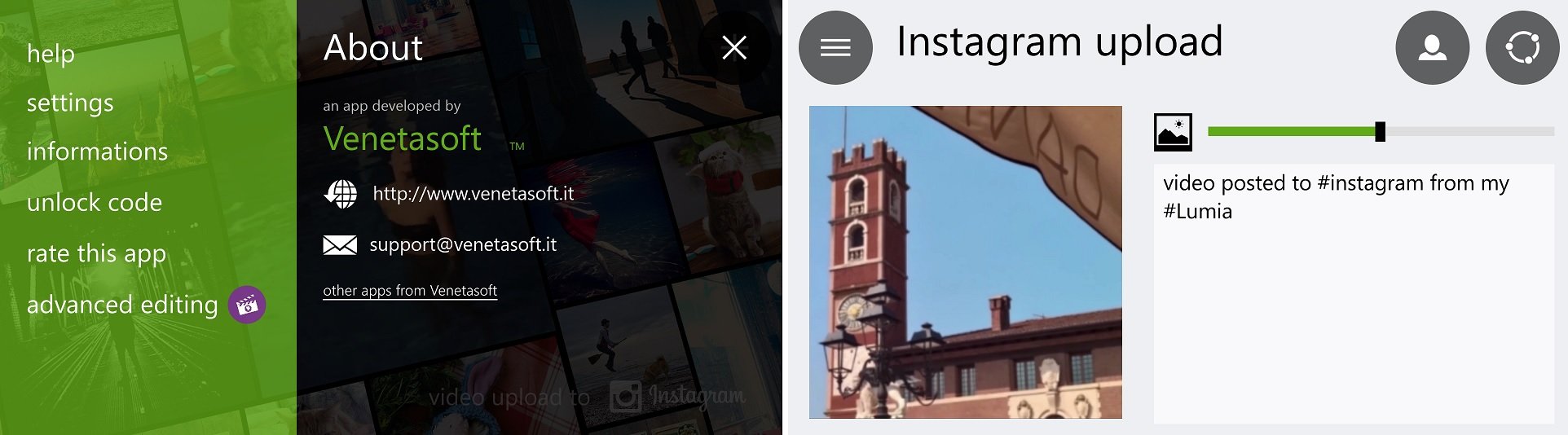
Video Upload to Instagram 1.0.0.6
- Fix for Lumia 830
- Browse their camera roll to add a separate cover to a video (not only a frame in it)
- By popular demand: Preserve 16:9 video without cropping (centered)
- Change audio level from 0% to 100%
- Replace original audio with a track from the user music folder
The fix for the Lumia 830 refers specifically to a problem experienced by some owners of the Lumia 830, and a few Lumia 820 and Lumia 720 owners too. In short, the '+' button was unclickable, which prevented users from loading up videos from their library, rendering the app useless. That problem should now be fixed.
The rest of the new features are just bonuses. The biggest cool new thing is the "preserve 16:9" tool. It lets you letterbox the video instead of square-cropping it. The gizmo is found to the left after you hit the check mark and acts as a toggle. 'Custom cover' is like YouTube in that it lets you pick a thumbnail image different from the video itself. This image is what users will see in their timeline (instead of a possibly blurry video-cap).
Finally, in Video Upload to Instagram, you can now have a slider to let you control the video volume before publishing.
Video Upload to Instagram was already a great app, but today's updates are even better. Grab it now and let us know what you think!
Competition flaring up
In a separate but related note, 6tag developer Rudy Huyn did mention that he is now finally working on video uploads to Instagram (via his app). Clearly a fire has been lit to motivate him to do so, and he says he will have it done by "next week". Traditionally, standalone solutions are much more powerful, making them real options for power users. Which will be better? Currently, it is the one you can use now, but things may chance in a few weeks, so stay tuned!
All the latest news, reviews, and guides for Windows and Xbox diehards.
Download Video Upload to Instagram ($1.99, free trial)


Daniel Rubino is the Editor-in-Chief of Windows Central. He is also the head reviewer, podcast co-host, and lead analyst. He has been covering Microsoft since 2007, when this site was called WMExperts (and later Windows Phone Central). His interests include Windows, laptops, next-gen computing, and wearable tech. He has reviewed laptops for over 10 years and is particularly fond of Qualcomm processors, new form factors, and thin-and-light PCs. Before all this tech stuff, he worked on a Ph.D. in linguistics studying brain and syntax, performed polysomnographs in NYC, and was a motion-picture operator for 17 years.
