Vivid Browser for Windows 10 Mobile brings Edge desktop UI to phones
Ever wanted the Edge desktop user interface (UI) on your Windows 10 Mobile handset? Well, there's an app for that.
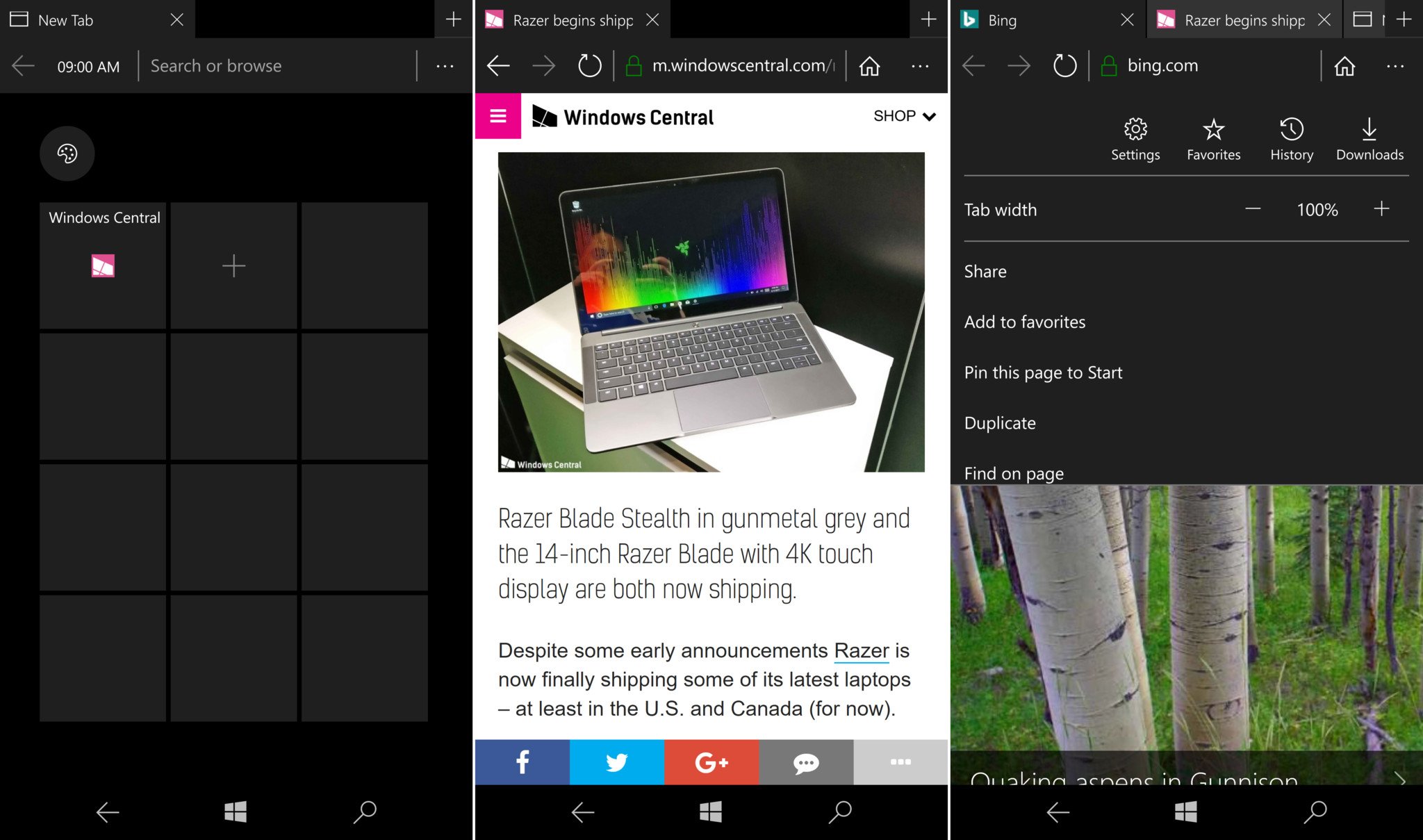
All the latest news, reviews, and guides for Windows and Xbox diehards.
You are now subscribed
Your newsletter sign-up was successful
Are you a fan of the user interface (UI) you can find in Microsoft Edge on Windows 10 for desktop PC? Wouldn't it be nice if you could have that same interface on your Windows 10 Mobile handset? Luckily, an app developer by the name of Kamran Aliyev built a web browser for Windows 10 Mobile that features a UI that's pretty similar to Edge on the desktop.
A 'vivid' browsing experience
Vivid Browser ($0.99) for Windows 10 Mobile is an interesting app, if only because its main purpose is to bring the same desktop web browsing UI you know and love to smaller, phone devices. The UI is remarkably similar, with the same tab UI at the top of the screen that allows you to easily see what's open and switch between apps.
It even has a very similar hub area, where you can access downloads, history, bookmarks and more. Admittedly, the app as a whole still needs some work. For example, it's missing a few features a web browser really needs, such as private browsing, and it also doesn't have any extensions support.
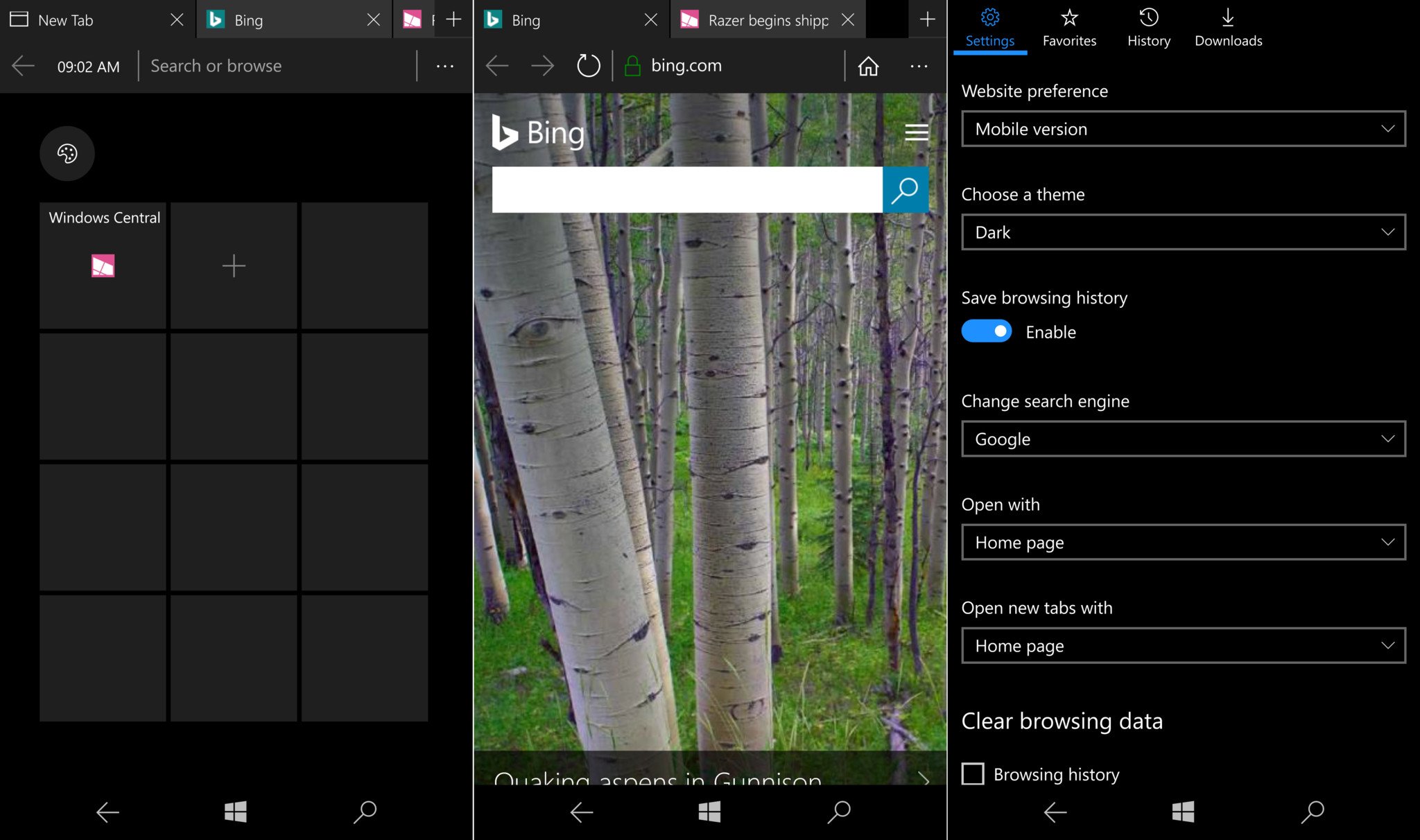
It has some nice additions for smaller screens, however. For example, you can simply swipe left or right at the top of the app to switch between tabs, instead of manually tapping on each open tab. It also has options to manually adjust the width of open tabs at the top of the screen, allowing you to see more or less at once.
The app, while missing a few needed features, is pretty well rounded. It has a nice home screen with a grid of web pages you can configure so you can quickly launch into your favorite web sites, and you can even change colors and themes.
If you're someone looking for a web browser on Windows 10 Mobile with a UI similar to that found in the Edge browser on desktop, Vivid Browser for Windows 10 Mobile is the app for you.
All the latest news, reviews, and guides for Windows and Xbox diehards.

