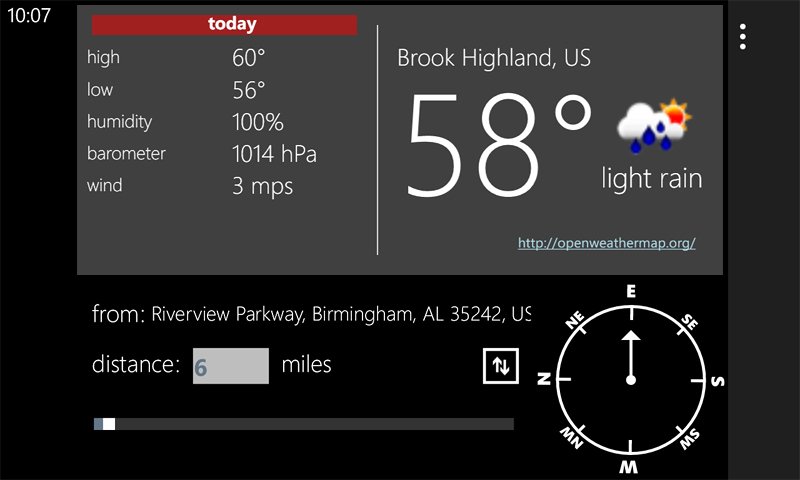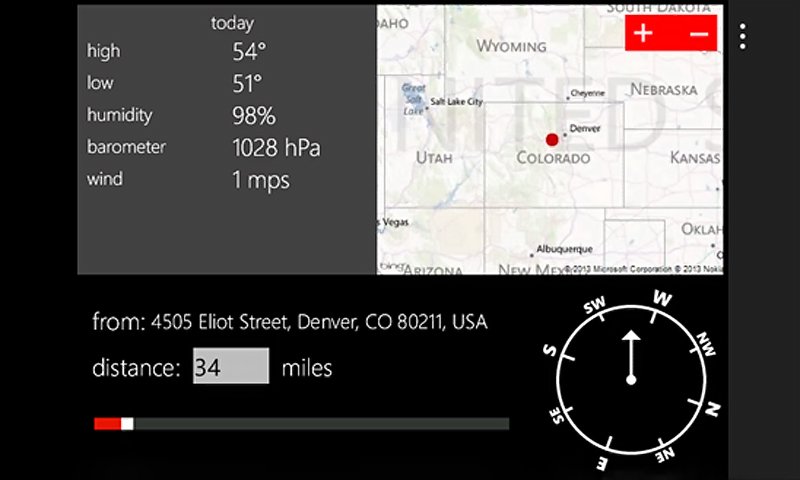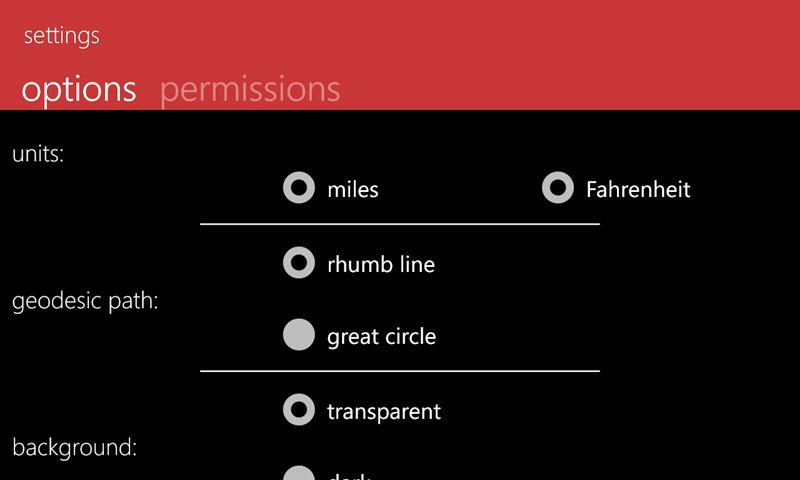Weather in the Distance for Windows Phone 8, forecasts from beyond the horizon

All the latest news, reviews, and guides for Windows and Xbox diehards.
You are now subscribed
Your newsletter sign-up was successful
Have you ever wondered what the weather is like on down the road? Weather in the Distance is a unique Windows Phone 8 weather app that will give you the current conditions from points as close as one mile away up to 24,901 miles away.
The app uses your camera viewfinder, compass and shutter button to give the app a virtual reality feel to things. Weather in the Distance is a simple and fast way to get a feel for the weather off the horizon and beyond.
The layout for Weather in the Distance is fairly straightforward. When you first launch the app, you'll be asked to calibrate your Windows Phone compass (spin it around in a figure eight pattern). You can tap the "done" button and jump right into the application but if your compass isn't calibrated it will effect the accuracy of the app.
Once you've got the compass issues straight, all you need to do is set the distance at the bottom of the screen, hold up your Windows Phone in a particular direction, press the camera button. This will pull up the weather forecast for that spot in the distance.
What is displayed is the forecast for today that includes the high/low temps, humidity levels, barometric pressure, and wind speed/direction as well as the current temperature and conditions. The city that is closest to the point in the distance is also displayed.
You can toggle between the current conditions and a map view of the forecast location by swiping down. It's a view only map but is zoomable by using the + and - buttons.
Settings for Weather in the Distance is accessible through the three-dot menu that pulls out from the side of the screen. Settings include turning on/off location services, choosing between your internal compass or a handheld and options for unit measurements, geodesic path choices, and background options.
All the latest news, reviews, and guides for Windows and Xbox diehards.
Background options includes having a live view in the background (transparent) or a dark background.
Weather in the Distance is an interesting weather app and it's neat to see what the weather is like 8,250 miles East of your current location. I can see it coming in handy when hiking or on the highway, you see clouds in the distance and need to check to see what the weather is like down the trail or road.
I did run into a few stability issues that caused the app to crash when it pulls up the weather information. The instability wasn't painful but noticeable.
One thing to be careful of is that you only need to half-press the camera shutter button to pull up the weather information. If you press the camera button all the way down, you'll launch your camera app.
Again, interesting app but it may not be everyone's cup of tea. To compound the problem, there isn't a trial version to let you take Weather in the Distance out for a test drive before buying. Not sure if it's possible but maybe you could have a trial version limited to 25 miles distance.
Regardless, Weather in the Distance will only set you back $.99 and might be worth the risk. You can pick up Weather in the Distance here in the Windows Phone Store.
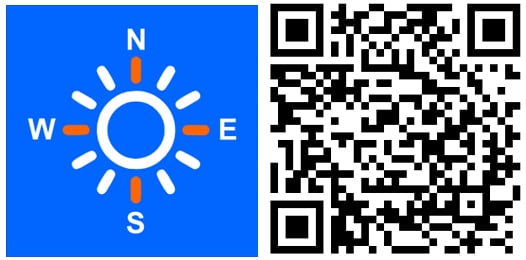

George is a former Reviews Editor at Windows Central, concentrating on Windows 10 PC and Mobile apps. He's been a supporter of the platform since the days of Windows CE and uses his current Windows 10 Mobile phone daily to keep up with life and enjoy a game during downtime.