What is Windows Mixed Reality Ultra?
Not all Windows Mixed Reality experiences are created equal.

All the latest news, reviews, and guides for Windows and Xbox diehards.
You are now subscribed
Your newsletter sign-up was successful
Alongside the final details for the Fall Update to Windows 10, Microsoft announced there would be multiple "tiers" of Windows Mixed Reality PC. Your PC can either be Windows Mixed Reality Ready, or it can be a Windows Mixed Reality Ultra computer. This raises a lot of questions, in particular how you can tell the difference between the two tiers just by looking at a PC and what it might take to upgrade your existing machine to be an "Ultra" machine.
Here's what we know so far, and what you can do to get started!
Defining Windows Mixed Reality Ultra

According to Microsoft, the two PC tiers are all about performance. From the initial announcement (emphasis ours):
Windows Mixed Reality PCs will consist of desktops and laptops with integrated graphics. When plugged into these devices, our immersive headsets will run at 60 frames per second. Windows Mixed Reality Ultra PCs will consist of desktops and laptops with discrete graphics. When plugged into these devices, our immersive headsets will run at 90 frames per second.
This is an important distinction because it means you need to know what kinds of graphics cards are discrete in order to tell if a laptop or desktop can be a Windows Mixed Reality Ultra machine. Many high-end laptops, for example Microsoft's Surface Laptop and even Surface Pro, use integrated graphics and would not be able to reach the 90FPS quality threshold for the "Ultra" tier. Meanwhile, the MSI GS63VR, as the name suggests, is built to be a high-end VR machine and so has a discrete graphics card capable of delivering the top tier experience.
For Desktop PCs, this distinction is a lot less complicated. You can usually tell if a PC is using a discrete or integrated graphics card by looking at the back of the machine. If the monitor is connected to the display port at the top of the PC up near the USB and Ethernet ports, that PC is more than likely using an integrated graphics card. If the monitor is connected to a display port closer to the bottom, separate from all of the other ports, that is more than likely a discrete graphics card.
Do I need Windows Mixed Reality Ultra?

For a lot of VR experiences, yes you will most likely need to be in the "Ultra" spec. Microsoft has done a great job making sure Windows Mixed Reality is accessible to a lot of people but is being very quiet about the kinds of experiences that will be available to the lower tier of machines.
Put simply, standard Windows Mixed Reality will have access to Cliffs House, the VR world where you can use Windows apps in a virtual home. There will be a handful of simple VR games you'll be able to play in this lower tier, as well as stream your Xbox to your headset, but the bulk of VR gaming is going to happen at the Ultra tier.
All the latest news, reviews, and guides for Windows and Xbox diehards.
This list of games most likely includes the new Halo game Microsoft is building for Windows Mixed Reality, and absolutely includes all of the VR games available through SteamVR. The games in SteamVR were built for PCs capable of running at 90FPS, which will mean the lower tier PCs will have difficulty loading and playing those games while limited to 60FPS experiences.
What happens between 60FPS and 90FPS that is so important?
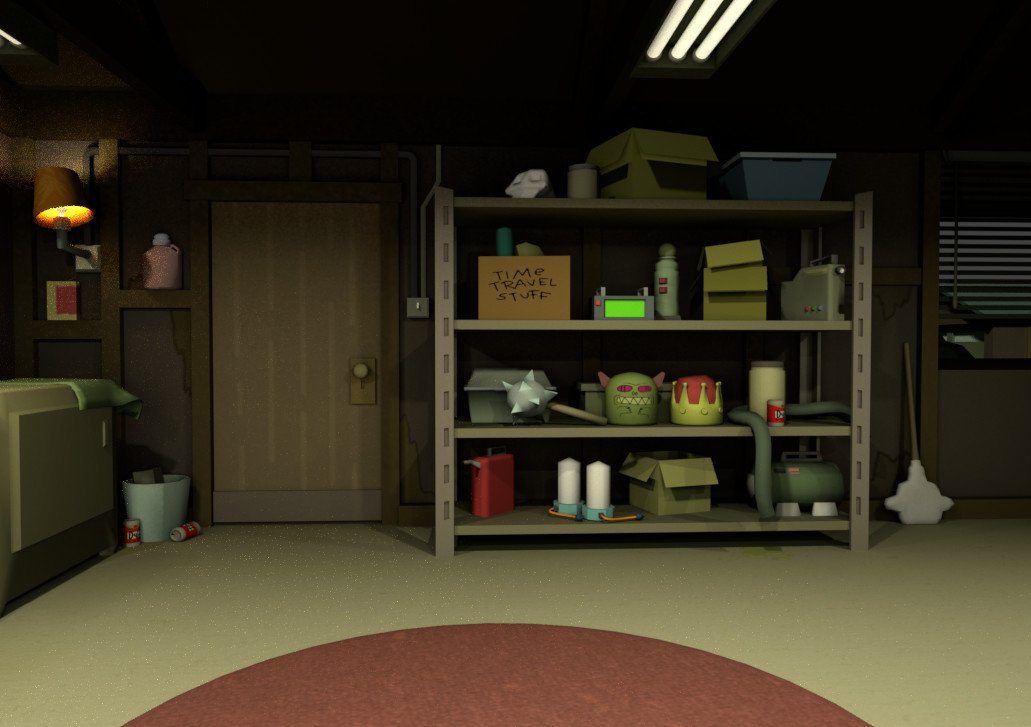
Currently, 60FPS is the minimum threshold for VR that won't make most people easily nauseated. Many mobile VR headsets, including the Samsung Gear VR and Google Daydream, run everything at 60FPS because it is fast enough to ensure as little motion blurring as possible happens when you move your head around.
Oculus Rift and HTC Vive operate at 90FPS, which means every animation is smoother and turning your head quickly in an app or game has basically no blur or latency. This isn't the same frame rate your eyes process the world, but it's close enough to help create the illusion of realism. The more real the environment feels the more present you as the user feel in the experience.
It's important to understand this frame rate, unlike most PC and console games is a mandatory experience. The worst possible thing you could do to someone in VR is adjusted the framerate at all, so Windows Mixed Reality must start at 60/90FPS and continue to maintain that 60/90FPS no matter what. If the framerate fluctuates, you pretty much guarantee whoever is in the headset will have headaches and/or nausea after an extended gameplay experience.
How do I know for sure my PC is ready for Windows Mixed Reality Ultra?
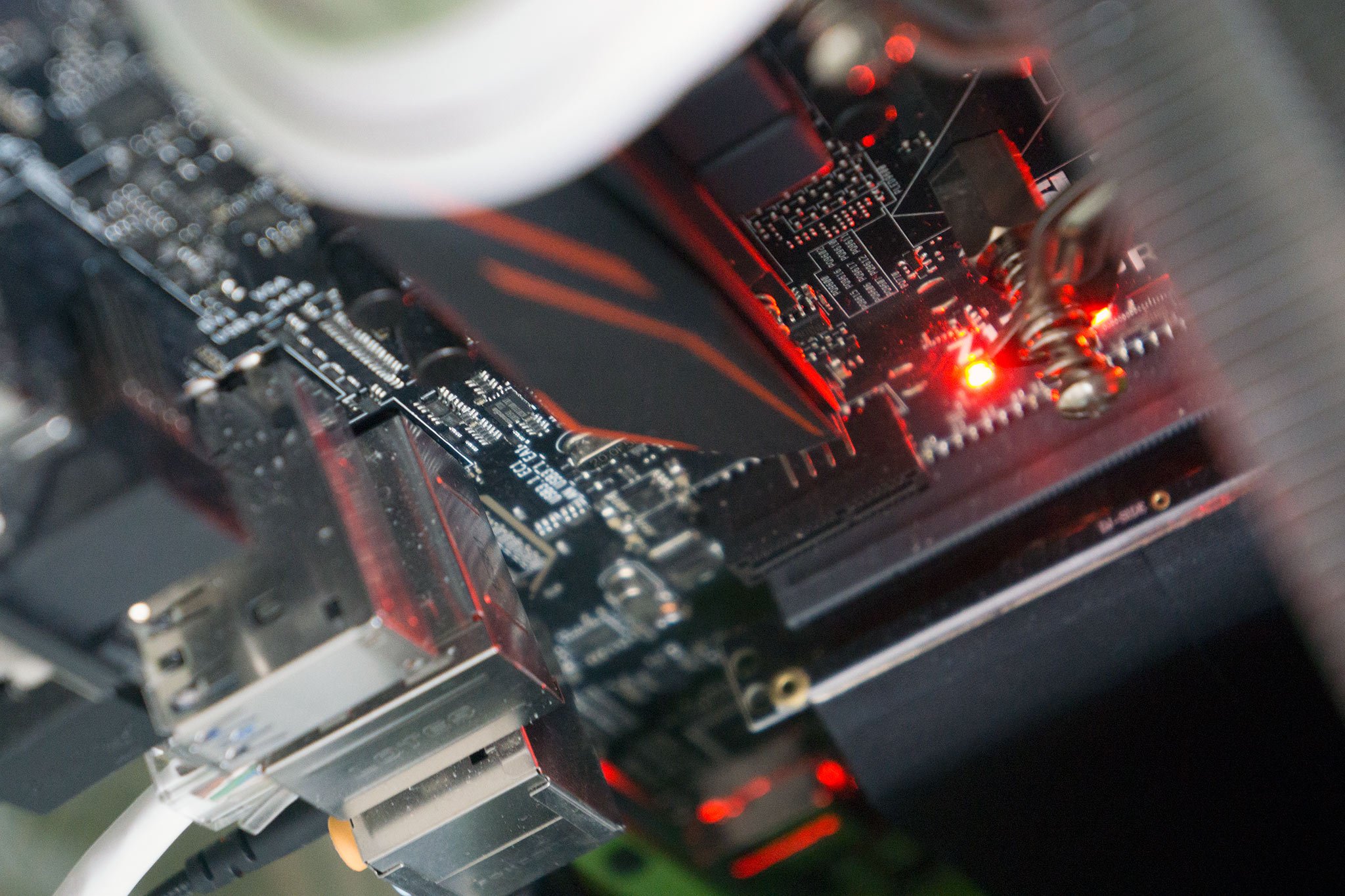
Microsoft hasn't given firm minimum system requirements for Windows Mixed Reality yet, but one of the launch partners for this experience has had minimum system requirements for VR from day one. According to Steam, access to SteamVR games requires:
- OS: Windows 7 SP1, Windows 8.1, or Windows 10
- Processor: Intel® i5-4590 / AMD FX 8350 equivalent or greater
- Memory: 4 GB RAM
- Graphics: NVIDIA GeForce® GTX 970 / AMD Radeon™ R9 290 equivalent or greater
It's safe to say this is a good minimum benchmark for Windows Mixed Reality Ultra, which needs to power a pair of 1440x1440 displays with consistent 90FPS graphics. That's a lot of strain on a graphics card, which is why these minimum specs may seem a little high.

If you want to see how prepared your current rig is for Windows Mixed Reality, you can try the free SteamVR Performance Test on Steam. It doesn't require a VR headset to run the test, just install the app and let it run. When the test is finished, you'll see a results page that lets you know how ready your machine is for SteamVR. If your machine scores well, there's a good chance Windows Mixed Reality Ultra will run just fine on your machine.
Is Windows Mixed Reality Ultra really worth it?
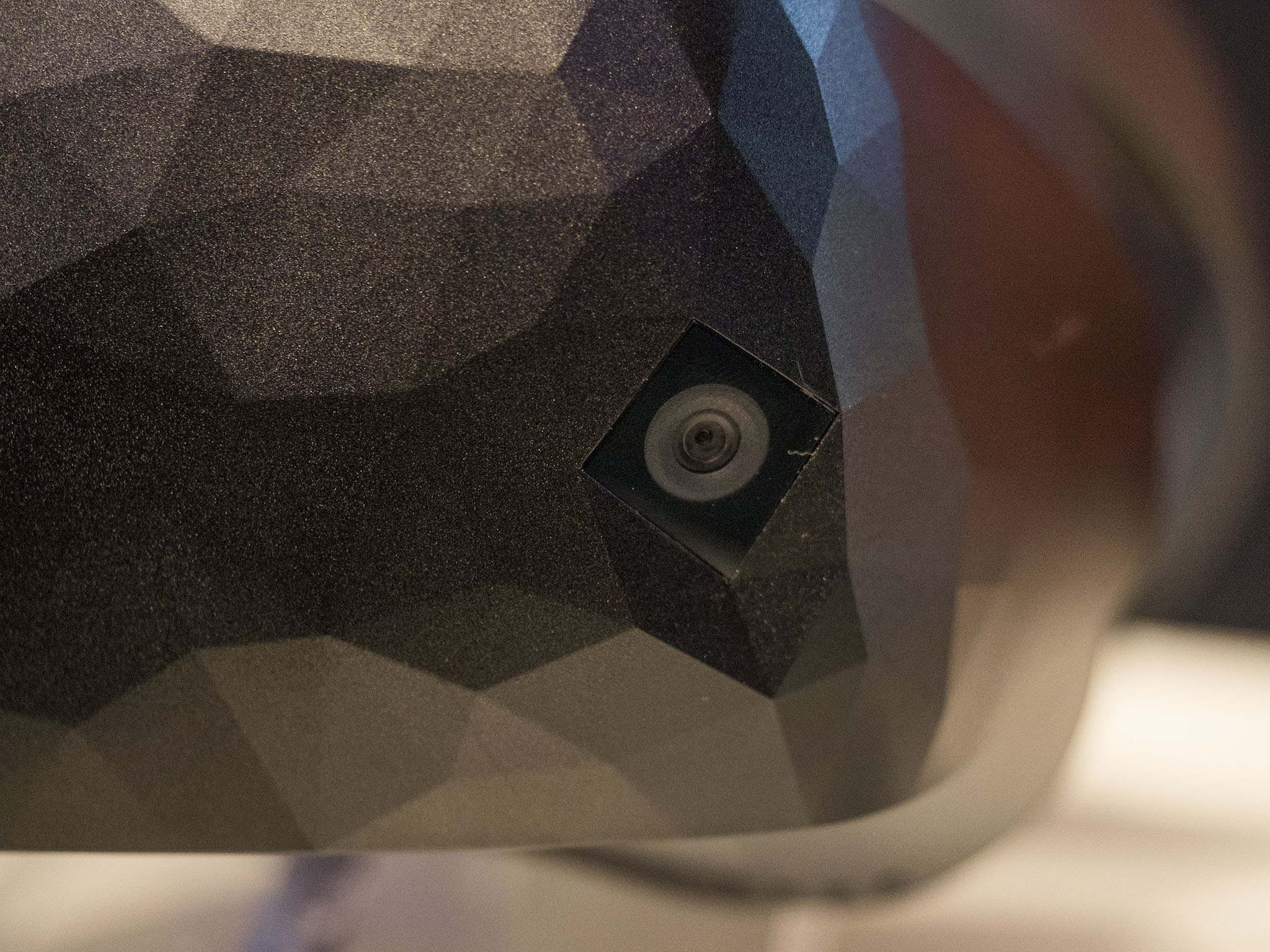
Yes. In fact, hell yes. Windows Mixed Reality Ultra grants you access to a massive library of great VR games, and what will be available at launch is just the tip of an impressive iceberg. More VR games are available on SteamVR every day, and Microsoft is going to work hard to encourage developers to publish unique VR apps and games to the Microsoft Store as well. There may not be many Windows Mixed Reality exclusives out of the box, but the range of experiences will more than justify any upgrade you may need to make to ensure a quality VR world is at your fingertips.

Russell is a tech nerd who chases the best of everything, from phones to game consoles to laptops and everything glowing or beeping. He's the Former Managing Editor of gaming content for Mobile Nations and can be found contributing to all of the Mobile Nations sites. Reach out on Twitter!
