All the hardware inside Richard's custom PC build

All the latest news, reviews, and guides for Windows and Xbox diehards.
You are now subscribed
Your newsletter sign-up was successful
A lot of PC hardware comes across our desks every month, and while testing and recommending what's good and not so good, I'm often asked what I'm using myself. In years past that would be an easy answer, with either a laptop or pre-built desktop my go-to machine, but in 2018 I finally took the plunge and built my own custom rig. It's not the same today as it was then, but here's what currently finds itself at home in my custom PC.

The heart
The Ryzen 7 2700X was the only thing in mind when I set out to build this PC, even if it's mostly still overkill a lot of the time. The 8-core, 16-thread CPU absolutely monsters through anything. I have it running at 4.1 GHz on all cores, and it's the multicore performance, in particular, that impresses. The upgrade path to Zen 2 is there, but I don't think I'll be doing that in a hurry, the 2700X is still everything I need and more.

Budget X570
I needed a new motherboard after some issues with my old one, so I opted for the cheapest X570 I could find, and luckily it's from ASRock, a brand I quite like. It's not the most feature-packed motherboard, but it supports PCIe 4.0 for the future, I like the subtle styling and that the BIOS is easy to use for folks like me who like to dabble, but are far from hardcore overclockers. The only thing I wish it had was USB-C.

Stunning case
Phanteks makes exceptional PC cases and the P350X mid-tower is no exception. It has some subtle integrated RGB strips, a tempered glass side panel, and a PSU chamber so you can hide your power unit and all the associated cables. There's a ton of space to work in, it supports a 240mm radiator on the front or top, a bunch of SSDs and HDDs as well as ample cable management room on the rear. Despite its compact size, it can accommodate up to an E-ATX motherboard and it's really affordable, too.

Red team
With the arrival of the new Navi-based GPUs, the previous Vega offerings have started to see some solid price cuts. That's when I jumped on a Vega 64 which cost less than the new RX 5700 here in the UK. It's still a pretty handy 1440p GPU, and if you're prepared to tinker with an undervolt you can really get the best from it. Even having reviewed the RX 5700, the Vega 64 is staying in my own rig for the foreseeable future. The only issue is finding the cheap ones, but if you're prepared to hunt, there could be a bargain out there.

Slots filled
Ryzen thrives on fast RAM, and it's also quite picky. After issues with multiple kits in the last year I jumped on some GSkill Trident Z 3200 MHz when it was on offer, and all those problems went away. It supports XMP so enabling the 3200 MHz clock speed was a doddle, and it's made a decent improvement to the performance of my 2700X which seems to get along with it. I'm running 32GB made up of two 16GB kits, and even now it's not a horrible price outside of any promotions.
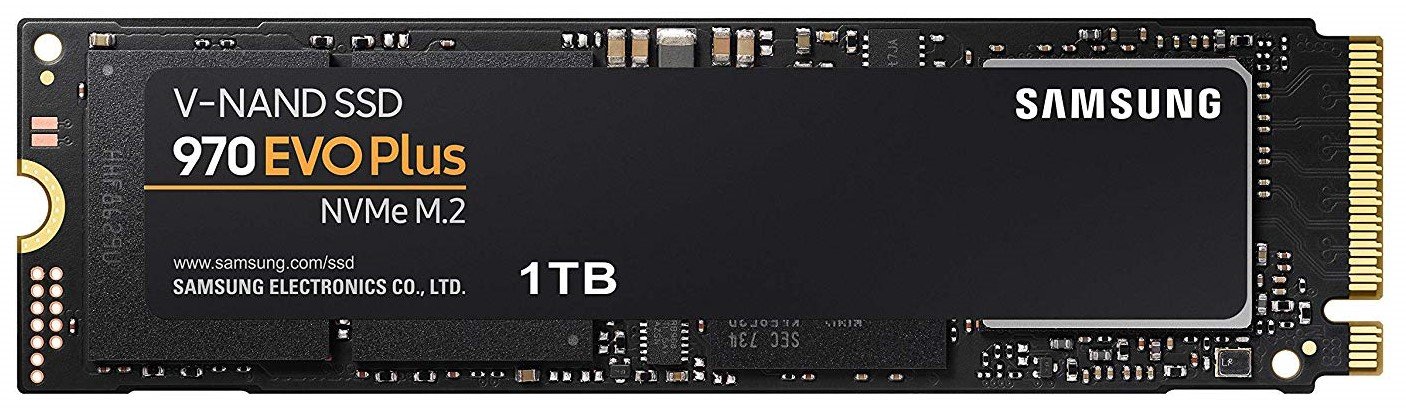
Need for speed
I've been using Samsung SSDs for a while now and the 970 EVO Plus is absolutely incredible. It's about the fastest you'll get from a pre-PCIe 4.0 drive, with read/write speeds up to 3,500/3,300 MB/s. Samsung memory is widely regarded as about the best you can get, and the speed is backed up by reliability, easy to use software to help you keep your drive in tip-top shape, and a five-year warranty for peace of mind.

I got the power
I enjoy trying out lower-priced hardware, but when it comes to the power supply I'm happy to splurge a little. The EVGA Supernova G3 came highly recommended by a number of people, and it's worth the extra. It's a 750W 80 Plus Gold rated PSU with a 90% efficiency, is fully modular and yet also comes in a really compact body, something else I was looking for. You also get a 10-year warranty, which fills me with extra confidence that this thing is pretty bulletproof.

Staying frosty
GameMax is a brand new to me, but the Iceberg 240mm AIO cooler was so well priced I thought I'd give it a shot. So far it hasn't disappointed, replacing the stock AMD Wraith Prism air cooler and has reduced both temperatures and overall noise. It has brackets for both Intel and AMD in the box for easy installation. It's not over the top with RGB either, with a pair of RGB 120mm fans in the box, but they're not overly bright, and the pump merely lights up green. Sadly, it's not available in the U.S. right now.

Maximum flow
Having heard great things about Noctua fans I grabbed a pair of these to fit to the radiator on my CPU cooler and fell instantly in love. The airflow is so much better than what I had before, they run quiet and overall my temperatures have gone down a little. They're not much to look at, so RGB fans may turn their noses up, but the performance is what matters the most. I'm so impressed with these that I'm completely foregoing RGB and replacing the rest of my fans with these.
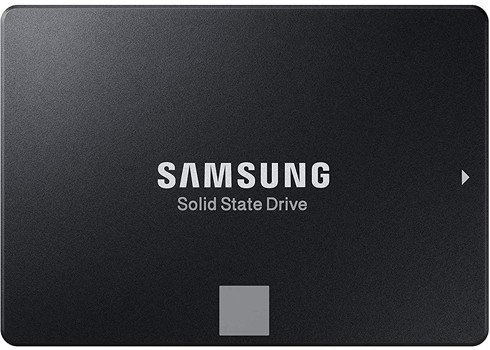
Mass storage
Since SSD storage is fairly affordable these days and the performance benefits are so high compared to mechanical hard drives I've switched to an entirely SSD based system in the last year. I've got a couple of 1TB Samsung 860 EVO SSDs, one for games storage and the other for files. The next step will be exploring RAID, but that's probably one for 2020.

More fans please
Some will prefer to use a dedicated hub to split and control their case fans regardless, but in my case the new motherboard I went for simply had fewer fan headers than I had fans to install. This little box from DeepCool sorts that out, allowing four fans to be connected to a single header on the motherboard. It's small enough to hide well out of the way and has an adhesive strip to stop it moving about.
Performance on a (reasonable) budget
I love the freedom you get from building your own PC over buying something from a manufacturer, and the cost savings are easy to see. I love my PC, but more importantly, when putting it together I've tried to be sensible and maximize what I could get without spending absurd amounts of money. That's not the only reason I ultimately settled with a Ryzen 7 2700X and RX Vega 64, but it certainly didn't hurt.
For an all-round PC build to do more than just game on, it's hard to ignore the value you can get from a Ryzen-based system. The AM4 platform will be supported for years to come, so there's an easy upgrade path, though the performance of the 2700X is sure to be enough for me for a good while yet.
Besides the AMD hardware, the case is my favorite part of this build. It looks great, it's not over the top with its RGB and being a Phanteks, it's both easy to build in and superb quality. I'm always tempted by new cases, but I can't part with the P350X just yet.
All the latest news, reviews, and guides for Windows and Xbox diehards.

Richard Devine is the Managing Editor at Windows Central with over a decade of experience. A former Project Manager and long-term tech addict, he joined Mobile Nations in 2011 and has been found in the past on Android Central as well as Windows Central. Currently, you'll find him steering the site's coverage of all manner of PC hardware and reviews. Find him on Mastodon at mstdn.social/@richdevine
