WhatsApp beta now lets you draw on photos before sharing them

All the latest news, reviews, and guides for Windows and Xbox diehards.
You are now subscribed
Your newsletter sign-up was successful
A fresh update for the WhatsApp Beta is here, and it brings some fun features for those who share a lot of photos. Now, before you share a photo with a friend, you can add a bit of extra flair with emoji and drawing.
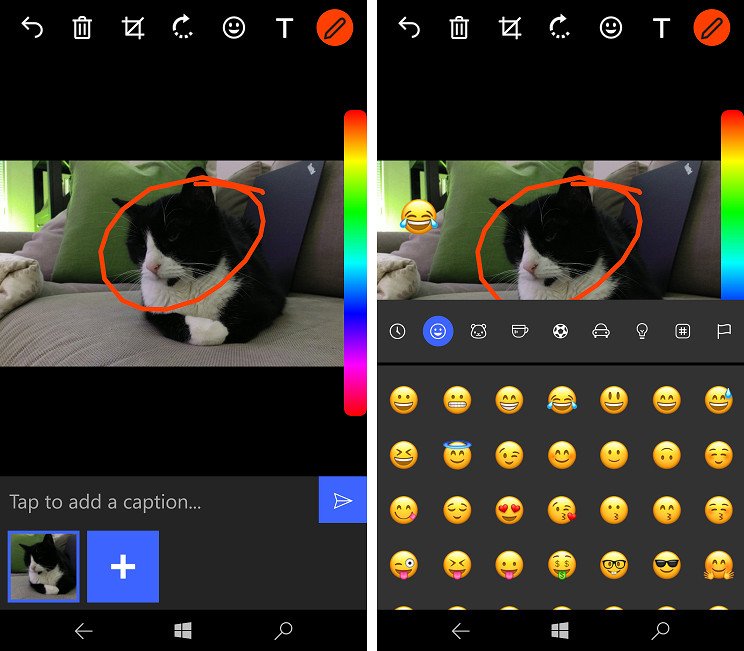
As seen in the image above, adding either is a pretty straightforward process. Simply select the pen option from the top of the screen when viewing the photo you're about to share in order to start doodling over the image. Likewise, you can tap the smiley face to bring up a selection of emoji to add to the image as well.
If you'd like to give these features a try, you should be able to do so by grabbing the latest update to the WhatsApp Beta now. Once updated, the app should be on version number 2.16.272.
Thanks to Pratish C. for the tip!
Download WhatsApp Beta from the Windows Store

All the latest news, reviews, and guides for Windows and Xbox diehards.

Dan Thorp-Lancaster is the former Editor-in-Chief of Windows Central. He began working with Windows Central, Android Central, and iMore as a news writer in 2014 and is obsessed with tech of all sorts. You can follow Dan on Twitter @DthorpL and Instagram @heyitsdtl.
