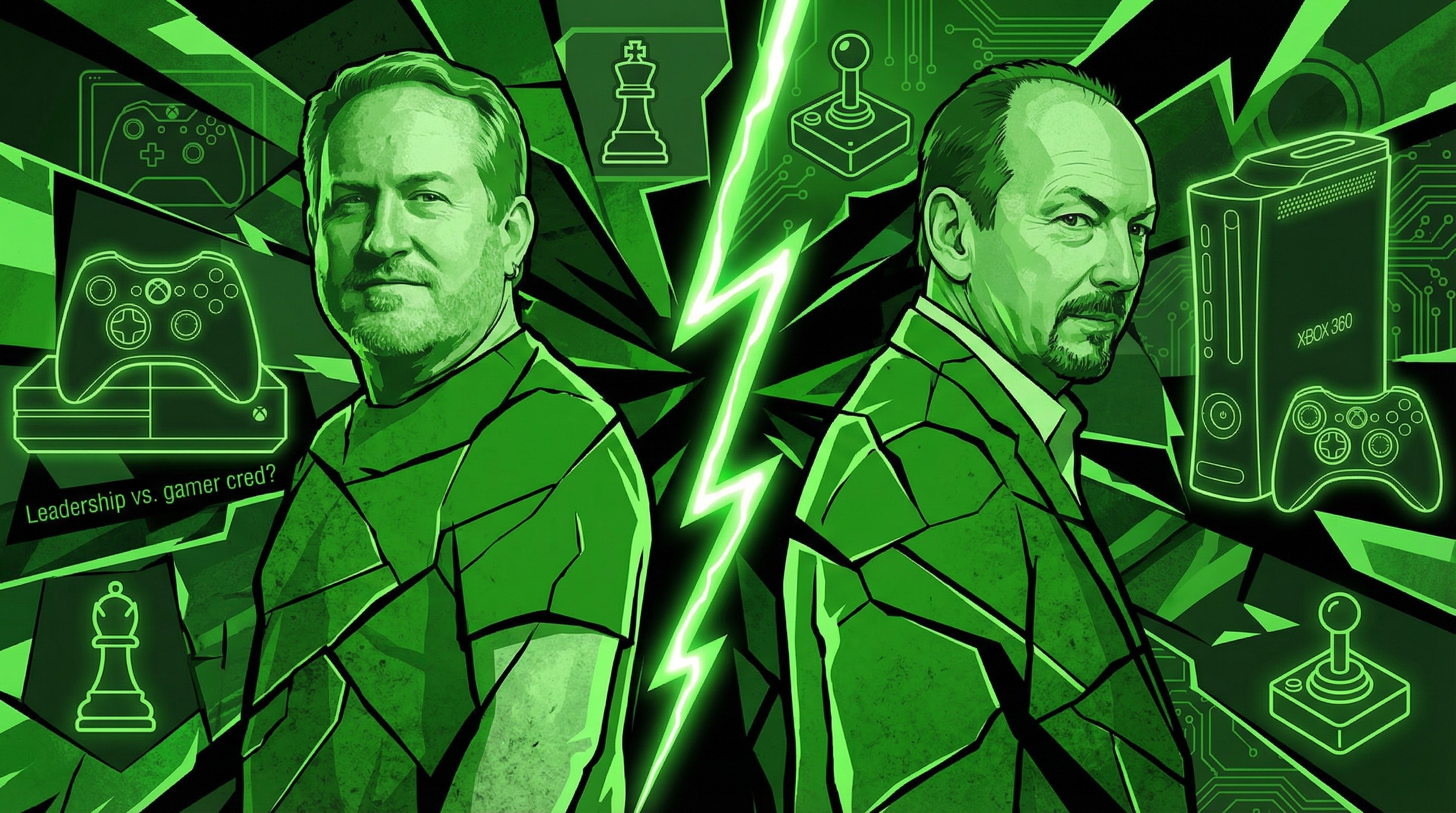Windows 10 build 14986 ISO files now available for download

All the latest news, reviews, and guides for Windows and Xbox diehards.
You are now subscribed
Your newsletter sign-up was successful
The ISO files for Windows 10 Insider preview build 14986 are now available to download direct from Microsoft. If you've been having problems with installing the latest build via Windows Update, doing a manual fresh install with the ISO is now an option.
Build 14986 initially rolled out to the Fast ring in early December, and made its way to the Slow ring just last week. The build packs an absolute truckload of new features to check out, ranging from Cortana improvements to inking features and much, much more. For a full rundown of what's new in this build, be sure to check out our announcement post.
If you're eager to install build 14986 manually and start testing out all of the new features, you can grab the ISO files now directly from the Downloads section of the Windows Insider site. Instructions for creating an install disk are included there as well.
Download Windows 10 build 14986 ISOs from Microsoft
All the latest news, reviews, and guides for Windows and Xbox diehards.

Dan Thorp-Lancaster is the former Editor-in-Chief of Windows Central. He began working with Windows Central, Android Central, and iMore as a news writer in 2014 and is obsessed with tech of all sorts. You can follow Dan on Twitter @DthorpL and Instagram @heyitsdtl.