Windows 10 build 17074 now available for Insiders in the Fast ring
News
By
Zac Bowden
last updated
Windows 10 build 17074 is now rolling out to Insiders with lots of new changes and improvements.
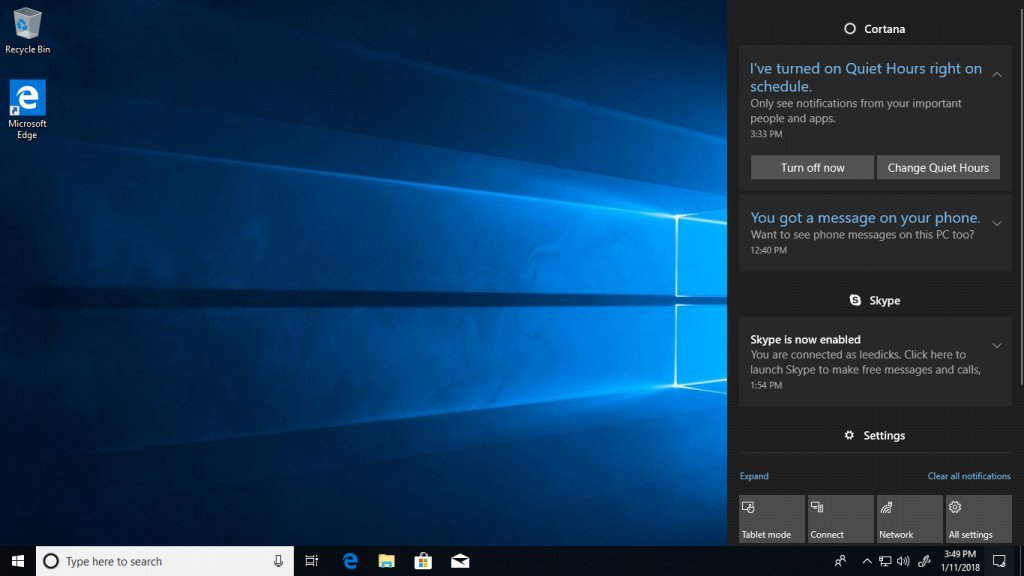
Join the conversation
Add us as a preferred source on Google
Get the Windows Central Newsletter
All the latest news, reviews, and guides for Windows and Xbox diehards.
By submitting your information you agree to the Terms & Conditions and Privacy Policy and are aged 16 or over.
You are now subscribed
Your newsletter sign-up was successful
An account already exists for this email address, please log in.
Subscribe to our newsletter
Microsoft has released the first Windows 10 Insider Preview build of 2018, which is packing a whole bunch of new features and changes over the last build released just before Christmas last year. Today's build is 17074 and is rolling out now to Insiders in the Fast and Skip Ahead rings.
Changelog
Microsoft Edge
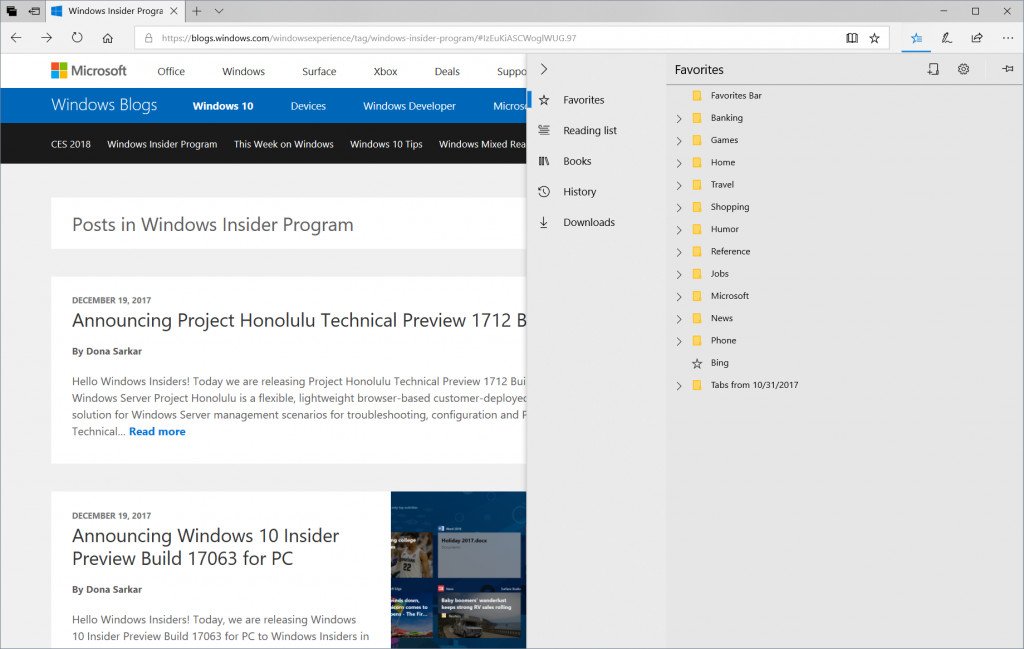
- Hub improvements: We've revamped the Hub view in Microsoft Edge to show more content and to be easier and more intuitive to use. You'll now find the different Hub sections listed with the full name visible in the Navigation view to the left of the content. This view can be collapsed to show icons only if you prefer to save space.
- Autofill cards on web forms: Microsoft Edge can now save and automatically fill your card information on payment web forms. On submission of a form with card information, Microsoft Edge will prompt you to save card information.
- New reading experience for EPUB, PDF, and Reading View: We've overhauled the look and feel of the reading and Books experiences in Microsoft Edge, bringing a new, consistent, more powerful experience across all your documents, whether they're EPUB or PDF books, documents, or web pages in Reading View.
- Grammar Tools for EPUB books and Reading View: When viewing reflowable EPUB books or Reading View for websites, you can now use the new Grammar Tools button to enable new comprehension aids. Grammar Tools can break the words on the page into syllables, as well as highlight different parts of speech such as nouns, verbs, and adjectives.
- New Full-screen reading experience: You can now take Books, PDFs, and Reading View pages full-screen, for a distraction-free reading experience.
- Improved roaming for progress and notes across devices: For Store books, reading progress, notes, bookmarks, and annotations will roamed much faster across devices on the same account in near-real-time via WNS.
- General Improvements: We've made many improvements to fixed layout EPUB books, so content should be arranged more predictably on the page. Users of assistive technology will also find several improvements to viewing PDFs or Books with a screen reader, including more explicit narration when opening, loading, and navigating books.
- Improved Library experience: We've built on the library improvements in Build 17035 with new changes in response to your feedback. Now, in addition to refreshing your library or pinning books to your Start menu, you can see recommendations for new books (when your library is empty) or filter expired rentals from the current library view. When you're reading a book, we now show a Books icon and the title, rather than the URI, for a clearer and less cluttered presentation.
- Audio Narrated Books: We've added support for EPUB Media Overlays, enabling support for a tailored narration experience, including custom audio and highlight styles. On supported books, you can now hear the book read aloud with custom narration, with the publisher's chosen style applied to the highlight as the book is read. We've also made accessibility improvements when using Narrator to browse, search, or load a book.
- Favorites bar improvements: The Favorites Bar will now automatically show on Start and New tab pages, if you have at least one favorite in it. When you navigate, the Favorites Bar will automatically hide to give you the most space for browsing. You may still choose to always show the favorites bar if you wish, via a context menu on the favorites bar "Show bar", or via settings "Show the favorites bar". The Favorites bar also now supports hiding names for individual favorite bar items, instead of having to either hide none or all names.
- Option to never save passwords for domains: One of the top pieces of Windows Insider feedback was to provide an option to never save password for certain sites. When you choose to never save passwords, you shall never be prompted with a save password notification for that site.
- Autofill passwords when InPrivate: Microsoft Edge now supports auto-filling of saved passwords when browsing InPrivate. To view list of available credentials for a site, click on the username field and it would populate all saved credentials for the website. No user credentials will be saved or updated when the windows is InPrivate.
- Use Extensions when InPrivate: We've heard your feedback and have added the ability to load extensions when Microsoft Edge is in an InPrivate window. You can grant individual extensions permission to run in InPrivate from the options menu for the extension. We're working with extension developers to enable more features when InPrivate.
- Variable Fonts: Microsoft Edge now supports CSS extensions for OpenType Font Variations, which allows single "variable" font files to behave like multiple fonts, with a range of weight, width, or other attributes. You can see examples of variable fonts in practice at the Axis-Praxis Playground in Microsoft Edge.
- Vertically dock the Microsoft Edge DevTools: The Microsoft Edge DevTools can now be docked vertically, fulfilling a a top web developer feature request. Click the new "Dock Right" button in the top-right corner of the tools to toggle the location. In a future update, we plan to improve the UI and flow of DevTools content when docked vertically.
Windows Shell

- Quiet Hours: Are there certain times when you don't want to be interrupted or just need to stay focused on what you're doing? Be more productive with Quiet Hours. With this build you can automatically choose those times when you don't want to be bothered with Quiet Hours automatic rules.
- Quiet Hours will automatically turn on when you are duplicating your display. Never get interrupted during presentations again!
- Quiet Hours will turn on automatically when you are playing a full screen exclusive DirectX game.
- You can set the schedule that works for you so that Quiet Hours are always on when you want them. Go to Settings > Quiet Hours to configure your schedule.
- Customize your own priority list so that your important people and apps always breakthrough when Quiet Hours are on. People pinned to your task bar with always break through!
- See a summary of what you missed while you were in Quiet Hours. If you're using Cortana, you can also have Quiet Hours turn on while you're at home.
- Making your folders more discoverable: In response to your feedback, especially for those upgrading to Windows 10 for the first time, we're making it easier to navigate to the things you care about by showing links to the Documents and Pictures folders in the Start menu by default. If you'd like to customize the folders that appear here, just right click an item and there's now a link directly to the customization settings.
- Near Share Improvements: Thanks everyone who's shared feedback about Near Share – we've made some important reliability fixes to the feature with this build, so please give it a try once you upgrade.
Windows Settings
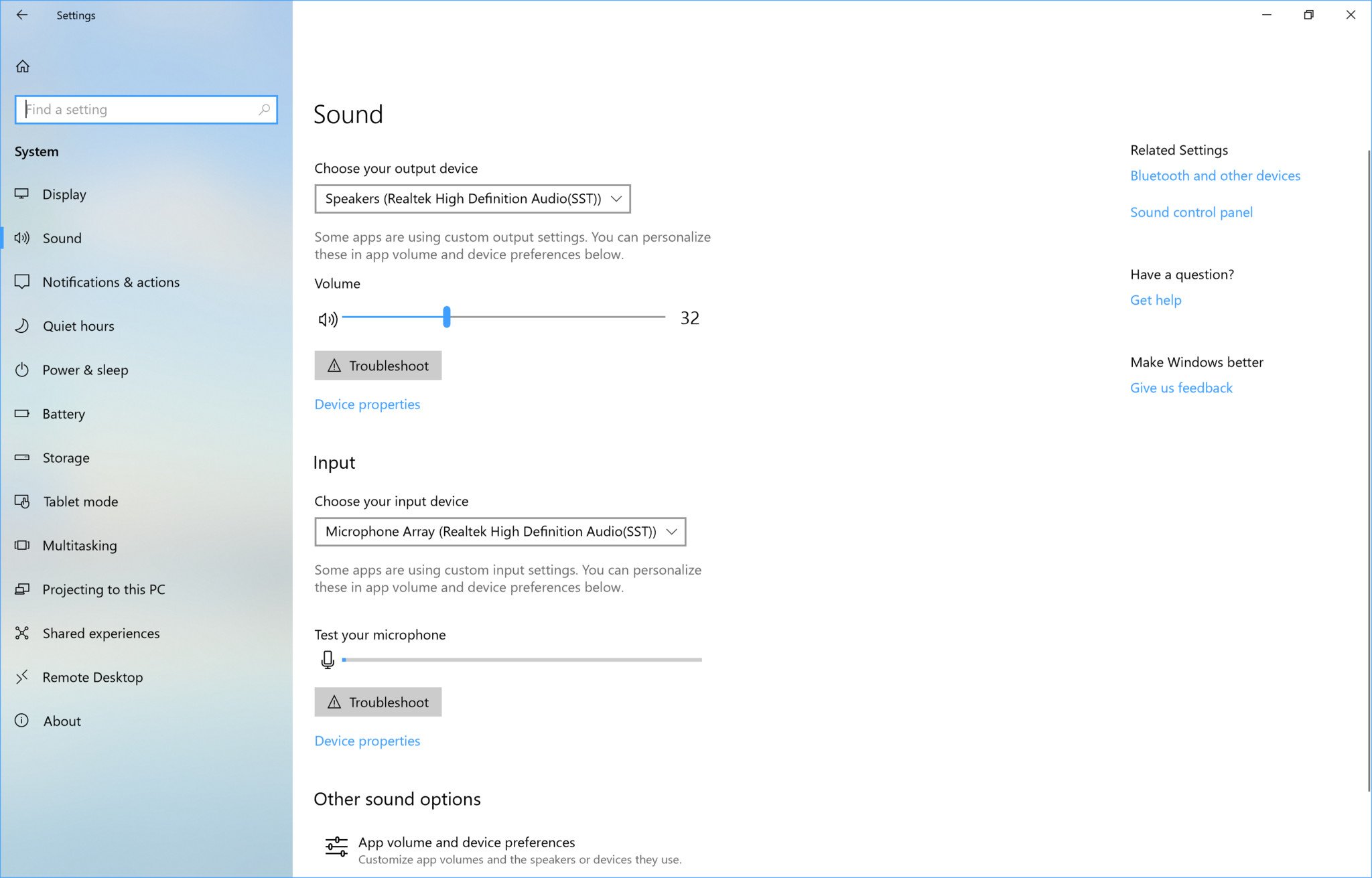
- Improved Storage Settings: If you head to Settings you'll find that Disk Cleanup functionality has been rolled over into Storage Settings as part of our efforts to consolidate our settings experience.
- Sound Settings Improvements: Continuing our work to make the new Sound Settings page a one stop shop for your audio needs, we've made some more design tweaks and have added some more helpful links. We've also added a brand new "App volume and device preferences" page to help you customize your audio experience to best fit your needs and preferences! Please explore these pages and share your feedback as we continuously work on improving them.
- About Settings Improvements: We've updated About Settings so you can now select and copy your device name. We've also added a link to System info and updated our search strings so that if you search for "computer name" you'll now see a link that takes you to About Settings.
- Manage app execution aliases from Settings: UWP apps can declare a name used to run the app from a command prompt – we've added a new page under Apps & Features Settings where you can turn these execution aliases on or off (particularly in the case where multiple apps use the same alias, and you want to choose which to give preference to).
Input Improvements
- ntroducing the Embedded Handwriting Panel: In this Insider release, users get to experience a new way to handwrite on Windows. Typically handwriting is done in a panel that's separate from the text field and requires users to split their attention between the handwriting in the panel and the text in the text field. Our new handwriting experience brings handwriting input into the text control!
- Windows can now recognize Hindi handwriting: We've expanding our handwriting capabilities to new languages including Hindi, Welsh, Sesotho, Wolof and Maori!
As always, you can check out the full changelog at the Windows Blog!
Get the Windows Central Newsletter
All the latest news, reviews, and guides for Windows and Xbox diehards.

LATEST ARTICLES
