Windows 10 Laptop vs. Chromebook: Which should you buy?
You may think you know the answer to this, but you're probably wrong.
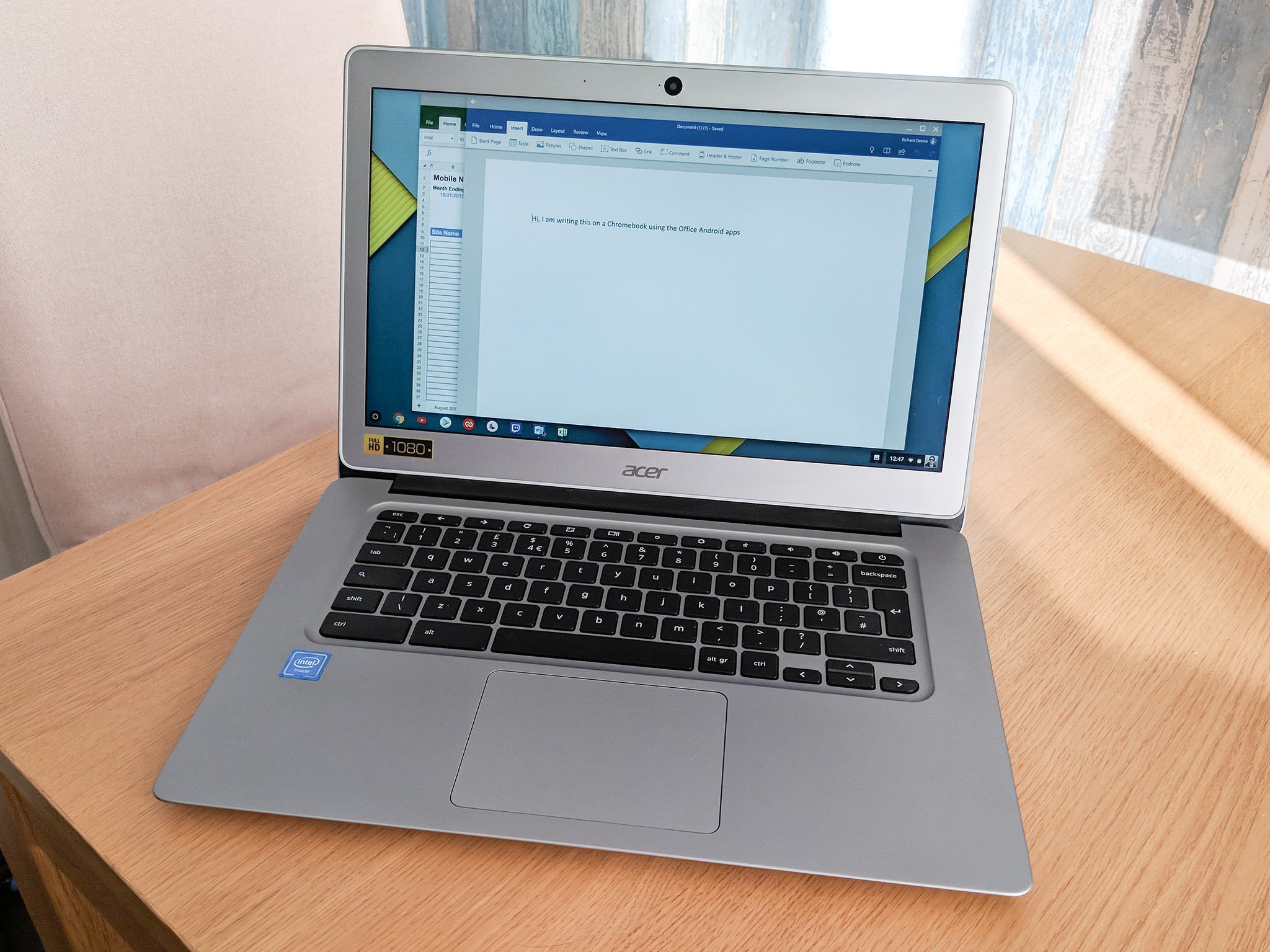
All the latest news, reviews, and guides for Windows and Xbox diehards.
You are now subscribed
Your newsletter sign-up was successful

Chromebooks are getting a lot of traction in certain sectors of the laptop market such as education and those shopping on a budget. Google's lightweight OS doesn't offer as much as Windows 10, but it also removes some of the headaches, especially on budget hardware.
In some cases buying a Chromebook is a little more outrageous, like spending money on a Pixelbook when you could get a really nice Windows 10 laptop instead. But in the sub-$500 category there's a real case to consider a Google-powered laptop over a Microsoft one.
And that's what we're looking at here. Which should you buy?
The case for the Chromebook
Google has evolved Chrome OS over several years and it's now actually pretty good to use. It's lightweight, you interact entirely with a web browser and on many current Chromebooks you can get the Google Play Store and download a number of great Android apps. This includes Microsoft Office, and for the most part, it's a great experience.
The Office Android apps plug a gap that was otherwise missing for a lot of people, since Google Docs doesn't suit everybody's needs.
The strong case for the Chromebook comes when you're looking to spend as little as possible on a decent laptop, and if your use case is fairly light and includes a lot of web use. Android and web apps can get you a long way nowadays, but if you need any form of legacy software support or apps such as Photoshop, you'll get nowhere with a Chromebook.
The Chromebook's real strength is the budget category. If you're spending $500 or more, then you're almost certainly better off getting a Windows 10 laptop. For under $300 you can get a good Chromebook like the Acer Chromebook 14, with 4GB of RAM and a really nice 1080p IPS display. Neither of these are guaranteed on a comparably priced Windows 10 laptop.
All the latest news, reviews, and guides for Windows and Xbox diehards.
That's where you should be taking the Chromebook seriously. In the budget space, or buying for your kids or for education purposes. Chrome OS is ridiculously easy to use and updated frequently, and you can get some great hardware for not a lot of money.
The case for Windows 10

If you're prepared to spend $500 or more on a new laptop, you should definitely go Windows over Chrome. As nice as the Google Pixelbook's hardware is, pricing it close to the Surface Laptop means you should just buy a Windows laptop instead.
Chrome OS has a lot to offer, but if you're a power user looking for a capable (and thus more expensive) laptop, then Chrome OS today falls far short of your needs. Running Microsoft Office is one thing, but creatives working with photos and video, gamers, or anyone who needs any kind of serious computing power will be out of luck with a Chromebook.
The very nature of the OS means that for anything serious, Windows will always be better. Legacy apps, web apps, Microsoft Store apps, there's no limitation to a Windows laptop, and even a budget one can (within reason) access all of these. The platform on offer with Windows 10 and the power at the higher end is unmatched by any Chromebook.
Bottom line

There's no absolute right or wrong answer to which you should buy because both platforms offer a compelling case to buy over the other. If you're on a really tight budget or you spend most of your time doing light work or web browsing, you can get a pretty nice laptop in a Chromebook with decent hardware and great battery life.
That's part of why they're becoming popular for education purposes and for giving to kids. But anything remotely intensive or that requires 'real' software as opposed to web or Android apps, Windows 10 must be the answer. Chrome OS may have come a long way, but in some cases, it's still far too limiting. And if you have a little more to spend, you really shouldn't be looking at an expensive Chromebook.

Richard Devine is the Managing Editor at Windows Central with over a decade of experience. A former Project Manager and long-term tech addict, he joined Mobile Nations in 2011 and has been found in the past on Android Central as well as Windows Central. Currently, you'll find him steering the site's coverage of all manner of PC hardware and reviews. Find him on Mastodon at mstdn.social/@richdevine
