Windows 10 Mobile Store adds new hamburger menu options in latest update

All the latest news, reviews, and guides for Windows and Xbox diehards.
You are now subscribed
Your newsletter sign-up was successful
The Store in Windows 10 Mobile snagged an update today that brought a few additions to the hamburger menu. Users will now see options for checking various account information, such as payment options and account info, directly from the menu.
As you can see in the image below, the new additions include View Account, Payment Options, Redeem a code. Unfortunately, the each option simply pops you out to the relevant webpages in Microsoft Edge — so you won't be checking these things directly in the store app.
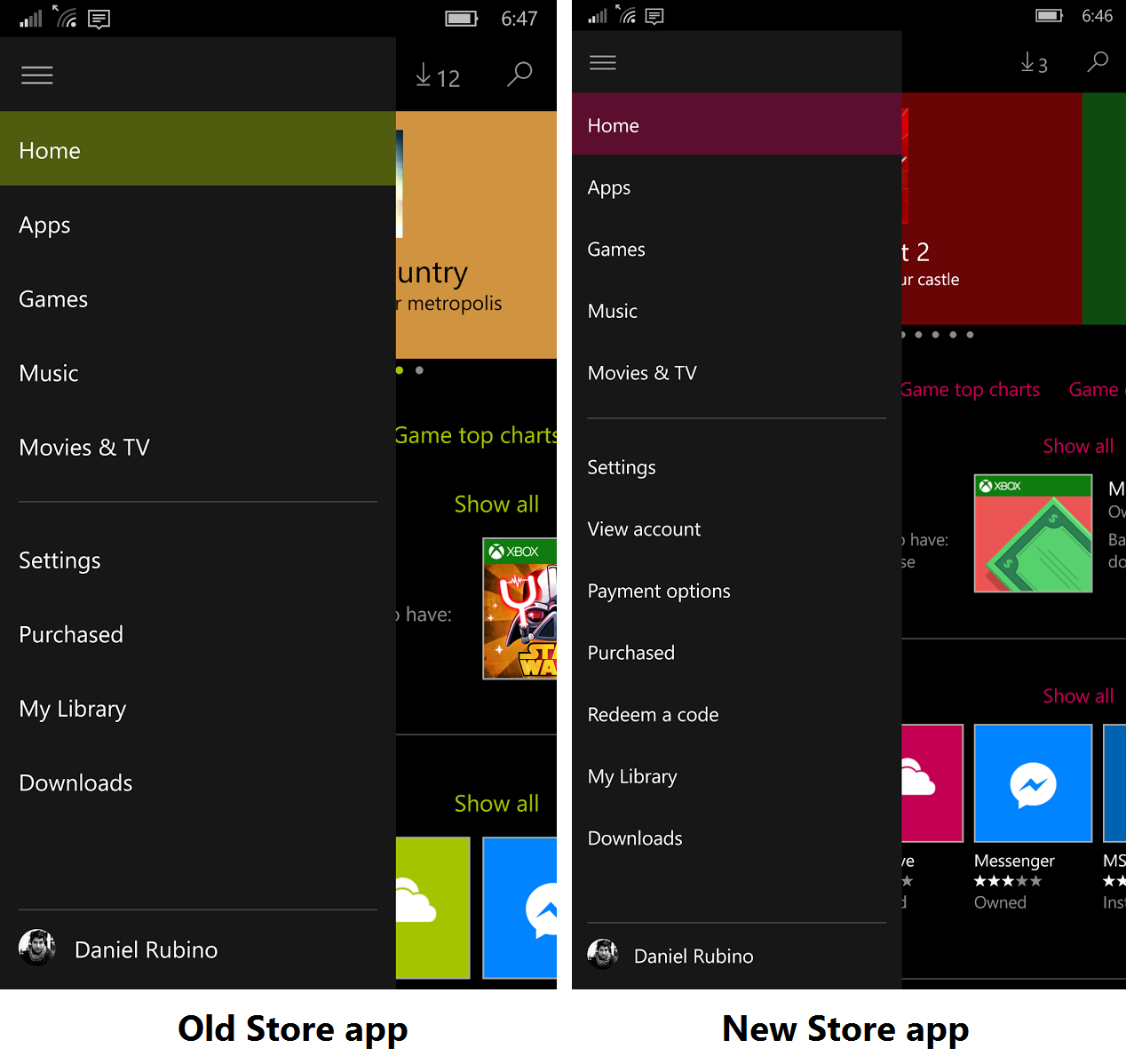
It's just a little bit of shine and polish, but the new menu options are needed additions nonetheless. if you'd like to grab the new Store update, you should be able to pull it down now. If you happen to notice anything else that's noteworthy, be sure to shout it out in the comments below.
Update: It looks like the Store now shows suggestions from the search bar as well, which is a pretty rad addition.
Thanks to Elroy for the tip!
All the latest news, reviews, and guides for Windows and Xbox diehards.

Dan Thorp-Lancaster is the former Editor-in-Chief of Windows Central. He began working with Windows Central, Android Central, and iMore as a news writer in 2014 and is obsessed with tech of all sorts. You can follow Dan on Twitter @DthorpL and Instagram @heyitsdtl.
