Microsoft unveils plans to integrate Windows 11 and Windows 365 via hybrid Cloud PC experiences
The future of Windows is the cloud, according to Microsoft.
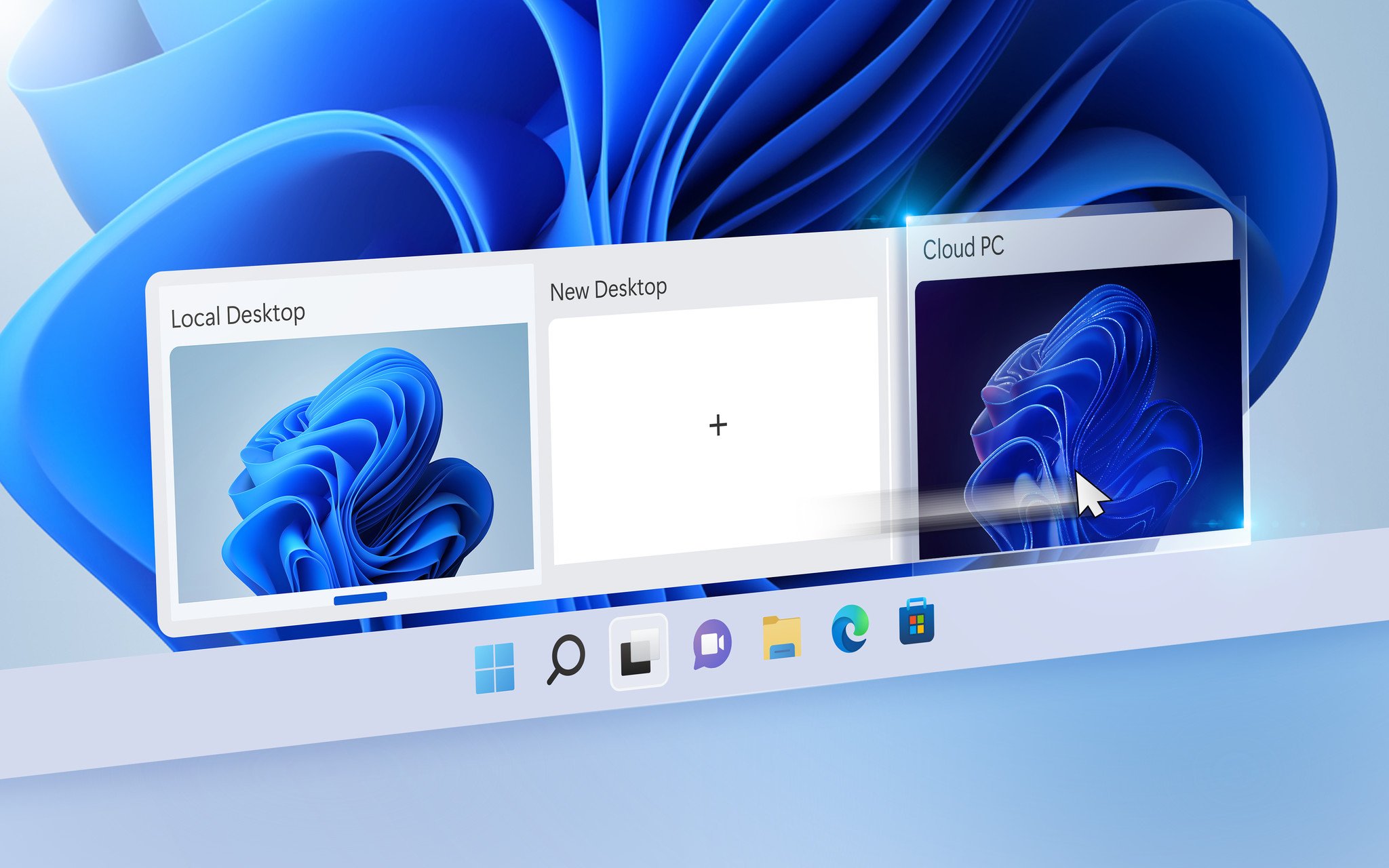
What you need to know
- Microsoft has detailed the future of Windows for its commercial customers.
- The future involves a whole lot of cloud integrations via Windows 365.
- Features include the ability to boot directly to a Cloud PC, integrate your Cloud PC with your local desktop, and more.
Microsoft today outlined the future of the Windows desktop experience for its commercial customers during an online presentation lead by chief product officer, Panos Panay. The company plans to bring Windows 11 and Windows 365 closer together, with deep integrations with its Cloud PC service that Microsoft says will enhance hybrid work scenarios and productivity workflows for companies using or deploying Windows PCs to their employees.
In the near future, Microsoft is planning to introduce several new cloud-based features that are designed to integrate the local Windows 11 desktop experience with the company's cloud-powered Windows 365 enterprise service. In the future, users with access to a Windows 365 Cloud PC will be able to access and interact with that cloud instance directly from the Windows 11 desktop interface, with integration with common areas of the system such as the Taskbar and Task View.
Additionally, Microsoft says it's working on a feature that will allow devices to boot directly to a Windows 365 Cloud PC, instead of loading into the local Windows 11 desktop first. And, if the user loses their connection to their Cloud PC, Windows will be able to revert back to a local Windows 11 desktop seamlessly, allowing the user to continue working and then synchronise any changes back to the Cloud PC instance once an internet connection is restored.
Here's a rundown of the new Windows 365 integration features Microsoft announced today:
- Windows 365 Boot: Allows you to log directly into your Cloud PC and designate it as the primary Windows experience on the device.
- Windows 365 Offline: Allows you to work in Windows 365 even when disconnected, and when internet is restored, your Cloud PC will automatically resync with the service without data loss, so the user experience and workflow is persistent.
- Windows 365 Switch: Gives you the ability to move between your Cloud PC and local desktop just like you would between windows in the Task Switcher, using the same familiar keyboard commands, mouse or a swipe gesture.
- Windows 365 App: Provides another way to get straight to my Cloud PC from the Task Bar or Start menu. All with desktop path to my Cloud PC, providing a personal, customized welcome experience to tailor my settings, profile, and work style.
Microsoft also announced new Windows 11 features designed for the local client. Today, it finally confirmed that the File Explorer app will be getting a new tabbed interface in an upcoming release of the OS. It also demoed several new productivity features, most of which have been in testing with Insiders in the Dev and Beta Channel over the last several months such as new Focus Assist integrations, snap layouts, and app folders in Start.
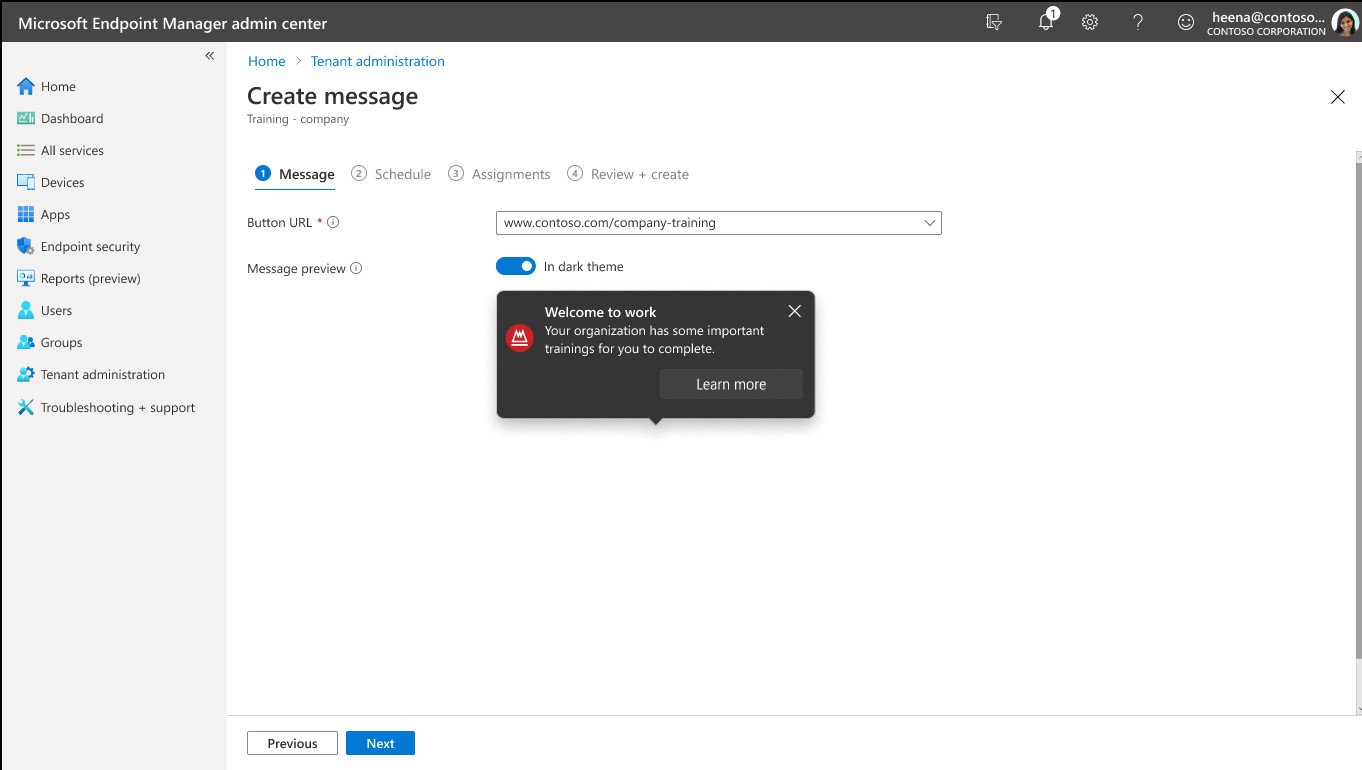
Organizational messages is another new feature the company is announcing for its commercial customers. Using the Endpoint Manager admin center, companies will now be able to send messages or alerts that surface in common areas of the OS such as the lock screen or desktop, directly to its employees using Windows 11 configured via Azure Active Directory.
The company isn't formally announcing the next major Windows 11 OS update today, likely because it isn't yet sure which features will arrive via a feature drop for version 21H2 first, or later after version 22H2 is made generally available later this fall. Microsoft didn't provide a timeline for when the Windows 365 integrations would arrive, but we suspect those features are a bit further out given the company described them as the "future" of the Windows desktop experience.
All the latest news, reviews, and guides for Windows and Xbox diehards.
Microsoft says these new Windows 365 cloud integrations will be exclusive to commercial customers, as Windows 365 isn't a service that normal consumers can subscribe to. With that said, one does wonder how far away we are from a potential consumer version of Windows 365. It doesn't look like it's happening anytime soon, but surely, it's going to happen eventually, right?
These announcements come as part of a larger event taking place right now. Microsoft has also highlighted new experiences in File Explorer, including the introduction of tabs along the top of the app! Additionally, the company is also announcing more camera effect features powered by dedicated neural processing units in compatible PCs, and is highlighting all the security enhancements Windows 11 introduces for commercial customers/

