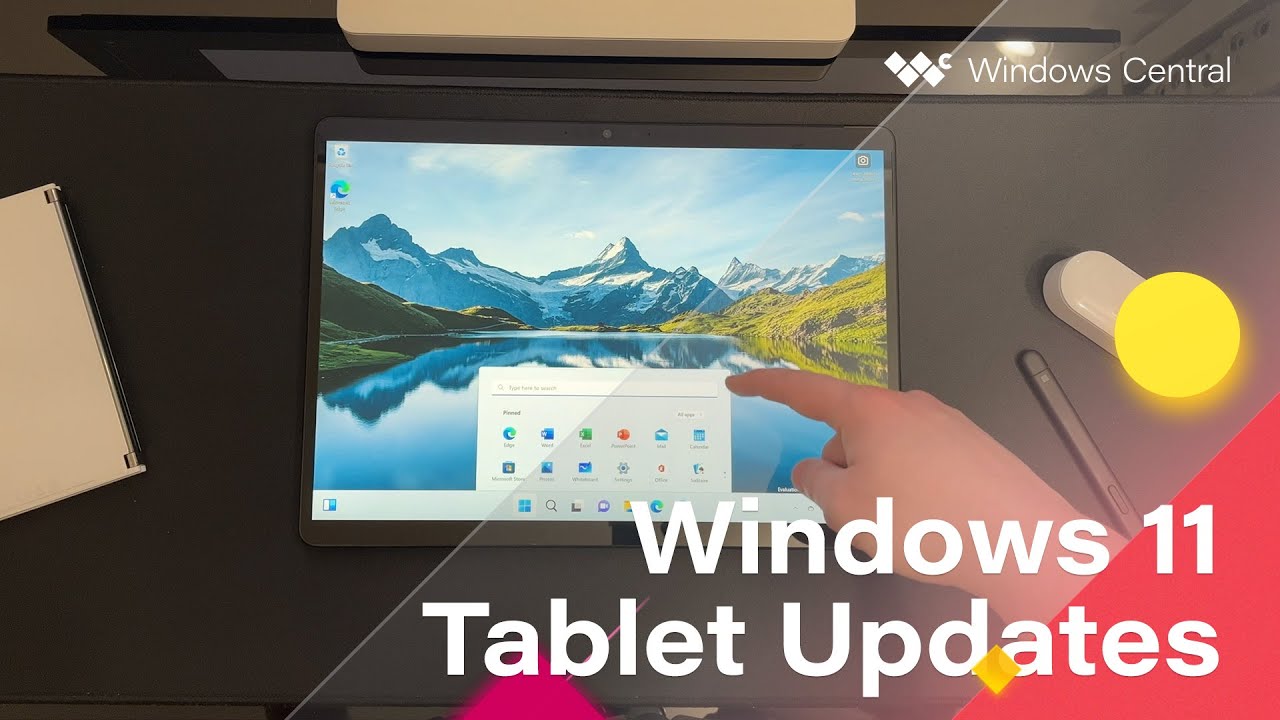Hands-on with the new tablet mode improvements coming soon to Windows 11
We take a look at the recent tablet mode additions in Windows 11 preview builds.

All the latest news, reviews, and guides for Windows and Xbox diehards.
You are now subscribed
Your newsletter sign-up was successful
The last few weeks have been huge for Windows tablet users. Microsoft shipped three new preview builds of Windows 11 all chock full of improvements and changes specifically for tablets and 2-in-1 devices. After Windows 8, Microsoft really stepped back from trying to make Windows work well on tablets, and the Windows tablet market suffered as a result.
Windows 10 was never as fluid as Windows 8 was on tablets, and it made Windows 10's tablet mode feel unfinished as a result. Compared to iPadOS or even Android, Windows 10 on tablets just sucked from a user experience perspective. Now, it appears Microsoft wants to start making things right with Windows 11 on tablets, and it's starting with what made Windows 8 great: Gestures and fluidity.
So, what's actually new for tablets in the last few preview builds? Let's dive in.
Microsoft has made several subtle but key changes to the user experience when running on a tablet or 2-in-1 in tablet mode. The most notable change in this area is with the introduction of a minimized taskbar interface, designed to take up as little room as possible when you're not actually using it.
If you've ever used an iPad or Android tablet, you'll know that system interfaces such as the "dock" often get out of the way when you enter an app. Apps run full-screen most of the time, and if you want to access a system UI such as the task switcher or app dock, you have to perform a gesture to access those areas. Now, the same UI paradigm applies to Windows 11 when running on a tablet.
To access the Taskbar, you simply swipe up from the bottom of your display just like on any other modern tablet OS. The Taskbar itself is now also quite a bit larger, with bigger icons and hit targets that make it easier to use with a finger.
Microsoft is also introducing new touch gestures for accessing things like the Start menu and Quick Settings panel. Now, you can swipe up from any point on the Taskbar to access the Start menu, or swipe up from the System Tray to access the Quick Settings panel. This is a really fluid and natural gesture that makes accessing these common interfaces super easy.
All the latest news, reviews, and guides for Windows and Xbox diehards.


In addition to the gestures, Microsoft has also updated the OS so that most of the touch gestures you perform are fluid and responsive, which means they now follow your finger instead of playing a pre-set animation. This is a small behavior change, but one that makes a huge difference in the fluidity of the user experience.
For example, in the past, swiping in from the right would pull out the notification center, but that animation would full pull out at a pre-set speed, regardless of the position or speed of your finger throughout the gesture. Now, the notification panel will stick to your finger, meaning it will remain consistent with your position and speed.
This is a small but important change that really improves the overall fluidity of the Windows 11 user experience when using it on a tablet. It feels more like iPadOS now, which is nothing but a compliment. iPadOS is the gold standard for fluid tablet user experiences, so I'm glad to see that Windows 11 is adopting some of those behaviors.
Additionally, Microsoft has added gestures to the Start menu itself. You can now swipe between the apps list and main Start UI without having to tap on the tiny "All apps" button first. Another subtle change, but super important for tablet users and maintains the fluidity of the user experience. There's also now support for app folders, which will be handy for tablet users.
Microsoft has also introduced yet another way of initiating snap mode, which I think may help out tablet users considerably. Now, whenever you grab an app window, a bar will drop down from the top of the screen allowing you to easily initiate any of the available snap grids in one fluid motion. Resizing two apps snapped side by side has also been updated with a simpler interface.
This is on top of all the tablet improvements Microsoft is already shipping as part of the first version of Windows 11. The touch keyboard has been improved two fold since Windows 10, with fluid animations, a new emoji bar, fluid swipe typing, dictation, and so much more. Everything about Windows 11's touch keyboard is great, and I love it.
In conclusion, Microsoft appears to be taking the user experience on tablets seriously again with Windows 11, and I'm so glad to see it. This effort should help the upcoming wave of foldable Windows tablets too, as the only Windows foldable we've seen ship so far did so with Windows 10, and it sucked.
Who knows, maybe Microsoft is also laying the groundwork for a future Surface Neo-type device running Windows 11?