Windows Mobile 6.5 Build 23409
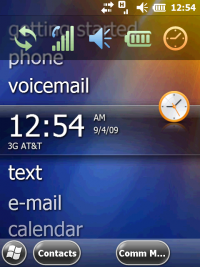
All the latest news, reviews, and guides for Windows and Xbox diehards.
You are now subscribed
Your newsletter sign-up was successful

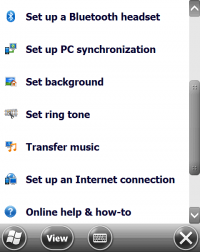
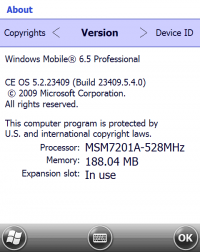
So here are some screenshots of Windows Mobile 6.5 Build 23409.5.4.0, snagged by Da_G over at XDA Developers and posted up at Redmond Pie. Here we see WM6.5 continue to progress to a more finger-friendly operating system.
What interests us more, however, is the following statement from Redmond Pie, which would confirm what we've been suspecting all along:
It must be noted here that the Builds in the 23XXX branch have nothing to do with the first Windows Mobile 6.5 powered phones set to launch in October. The version that will be launched on those phones are from 21XXX branch which were compiled last month. The Builds in 23XXX branch are perhaps more looking like a part of Windows Mobile 6.5.1 release.
That's right in line with what we've been suspecting. While that's no big deal for anyone who knows their way around XDA, it doesn't bode well for the more, shall we say, "normal" users, and those waiting for the Oct. 6 Super Duper Windows Mobile 6.5 launch day. Guess we'll just have to hope the carriers and manufacturers put out updates on their own. :-/
All the latest news, reviews, and guides for Windows and Xbox diehards.

Phil is the father of two beautiful girls and is the Dad behind Modern Dad. Before that he spent seven years at the helm of Android Central. Before that he spent a decade in a newsroom of a two-time Pulitzer Prize-finalist newspaper. Before that — well, we don't talk much about those days. Subscribe to the Modern Dad newsletter!
