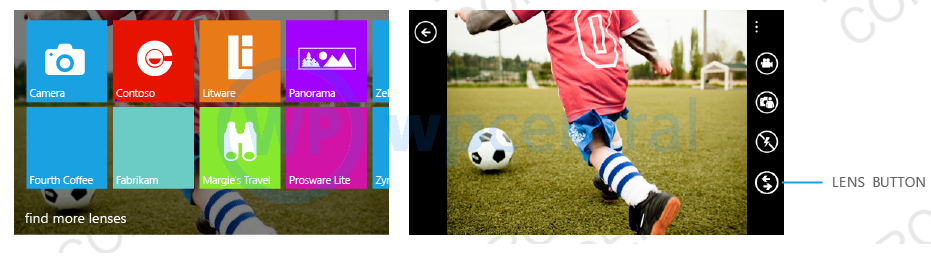Windows Phone 8 bringing Lenses feature to expand camera functionality
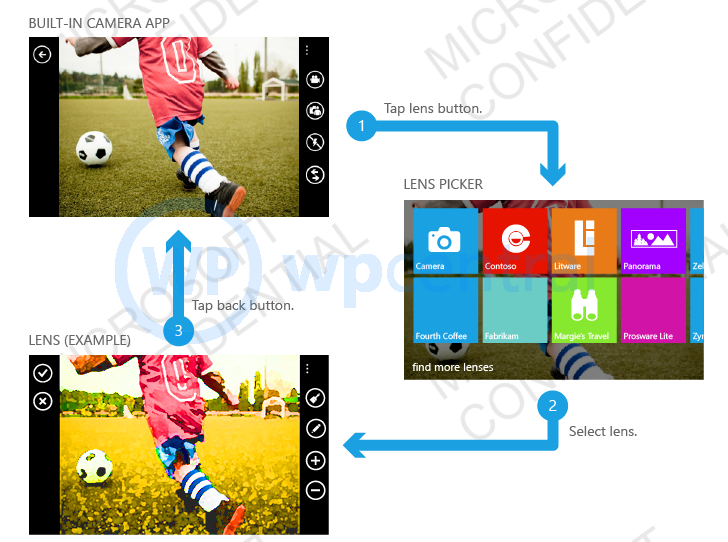
All the latest news, reviews, and guides for Windows and Xbox diehards.
You are now subscribed
Your newsletter sign-up was successful
As we parse our way through the new Windows Phone 8 SDK which was leaked this morning, we’re starting to get an idea of some of the new features.
One of those is Camera Lenses, a method by which developers can add a “mini app” of sorts to within in the camera function. This will allow devs to have much more creative control over the Windows Phone camera app, allowing the creation of unique augmented reality apps and filters to really add a customized experience.
Head past the break to read the excerpts from the SDK…
From the SDK:
- Camera parameter configuration, such as ISO speed and exposure.
- Real-time access to the phone’s video stream.
- Lenses, which are special camera apps that can provide enhanced camera functionality such as effects, filters, and computational photography.
- Multiframe capture for creating new types of camera experiences and imagery.
“In Windows Phone SDK 8.0 Developer Preview, you can create a lens that appears in the Windows Phone built-in camera app. A lens provides the user a consistent entry point into the viewfinder of your app. It is a type of extensibility available to apps that provide unique camera functionality via the camera APIs. As a lens, your app provides the user with a viewfinder experience and interacts with the camera directly. For example, a bar code reader lens would present a viewfinder to display the bar code that it’s going to scan.Lenses shown in the lens picker also are listed in Marketplace in their standard app categories. Although a lens must provide a viewfinder experience when launched from the lens button, the app can provide other experiences, too. For example, you might create a productivity app that displays a panorama control when a user starts it from the App list. But when a user starts the app from the lens picker, it displays a viewfinder.When a user taps a lens in the lens picker, the corresponding app is launched via a deep link URI. The deep link URI targets the corresponding app and includes the string ViewfinderLaunch to indicate that the app is to be launched as a lens. Apps can use the deep link URI to recognize a lens launch.After opening a lens, the user can tap the hardware Back button to return to the built-in Camera app.”
All the latest news, reviews, and guides for Windows and Xbox diehards.

Daniel Rubino is the Editor-in-Chief of Windows Central. He is also the head reviewer, podcast co-host, and lead analyst. He has been covering Microsoft since 2007, when this site was called WMExperts (and later Windows Phone Central). His interests include Windows, laptops, next-gen computing, and wearable tech. He has reviewed laptops for over 10 years and is particularly fond of Qualcomm processors, new form factors, and thin-and-light PCs. Before all this tech stuff, he worked on a Ph.D. in linguistics studying brain and syntax, performed polysomnographs in NYC, and was a motion-picture operator for 17 years.