Windows Phone 8.1 finally gets speed dial, call history and more

All the latest news, reviews, and guides for Windows and Xbox diehards.
You are now subscribed
Your newsletter sign-up was successful
The more we use Windows Phone 8.1, the more we discover such as the changes to our call history. For starters, we now have a Speed Dial page that sits alongside the History and Voice Mail pages. You also have the ability to pull up call details that reveal the date, time and duration of the calls.
Finally, the History page now groups calls from the same caller, based on the date, to avoid repetition. For example if Rich had called my Windows Phone four times today, the history would display “Rich Edmonds (4)” instead of four entries for those calls.
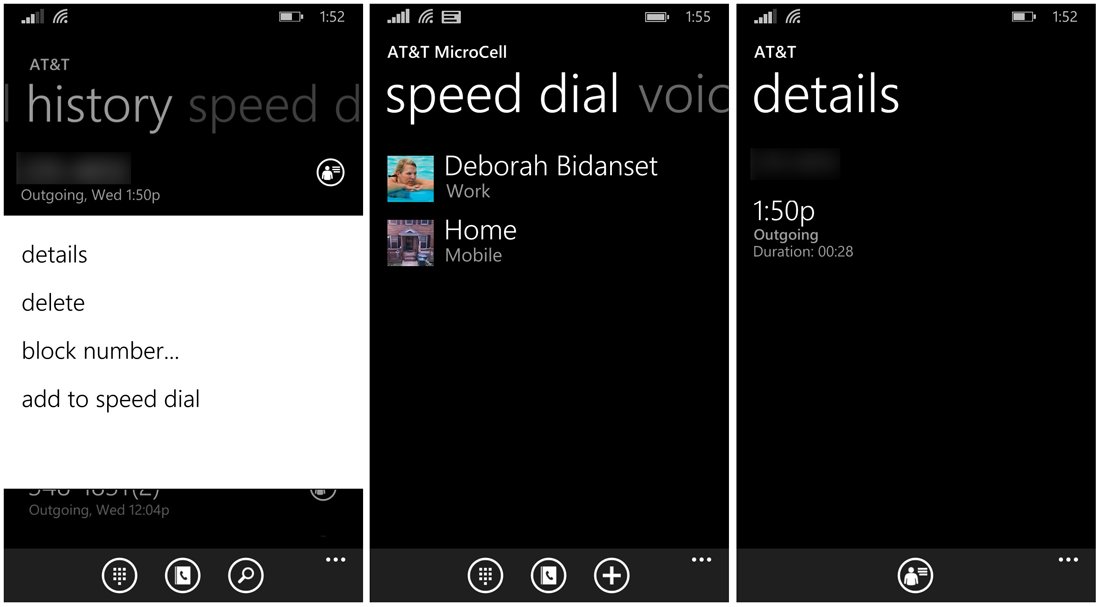
So how do you access all these new features?
Just tap your Phone Live Tile to pull up the History, Speed Dial and Voice Mail pages. Individual call options are accessible by tapping and holding the screen on a specific number. This will generate a pop-up menu with options to:
- View the call details
- Delete the number from your history
- Add the number to your Blocked Number list
- Add the number to your Speed Dial page
The details view will not only show you the time, date and duration of a call but it will also break down any grouped calls. You will also notice that the pop-up menu on the Voice Mail page has changed slightly to add the option to add a caller to your Speed Dial page. Just tap and hold on a voice mail entry to access that pop-up menu.
Along with the new features, the layout of the History Page has changed ever so slightly. Along with the grouping of calls from the same source, an icon is now displayed to the right of the number. This will send you to your Windows Phone contacts page where you can view information from existing contacts who call you or add a new number to your People’s Hub.
The new features that Windows Phone 8.1 brings to our call history are nice touches that should help you manage your calls easier. Let us know what you think of these changes in the comments below.
All the latest news, reviews, and guides for Windows and Xbox diehards.
Thanks, Jorge, for the tip on the call timer!

George is a former Reviews Editor at Windows Central, concentrating on Windows 10 PC and Mobile apps. He's been a supporter of the platform since the days of Windows CE and uses his current Windows 10 Mobile phone daily to keep up with life and enjoy a game during downtime.
