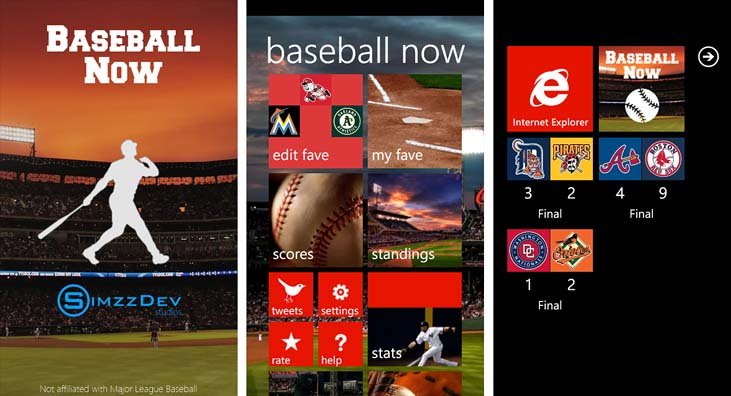Windows Phone App Review - Baseball NOW

All the latest news, reviews, and guides for Windows and Xbox diehards.
You are now subscribed
Your newsletter sign-up was successful
While baseball is approaching it's summer break, there is a new app on the Windows Phone Marketplace to help you keep track of the second half of the season. Baseball NOW brings all the standings, stats and scores to your Windows Phone in a rather nice package.
The layout of Baseball NOW is a series of tiles that will let you access the various pages of Baseball NOW. When you first launch Baseball NOW you'll need to set your favorite team by tapping the "set fave" tile. Once set, your "fave" tile will display the team logo.
Baseball NOW supports push notifications for scores every ten minutes and has three animated wallpaper backgrounds to choose from. It is a nice app for keeping up with Major League Baseball scores and stats but a little lacking on the news side.
Baseball NOW's layout slightly resembles Windows Phone 8 by using smaller, quarter sized tiles for the settings, help, Marketplace rating, and access to Baseball NOW tweets. The remaining tiles fall are:
Fave Tile: Once set the Fave Tile sends you to news items related to your favorite team. You can also see the overall record of the team but you don't have access to stats, scores, and schedules. If at anytime you need to change your team, just tap the adjacent "Edit Fave" tile.
Scores Tile: This tile sends you to the MLB scores listed by date. You can refresh the scores with the "refresh" button at the bottom of the screen. Scores can be scanned by date by the directional arrows at the top of the screen. Tapping on a game listing will pull up the game's box score and games can be pinned to your start screen.
Standings Tile: Simply put, this tile will display the Major League Baseball standings broken down by League and Division.
All the latest news, reviews, and guides for Windows and Xbox diehards.
Stats Tile: Baseball NOW's Stats Tiles will pull up the Major League stats for various categories ranging from ERA leaders to Home Run leaders. Stats are displayed one category at a time and from either the AL or NL leagues. Tap the League or Stat bar to choose your poison.
News Tile: Another simple and straight forward tile that pulls up news stories for Major League Baseball. The downside to the news stories (and it's the same with your Fave Tile) is that the news story is only the headline with a control button to send you to Internet Explorer for the full story. The abridged news does help avoid long load times within the app but some may find it a pain to have to leave the app repeatedly to read the full news story.
You also have a Wallpaper Tile that will let you set the background image. You have three choices that are all ballpark oriented. Settings for Baseball NOW allow you to turn on/off push notifications and edit your favorite team.
Overall, I liked Baseball NOW as a way to keep up with scores, stats, schedules and standings. Beyond that, the app comes up a little short. It would have been nice to have access to team stats and player profiles from your Fave Tile. Also, Baseball NOW isn't the best app for news stories simply because you're bouncing back and forth between the app and Internet Explorer way too much. On the plus side, the push notifications to keep you up to date on scores is a really nice touch.
Baseball NOW is a free, ad-supported app that you can find here at the Windows Phone Marketplace.

George is a former Reviews Editor at Windows Central, concentrating on Windows 10 PC and Mobile apps. He's been a supporter of the platform since the days of Windows CE and uses his current Windows 10 Mobile phone daily to keep up with life and enjoy a game during downtime.