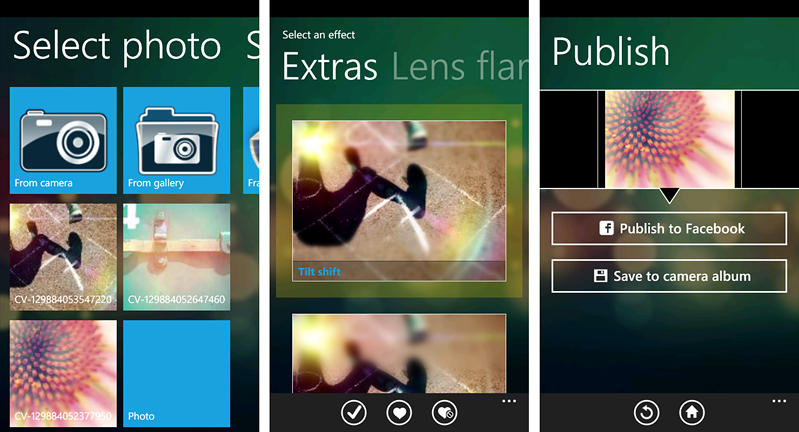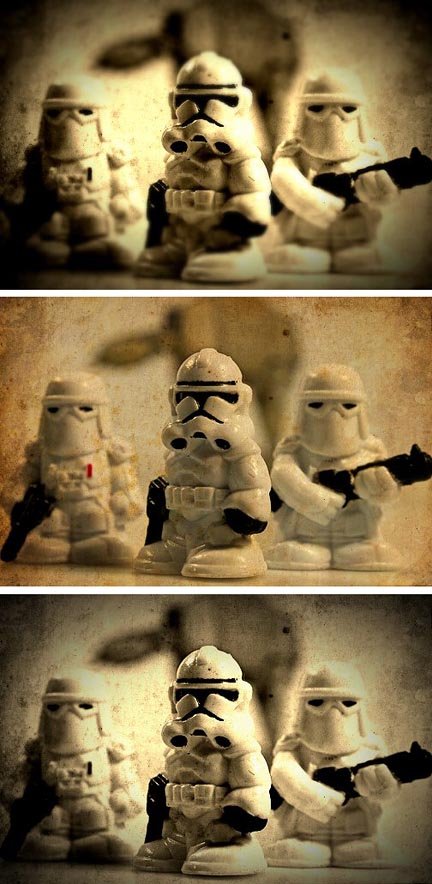Windows Phone App Review: CamVintagizer

All the latest news, reviews, and guides for Windows and Xbox diehards.
You are now subscribed
Your newsletter sign-up was successful
CamVintagizer is a photo effects app for your Windows Phone that allows you to apply some interesting special effects to your photos. If my count is correct, CamVintagizer has thirty eight effects spread across nine categories. Effects can be stacked and edited images can be shared on Facebook or saved to your Windows Phone.
CamVintagizer is a nice photo effects app for your Windows Phone and nice addition to your photo editing library.
The main pages for CamVintagizer allow you to pull up an image to edit from your Pictures Hub or use your Windows Phone camera to capture a image to edit. You will also see thumbnails of your most recent images saved to your Pictures Hub. There are also pages to switch language settings (currently only English and French) and an About page.
Once you've pulled up an image to edit just swipe around the categories and choices to find your effect. From there, just tap on the effect and tap the apply button at the bottom of the screen. You also have favorites buttons to add the effect to your Favorites page.
Effects categories include:
- Former Styles (color variations)
- Paperizer (textured effects)
- Retro Lights (black & white, sepia, etc.)
- Cigarettes (burn holes in the image)
- Noise It (adding digital noise to the pic)
- Colored (various color effects)
- Borders (vigenting variations)
- Extras (Tilt Shift)
- Lens flare
- Favorites page of effects
You will see a thumbnail view of the image with the applied effect and options to save the picture to your Windows Phone, share it on Facebook, return to the edit page to apply another effect or return to the home pages.
Images maintain their original sizing after editing. All in all, CamVintagizer is a decent photo effects app for your Windows Phone. I would have liked to have seen additional controls to let you determine application percentages of some of the effects. Sharing on Facebook is nice and Skydrive and Google+ support is in the works. Twitter users will have to share pics through the Windows Phone Pictures Hub.
All the latest news, reviews, and guides for Windows and Xbox diehards.
CamVintagizer is a free app (ads on the main pages) that you can grab here at the Windows Phone Store.

George is a former Reviews Editor at Windows Central, concentrating on Windows 10 PC and Mobile apps. He's been a supporter of the platform since the days of Windows CE and uses his current Windows 10 Mobile phone daily to keep up with life and enjoy a game during downtime.