Windows Phone App Review: Fhotoroom
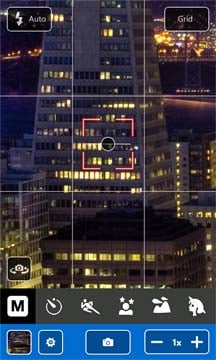
All the latest news, reviews, and guides for Windows and Xbox diehards.
You are now subscribed
Your newsletter sign-up was successful

There are plenty of photo apps for our Windows Phones but few will has as many features as Fhotoroom. The application not only lets you edit and share photos via Twitter, Flickr, Facebook and Tumblr but it also has its own camera app.
Fhotoroom offers a wide variety of modifications, adjustments, filters and effects for your photos. At first launch, you are prompted to sign up for a free membership to the Fhotoroom website. Once signed up you can establish your user profile, send other members messages and enter your Twitter, Flickr, Facebook or Tumblr account information for easy sharing of photos. You can use Fhotoroom without signing up for a membership but in signing up you get access to the Fhotoroom network where you can message other members and view their photos.
Fhotoroom is appealing not only for it's vast amount of editing tools but also for the relative ease of use. Navigation around the app does take a little getting used to but not to the point it detracts from the app.
Editor
With Fhotoroom you have the option of editing photos from your Pictures Hub or capture a new photo and begin the editing process. Whichever the means, once you've chosen your photo it will appear center stage of the editing hub.
At the top of the screen you will find the various features of the editor that are side swipable as well as a help and share button. Down below are four button controls that allow you to apply any modifications, choose another photo, access the camera app, and save the edited photo.
From the three-dot menu you have options to rate/review the app, share the app, return to the home page, view news updates/about screen, and launch the Windows Phone native camera app. The News Update page goes a little beyond the Developer's About screen by providing change logs for the app, news about the app and tips (although I kept getting a connection error on this page).
Each editing screen has a series of thumbnails that illustrate the effect. The pages are:
All the latest news, reviews, and guides for Windows and Xbox diehards.
Edit FX: This is your basic photo editing tools. Included are thirteen adjustments ranging from brightness to sharpening effects.
Style FX: These are your style filters. Fhotoroom provides twenty-two filters that includes sepia, rose, tilt shift, romantic, and film grain filters. Most filters can be applied as much or as little as you'd like.
Transform FX: Here are your re-sizing, cropping and rotation tools. There are nine effects that include a vertical and mirror transformation.
Light FX: You guessed it. This is where your lighting controls come into play. There are thirty adjustments in this FX category ranging from adding lens flares to adjusting the Bokeh to adding a rainbow effect.
Textures: There are twenty-seven textures you can apply to your photos. My only problem is that they are only labeled by number with no description. Some of the thumbnail samples are self-explanatory but others are hard to determine due to the small size of the thumbnail. These you'll just have to try out to see what they do.
Frames: For the final grouping of effects you will find a collection of thirty frames and borders that you can apply to your image.
All totaled, if my math is correct, 131 different adjustments and effects for your photos. Plus within that you will find even more adjustment levels within some of the modifications to give you more control over editing. Fhotoroom definitely puts a healthy amount of editing tools in your hands to let you improve the quality of your photos and add a flare of creativity to things.
Navigation
While Fhotoroom has tons of adjustments to choose from, the navigation around the app takes some time to get used to. Just remember, the Back Button doesn't always mean "back". When you're applying an effect or adjustment and change your mind, if you hit the Back Button you'll exit the editor and return to the Main Screen. If you want to exit the adjustment screen and return to the editing screen, there is a little red "X" in the upper right corner of the image.
It's nothing that ruins a rather nice photo editing app but something you'll need to get used to.
Sharing Photos
On the editing screen you have a button that looks like a radio button. This is your share button that will allow you to share photos through your Twitter, Facebook, Flickr or Tumblr accounts. You can add a message to your photo and send the image to multiple sources at once.
In-house camera
One of the more unique features of Fhotoroom is an in-house camera app. I'm still trying to determine if Fhotoroom's camera app is better than the native camera app on our Windows Phone but it does give you an alternative.
Key features of the in-house camera app include:
- Built in level
- Self-timer
- Five Camera Presets (action, night, landscape, portrait and auto)
- Spot Focus
- Grid Overlay
- Front facing camera support
- 5x Digital Zoom.
I do like the level, grid and self-timer features but you can find the other features in the native camera app. The level and grid will help you frame your photos better and the self-timer will let you get in those group shots. I am not a fan of the digital zoom feature on the in-house camera app. Image quality declines rapidly when the digital zoom is used.
Overall Impression
All in all, Fhotoroom is an impressive photo editing app for your Windows Phone. There are plenty of adjustments to choose from to make the most of the photos you take with your Windows Phone.
Navigation takes a little time to get used to but not to the point of being frustrating. The ability to share your photos with multiple sources from the same screen is a nice feature but I'm still on the fence with the in-house camera app. I'll leave it as a feature that is better to have and not need, than need and not have.
There is a free trial available for Fhotoroom with the full version running only $.99. For all that Fhotoroom provides, $.99 could easily be considered a steal of a deal. You can find Fhotoroom here at the Windows Phone Marketplace.


George is a former Reviews Editor at Windows Central, concentrating on Windows 10 PC and Mobile apps. He's been a supporter of the platform since the days of Windows CE and uses his current Windows 10 Mobile phone daily to keep up with life and enjoy a game during downtime.



