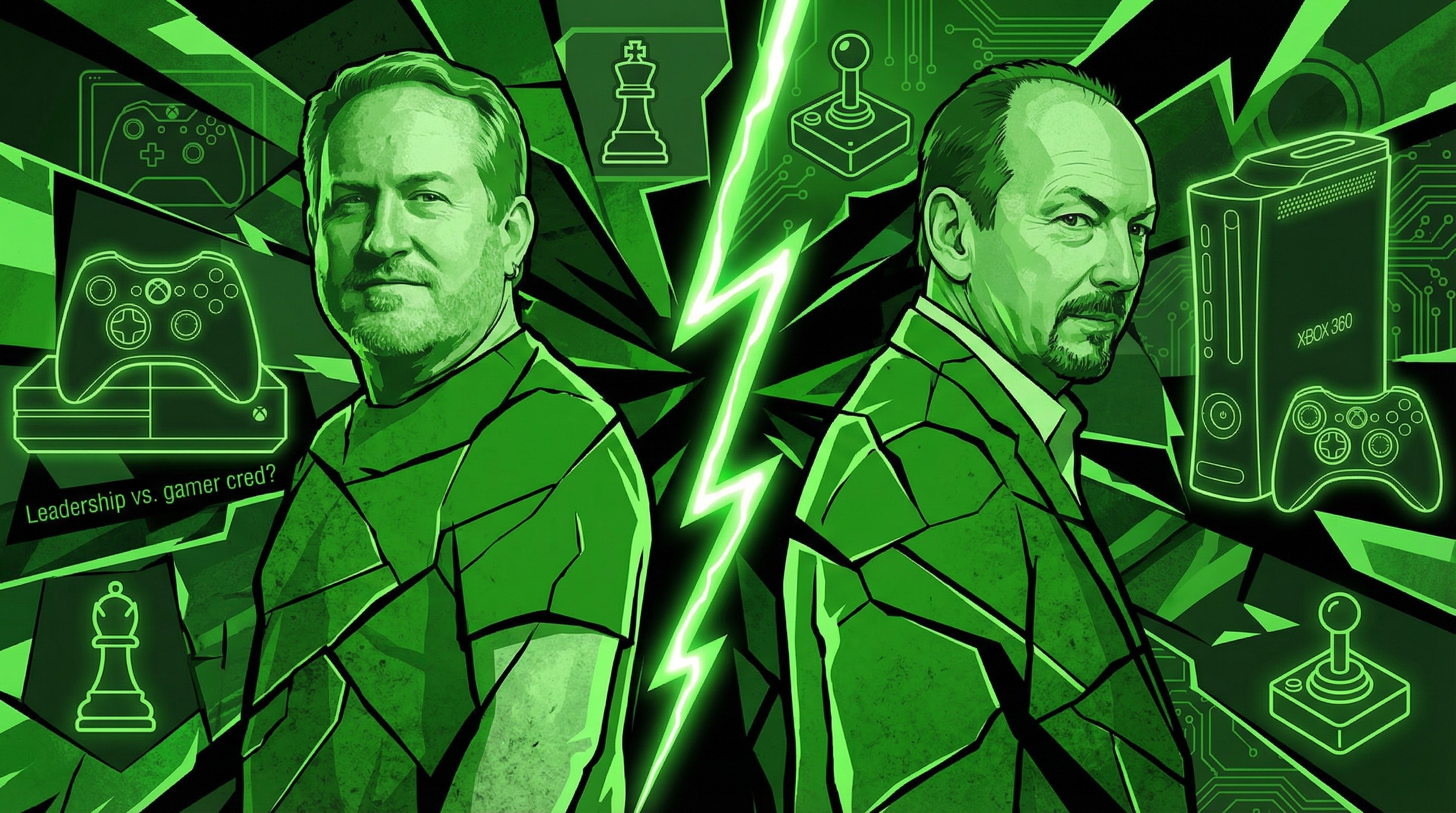Windows Phone App Review: Social Mints

All the latest news, reviews, and guides for Windows and Xbox diehards.
You are now subscribed
Your newsletter sign-up was successful
Windows Phone features deep social integration, whether it be the People Hub or popular social networks, there are a number of ways to communicate with the world requiring little effort. But what if you wanted to monitor what was being shared across the social sphere? Should you be heading up a brand and are interested in what the general sentiment is on social networks, or if you simply wish to stay up-to-date with the latest trends, you'll want to check out Social Mints for Windows Phone.
Just what is Social Mints? It's a free app by Techark Solutions, the developer behind Windows Phone apps including Mood Swing, Dress Pal, Smart Goals Pro and RedMinder, that enable users to keep up with trending topics as well view insightful data on searchable interests. Data is pulled down from Facebook, Twitter, blogs / comments (Digg, etc.), and news (Google, Yahoo, etc.) sources that is then displayed in a number of broken down formats. The best way to think of Social Mints is a light social media analytics client.
On each launch the user is greeted by a superb looking UI - the app is designed to a high standard throughout its entirety. Speaking of standards and quality, Social Mints was the winning app of the Core77 Fast Track to the Mobile App International Design Challenge and was featured at Mobile World Congress by Microsoft. So don't just take our word on how good this app looks.
The main screen presents the user with a search field and available filters. As mentioned above, the app is able to search through Facebook, Twitter, news, blogs and comments, which can be selected / deselected to refine the results (the more sources chosen, the higher the loading time). We'll get into actually searching for mints in just a second. For now let's stick to the main screen and check out the remaining panes.
Going right from the main "mints search" brings us to mints (or topics) that are trending throughout the supported social networks, as well as news and blogs. Generally these mints tend to be either related to world events and news, or simply popular hashtags on Twitter (for example: #donttalktomeif). This is probably where you'll find yourself most of the time to see what's popular and check out new trends. Moving on from trending mints, we have saved mints - previous searches that we've saved for more convenient access.
Next up is "my todo list", which is exactly what the pane title suggests. When searching through trending topics for mints and you come across something of interest, a todo can be created for that mint that will be displayed here until complete. Moving on again from the todo list and we have settings that's formed of Twitter and Facebook connectivity options. Simple stuff. Next up on the main screen is a simple description of what Social Mints is all about. When you first launch the app, it might be worth giving this pane a quick read through. On the final pane is a list of featured apps - for now other popular apps by Techark Solutions are displayed.
With the main screens covered, let's actually go through searching for a topic. Using "windows phone" as the example for this review, we'll also select all the filter options to include blogs and news sources. Once a search has been made, the results page is loaded (note: it may appear to 'freeze' for a few seconds, this depends on network connectivity, popularity of the searched term and what filters have been chosen). The first view you'll see on the results is a snapshot of the topic itself.
All the latest news, reviews, and guides for Windows and Xbox diehards.
In the snapshots a number of values are displayed:
- Strength - the likelihood that your brand is being discussed in social media.
- Sentiment - the ratio of mentions that are generally positive to those that are negative.
- Passion - the likelihood that individuals talking about your brand will do so repeatedly.
- Reach - the range of influence.
The tiles displaying the above information can be selected for a quick description to pop-up, reminding what the fluff each word means. As well as the quick-glance data, options for pinning this searched mint as a live tile on the home screen (also saves the search) and saving the search to the app main screen are available. The live tile, once pinned, will enable convenient access to the search results and will display the snapshot data on the rear-side.
Back to the snapshots pane in Social Mints, should we swipe to the right we'll land on a pie chart representing the sentiment data and displays positive, neutral and negative percentages. Moving on brings the user to top keywords (with "windows phone" as an example, the first two keywords were "windows" and "phone"), next up is a pie chart for top users, which is subsequently followed by a chart for top hashtags on Twitter.
The final pane is an interesting one as this is the feed where all the content is displayed. Depending on what source filters were activated, content relevant to the searched topic will be pulled and listed with timestamps and source. Extremely useful should you wish to keep up-to-date with what's being discussed as well as the data side of the analysis.
Be sure to check out our quick visual walkthrough of Social Mints.
So that's our review of Social Mints, a superbly designed app that sports unique functionality to see how online users are discussing a brand / product / service / individual. There are enough options for users to search recommended trends and the ability to save and/or pin searched mints to the home screen is a convenient feature. We recommend everyone who is socially active to check out Social Mints.
You can download Social Mints for free (ad-supported) from the Marketplace.

Rich Edmonds was formerly a Senior Editor of PC hardware at Windows Central, covering everything related to PC components and NAS. He's been involved in technology for more than a decade and knows a thing or two about the magic inside a PC chassis. You can follow him on Twitter at @RichEdmonds.