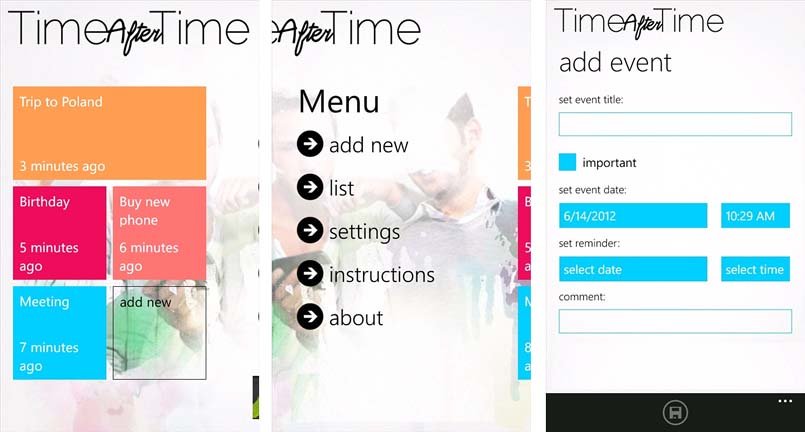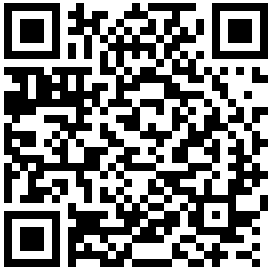Windows Phone App Review: Time After Time

All the latest news, reviews, and guides for Windows and Xbox diehards.
You are now subscribed
Your newsletter sign-up was successful
Time After Time is an interesting reminder app for your Windows Phone. The app not only lets you set reminders for tasks, events and other what nots but also helps you manage re-occurring items or events that you may want to keep track of. Such as changing the oil in your car, taking your wife out to dinner, or treating your kids to a zoo trip.
Time After Time is a very clean looking app that utilizes tiles for quick reference to your tasks/events, offers five color themes, and a menu page gives you access to a list view, about screen and instructions page.
Entering a new events is fairly straight forward with Time After Time. Just tap on the "add new" tile or swipe over to the menu page and choose the "add new" link. From there, all you need to do is fill in the blanks, set the initial event date, the reminder and add any comments.
At the set time, you'll get a reminder notification on the event and when the time passes, that occurrence will be added to the event's history. To review the event, just tap on the tile or go to the Menu Page and tap the List View link. The event details will pop up as well as history page that will show each occurrence of the event.
In reviewing the event, you will find an update button on the display screen. If this is a re-occurring event and you need to log another occurrence just tap the update button and another instance of the event will be logged.
Time After Time is a decent app to help manage and track events and tasks but there is room for improvement. For instance, Time After Time lacks Live Tile support for individual events. I can see the appeal of having Live Tile support and being able to manage or update an event directly from your Start Screen.
Nonetheless, Time After Time is a nice looking, simple yet effective productivity app for your Windows Phone. There are two versions of Time After Time available on the Windows Phone Marketplace.
All the latest news, reviews, and guides for Windows and Xbox diehards.
You have Time After Time Free which is a free, ad-supported version. Then there's Time After Time that is ad-free and currently running $.99.

George is a former Reviews Editor at Windows Central, concentrating on Windows 10 PC and Mobile apps. He's been a supporter of the platform since the days of Windows CE and uses his current Windows 10 Mobile phone daily to keep up with life and enjoy a game during downtime.