Windows Phone Game Review: Air Soccer Tour
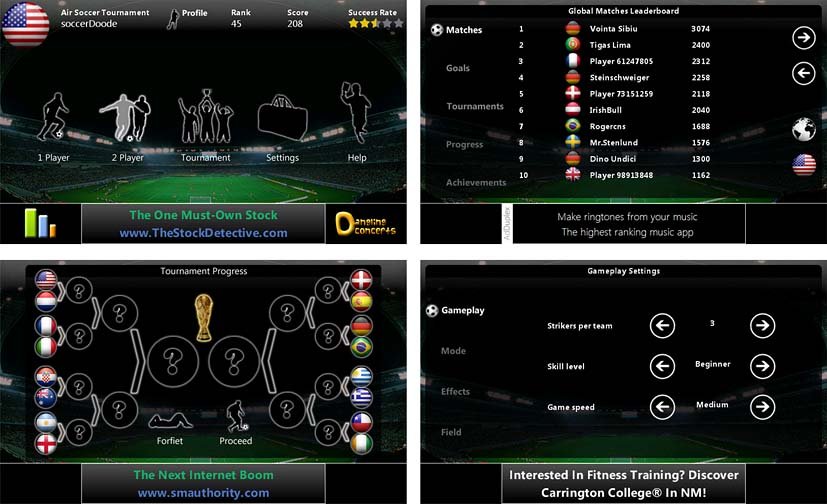
All the latest news, reviews, and guides for Windows and Xbox diehards.
You are now subscribed
Your newsletter sign-up was successful

Air Soccer Tour is a cross between an air hockey game and a soccer match for your Windows Phone. Available in a free and paid version, this mango app combines the two for an interesting, challenging and entertaining game for your Windows Phone.
Air Soccer Tour has three game speeds, four game levels, and you can play with up to three strikers. There are one player, two player (pass and play) and a single player tournament to compete in. All in all, plenty of air soccer gaming.
More after the break.
App Layout
Air Soccer Tour's Main Menu has your gaming options (one or two player and tournament mode) along with access to the games settings and a help section. Up along the top of the Main Menu you'll see your player statistics with customizable profile (user name and email) that is used for online ranking. In the upper left corner of the Main Menu you will find your Country team of choice. Air Soccer Tour lists 94 Countries ranging from the U.S. to Scotland to Hong Kong. Just tap on the flag to choose your Country.
Settings cover gameplay, mode, effects, and field style. Individually, each settings category covers the following.
- Gameplay: The number of strikers (players) per team, skill level and game speed.
- Mode: These settings cover your game targets or goals (time or goal number).
- Effects: Ball trail, game sounds, and crowd volume (each on or off).
- Field: Essentially lets you choose your field design/pattern.
The Tournament is a four round tournament involving sixteen teams. You can select the teams by squad ranking or at random. From the Tournament Bracket you can forfeit the match or proceed to the next round.
Game Play
Air Soccer Tour's game play is where the air hockey influence comes into play. The playing field is laid out much like a soccer field. The game is turn based and when it's your turn your striker's (players) illuminate. To hit the soccer ball, you swipe at one of the strikers in the direction of the ball and your up and running.
All the latest news, reviews, and guides for Windows and Xbox diehards.
The game play has that "air hockey" feel to it with strikers floating around the field and the ball being able to bounce off the sides of the field. You can use your strikers to hit the ball, protect your goal or gently push an opposing striker out of position. Just be careful because the game does have a referee that will call fouls.
You get a yellow card (foul) for camping out inside your goal or directly hitting an opposing striker. If you get a red card, your striker will be sent off the playing field.
As far as game performance goes, Air Soccer Tour was surprisingly fun to play (not a soccer fan here). While it is a turned based game, once your players are highlighted you can take your turn. This picks up the pace of the game but is something you have to get used to. More times than not, I waited until the other teams players stopped moving or the ball stopped its movement. Once you get the hang of things, you can strike the ball as it moves to improve your shot placement.
Overall Impression
Again, I'm not a big soccer fan but I have to admit that Air Soccer Tour grew on me. It's not your traditional soccer game but I found Air Soccer Tour to be somewhat entertaining. The air hockey influence gives the game a nice twist and with all the game levels, speeds and the tournament mode you've got plenty of gaming.
Graphically, the game is well presented and game play was smooth. The only issue I had with game play was that every now and then a swipe would register as a tap which barely moved my striker/player sending the turn back to my opponent.
I don't know if I'd spend hours playing Air Soccer Tour but will add it to my list of games to choose from when I have pass shorter periods of time. There are two versions of Air Soccer Tour available over at the Marketplace. You have a free, ad-supported version that you can find here and a $2.99 ad-free version that can be found here at the Windows Phone Marketplace. Remember, Air Soccer Tour is a mango app so you'll need to update your phone to Windows Phone 7.5.

George is a former Reviews Editor at Windows Central, concentrating on Windows 10 PC and Mobile apps. He's been a supporter of the platform since the days of Windows CE and uses his current Windows 10 Mobile phone daily to keep up with life and enjoy a game during downtime.



