Windows Template Studio 3.0 arrives with handful of useful additions
The latest tweaks make it easier to generate code "as a multi-project solution."
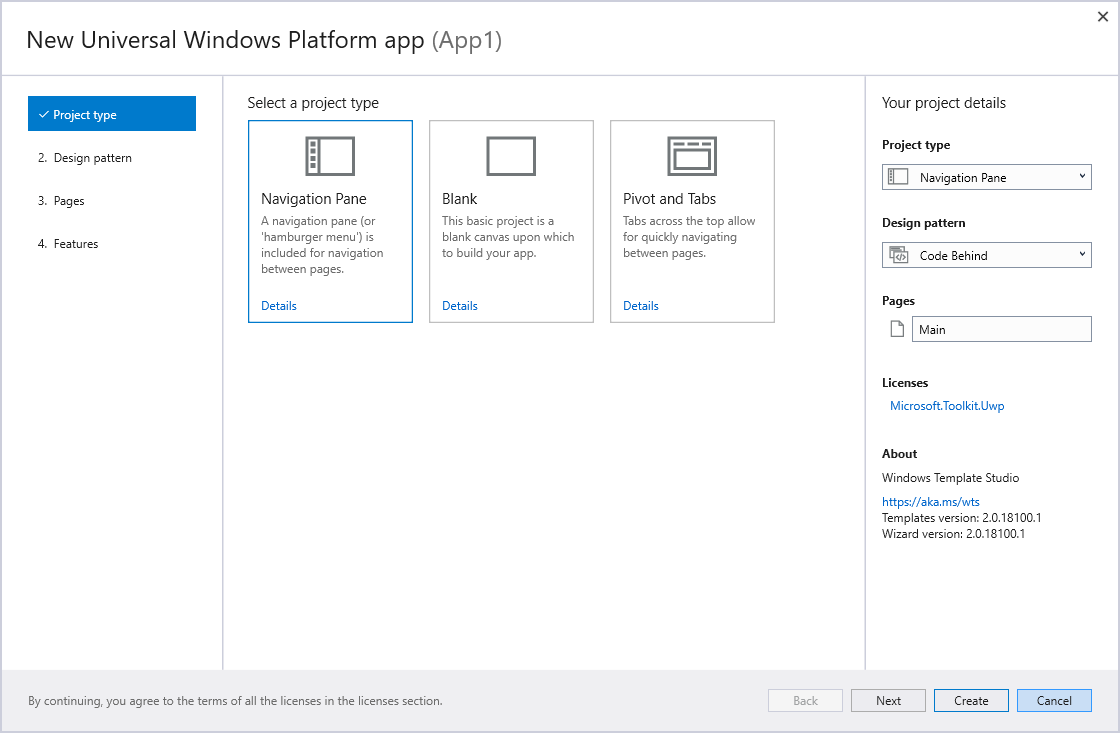
All the latest news, reviews, and guides for Windows and Xbox diehards.
You are now subscribed
Your newsletter sign-up was successful
Microsoft today pushed out version 3.0 of its open-source Windows Template Studio, bringing a handful of tweaks for developers to check out. The additional features are pretty small in nature, but the biggest is likely that code will now generate as a "multi-project solution."
Here's a rundown of what's new, along with the developer platform updates:
- Code now generates as a multi-project solution. This will enable better reuse and separation of code logic. This now will output a UWP project and .NET Core project.
- Support adding new projects on right click
- Horizontal Navigation View is replaced the Pivot navigation pattern.
- Update MVVMLight to use .NET Standard library
- Bug fixes
- AdaptiveCards to v1.1.2
- AppCenter.Analytics to v 1.12.0
- AppCenter.Crashes to v 1.12.0
- Services.Store.Engagement to v10.1810.16002
- UI.Xaml to v2.0.181018003.1
- Json to v12.0.1
- UI.for.UniversalWindowsPlatform to v1.0.1.3
Looking forward, Microsoft revealed several additional features it's working on for future releases of Windows Template Studio. Here's the rundown:
- Menubar navigation pattern template (ETA is v3.1)
- Identity Login (ETA is v3.1)
- Improved Visual Studio 2019 support
- Azure features starting to be added in (v3.1 and beyond)
- Unit Test projects
For a full, in-depth look at version 3.0's changes, you can see the full, in-depth list of changes and check out Windows Template Studio version 3.0 at GitHub.
All the latest news, reviews, and guides for Windows and Xbox diehards.

Dan Thorp-Lancaster is the former Editor-in-Chief of Windows Central. He began working with Windows Central, Android Central, and iMore as a news writer in 2014 and is obsessed with tech of all sorts. You can follow Dan on Twitter @DthorpL and Instagram @heyitsdtl.
