Windows Template Studio updated with more wizard improvements, new features
Microsoft is shipping another update to Windows Template Studio, bringing a few new features and wizard improvements.
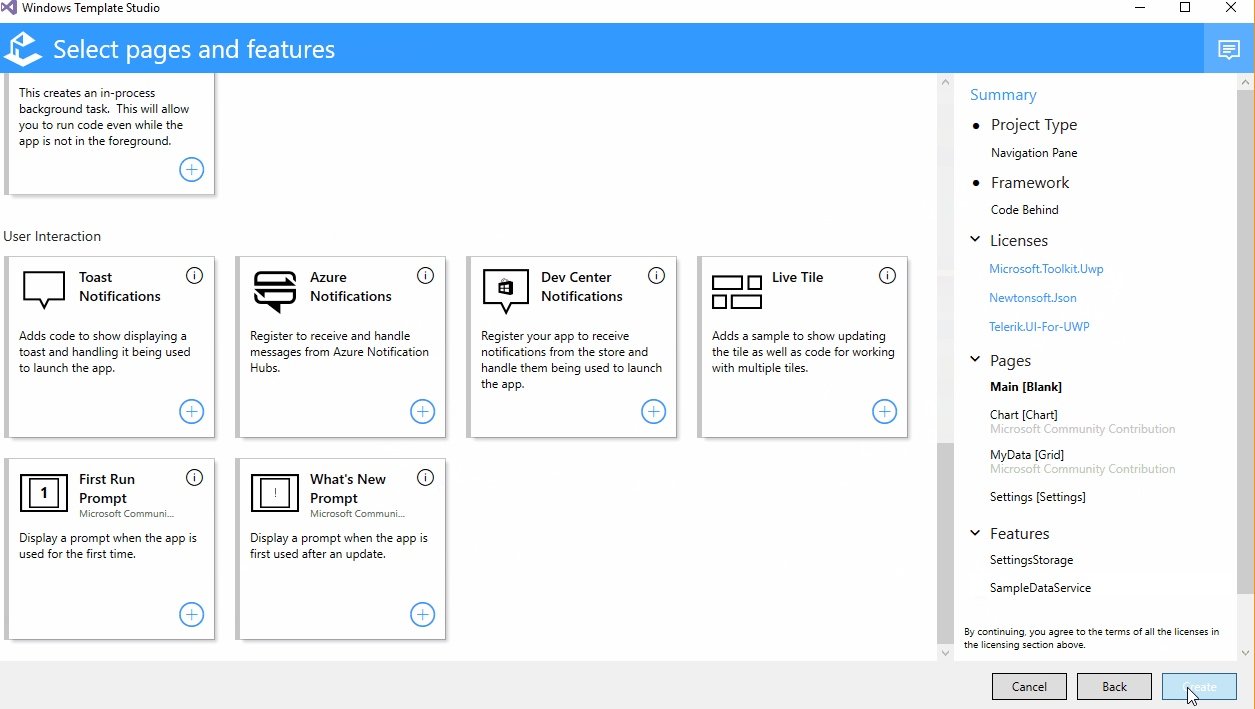
All the latest news, reviews, and guides for Windows and Xbox diehards.
You are now subscribed
Your newsletter sign-up was successful
Another Windows Template Studio update is now available, ticking the Visual Studio extension up to version 1.6 with a new batch of features.
Included in this release are further improvements to the wizard, as well as support for an image gallery page and more. Here's a look at all of what's new:
New Pages:
- Image Gallery
New Features:
- Drag and drop source
- Web to App Link
Template improvements:
- Minor tweaks for Fluent
- Discovered a few pages that set background color
Improvements to the Wizard:
- Lots of under the hood bug fixes and code improvements
- Much more Visual Basic engine work
- Work for supporting multiple projects in a single solution
- Work to support Prism
In terms of future updates to Windows Template Studio, Microsoft says to expect Visual Basic support, UI improvements, ink templates, and more Fluent Design tweaks in the available templates.
All the latest news, reviews, and guides for Windows and Xbox diehards.
Windows Template Studio is Microsoft's replacement for Windows App Studio, a web-based tool used to create apps without requiring coding knowledge. Windows App Studio was officially retired as of December 1.
If you already have Windows Template Studio installed in visual Studio, you should be able to update to version 1.6 now. The extension can also be downloaded directly from Microsoft.

Dan Thorp-Lancaster is the former Editor-in-Chief of Windows Central. He began working with Windows Central, Android Central, and iMore as a news writer in 2014 and is obsessed with tech of all sorts. You can follow Dan on Twitter @DthorpL and Instagram @heyitsdtl.
