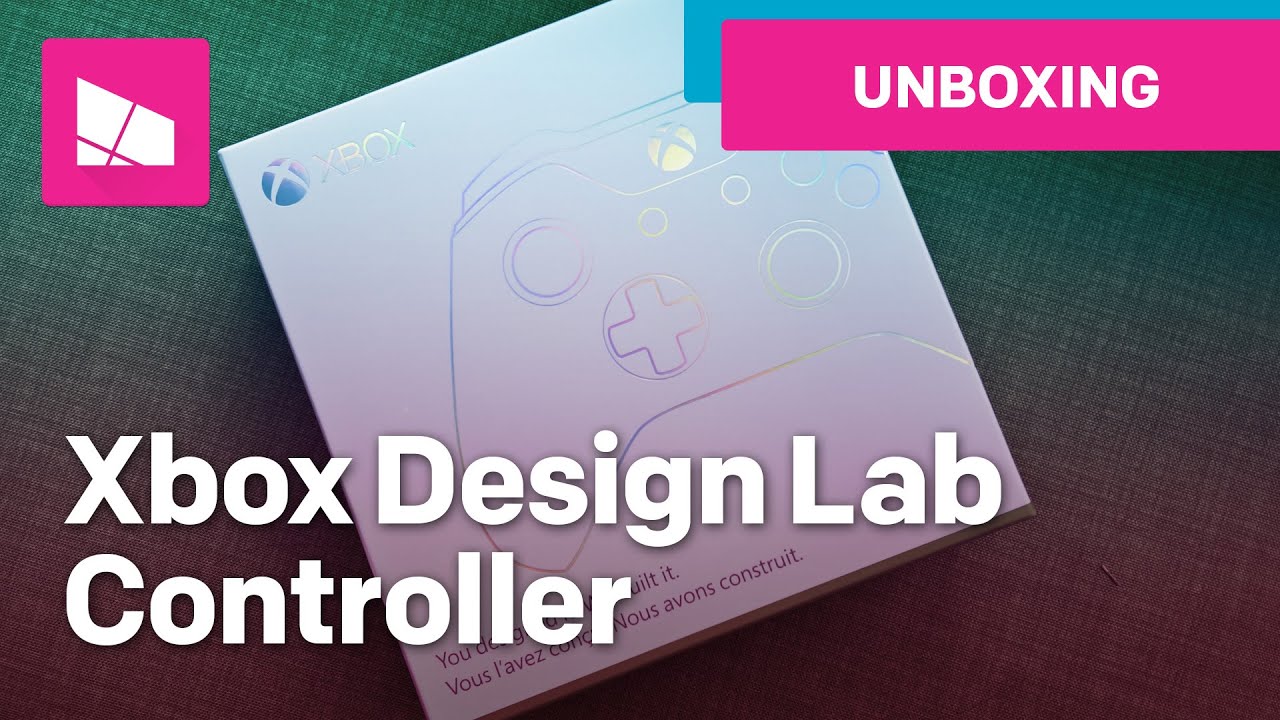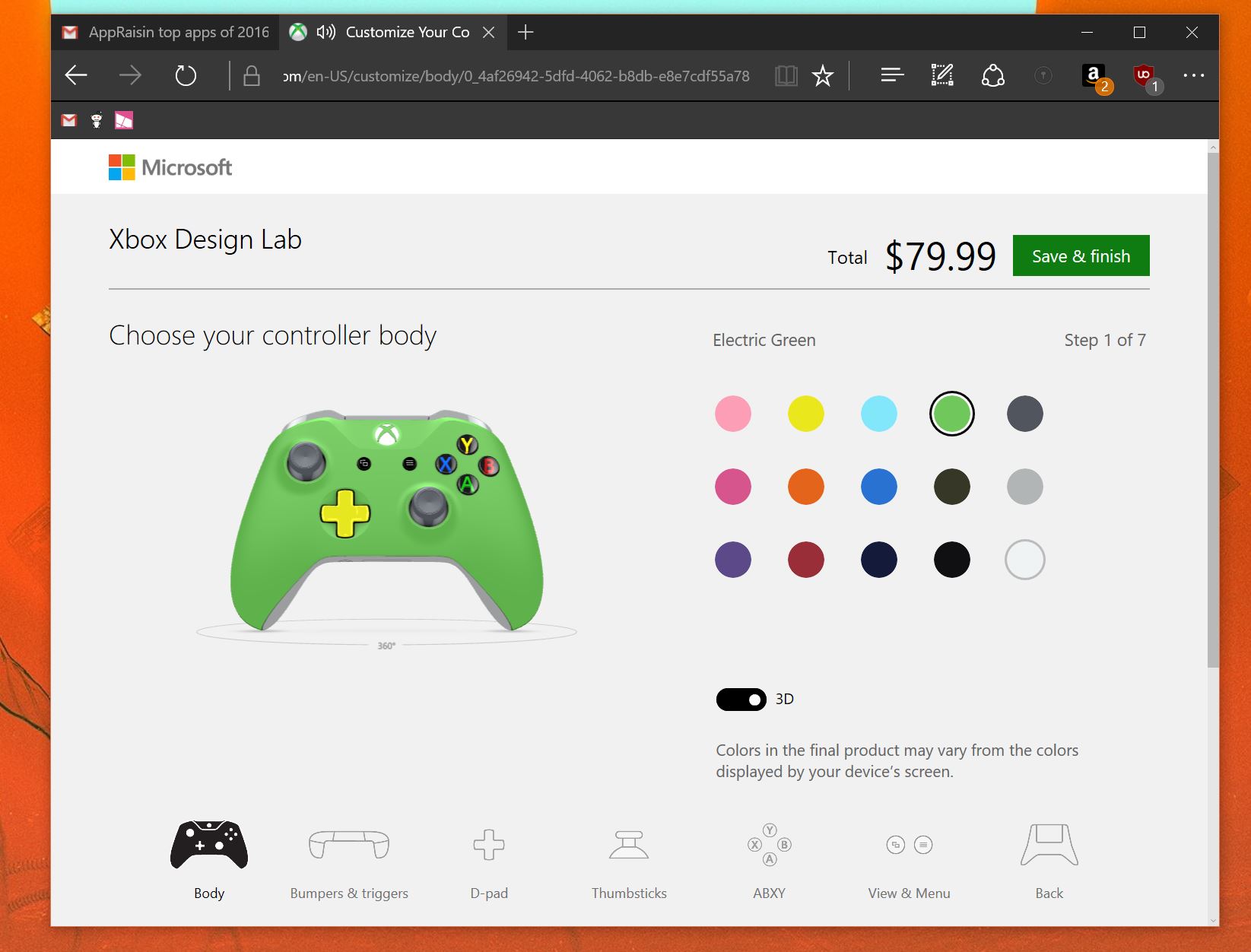Xbox Design Lab custom controller unboxing and hands-on!

All the latest news, reviews, and guides for Windows and Xbox diehards.
You are now subscribed
Your newsletter sign-up was successful
Back in June, Microsoft announced their new Xbox Design Lab imitative where anyone can go and create their own customized Xbox One controller. Microsoft is already taking orders at xboxdesignlab.xbox.com for shipping in early September.
I happened to get a first reviewer's version in and today, we'll unbox it and tell you what I think.
This is the Xbox Design Lab custom controller!
Video unboxing
Watch as I unbox the controller and give you a brief tour of the design and features.
How it works
The process of making your controller is very simple. Head to xboxdesignlab.xbox.com and start picking your colors for the various components. For $79 you can choose from 15 different shades for:
- Body
- Bumpers & Triggers
- D-pad
- Thumbsticks
- ABXY
- View & Menu
- Back
As a bonus and for an extra $9.99 you can also do some fancy laser etching at the base of the controller perfect for your Gamertag.
Once you have picked your design, you can check it out using the Microsoft 3D modeler to see it from all angles. You can then share your design as well for others to see. Once finished you can just add to your cart, pay for it, and begin the waiting process!
All the latest news, reviews, and guides for Windows and Xbox diehards.
Later, once the full Xbox Design Lab is up and running, it will be about a two-week turnaround time for them to make your controller.
Overall, the process was smooth and seamless. The only problem is settling on just one design! (Luckily, I have two others on the way, which have more ambitious color schemes).
Great build quality
Microsoft has learned a lot in making the much more expensive Elite Controller, and that experience trickled down to this new offering. There are no creaks, buttons feel responsive, and since they used colorized parts – and not paint – there is no fear of chipping or scratching the color away.
Compared to the Day One controller that shipped with the original Xbox One in 2013 this newer one is a much better experience.
What's different?
The newer Xbox One controller has a few changes that may make the $79 investment worth it for gamers:
- Grippy handles – Although it's not aggressive the new controller has a textured grip instead of the current smooth finish. While not as impressive as the rubber on the Elite controller it is miles ahead of the original for feel in the hand
- Bluetooth This is probably one of my favorite features. You no longer need the external Bluetooth thumbstick if you want to use your Xbox Controller with a PC. Now, you can just connect it to any Bluetooth devices (including Windows 10 Mobile and HoloLens).
I should point out that as of right now connecting this Xbox Controller to Windows 10 Mobile does not do too much. But for Continuum and gaming, there is a whole new avenue opened up by having a Bluetooth enabled Xbox One controller. I'm sure it's no coincidence that they made this controller this way.
The same goes for HoloLens where holographic gaming is now a real possibility!
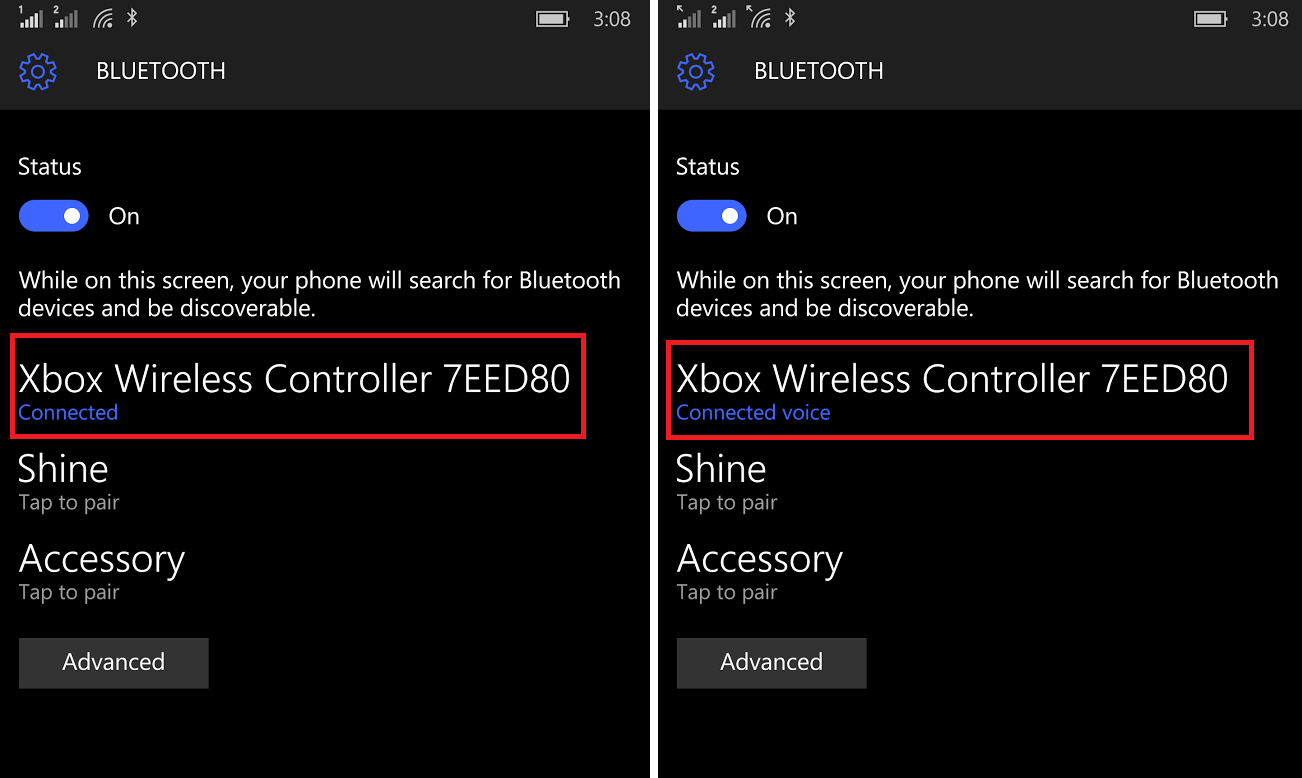
The new Design Lab Xbox One controller works with existing Xbox One consoles, the new Xbox One S, PCs, Surface, Windows 10 Mobile, and more.
Photo Gallery








First thoughts
Microsoft did a bang-up job with the Design Lab. Gamers have clearly been yearning for the ability to customize accessories, and now the infrastructure is there anyone can. The price is right at $79 (free shipping too), and the build quality is much higher than previous controllers.
Perhaps the only downside is the Elite Controller can be customized, but I know when I travel I'll be taking my Molon Labe one with me.
Let me know in comments if you ordered one and what color choice you picked! Special thanks to @karelj, who's design I chose for my first controller!

Daniel Rubino is the Editor-in-Chief of Windows Central. He is also the head reviewer, podcast co-host, and lead analyst. He has been covering Microsoft since 2007, when this site was called WMExperts (and later Windows Phone Central). His interests include Windows, laptops, next-gen computing, and wearable tech. He has reviewed laptops for over 10 years and is particularly fond of Qualcomm processors, new form factors, and thin-and-light PCs. Before all this tech stuff, he worked on a Ph.D. in linguistics studying brain and syntax, performed polysomnographs in NYC, and was a motion-picture operator for 17 years.