Xbox One updates failing for Alpha, Skip Ahead Xbox Insiders
An unstable Xbox One update is causing trouble for some Xbox Insiders.

All the latest news, reviews, and guides for Windows and Xbox diehards.
You are now subscribed
Your newsletter sign-up was successful
What you need to know
- Microsoft has debuted a new Xbox One update for Alpha and Skip Ahead Xbox Insiders.
- The Xbox One update fails to install for some, leaving consoles offline.
Microsoft pushed a new Xbox One update to Xbox Insiders yesterday, delivering a fresh pre-release build to the program's Alpha and Skip Ahead rings. It follows a recent "experimental" Home menu refresh first dropped in July, shuffling the tiled interface to improve navigation speed. August's closing update reverses those changes to the current public layout, with further testing poised for a later date.
Xbox Insiders enrolled under Alpha and Skip Ahead rings now report hiccups while installing the latest update, barring consoles from installing the build. Affected users receive error code "0x8B10000B 0x00000000 0x00000204," accompanied by a message claiming "There was a problem with the update." The issue appears to span a considerable pool of users, with threads surfacing across forums and social outlets.
Updated August 30, 2019: Xbox Insider Program lead, Brad Rossetti, has confirmed an ongoing service outage for Xbox One system updates, while work remains underway on a fix.
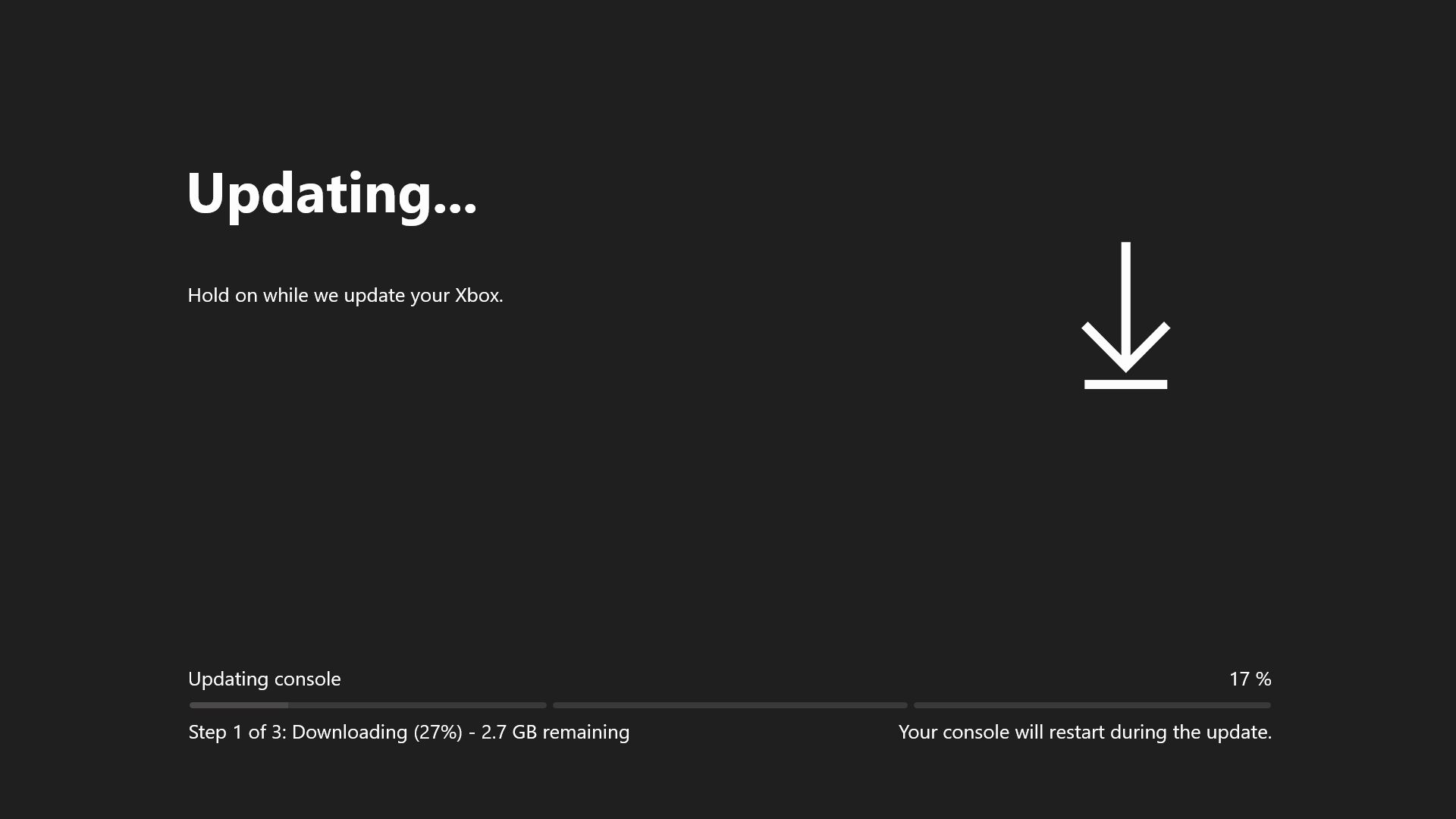
While Microsoft is yet to acknowledge the issue or deliver a formal fix, those affected have workarounds to consider. Hard resetting the console solved our problems, achieved by holding down its power button for ten seconds until shutdown, without losing data. Those still unable to update should consider Microsoft's offline update tool or wait until a fix is deployed.
As with any pre-release software, today's hurdles are a reminder that issues can and will occur. It's to be expected from Microsoft's bleeding-edge rings, as the next major Xbox update brews. Let us know your experience and any fixes in the comments section.
All the latest news, reviews, and guides for Windows and Xbox diehards.

Matt Brown was formerly a Windows Central's Senior Editor, Xbox & PC, at Future. Following over seven years of professional consumer technology and gaming coverage, he’s focused on the world of Microsoft's gaming efforts. You can follow him on Twitter @mattjbrown.
